Published on June 8th, 2024
How to use an interactive whiteboard to reshape your conference room in the workplace
13 minute read

Summary
Technology opens up some incredible new ways to enhance collaboration and communication in a company.
With hybrid and remote work becoming increasingly popular amongst businesses, it’s more important than ever to find ways to collaborate effectively. Interactive whiteboards create a more participatory, engaging environment while adding layers of functionality to your meetings and group work sessions.
Let’s explore the advantages of these valuable tools, how to use them, and the best ways to implement them in your conference room.
Advantages of an interactive whiteboard for a conference room
Interactive displays in all their forms have come a long way since the early 2000s. Today, they integrate seamlessly with desktop computers, tablets, smartphones, and other devices. Here are three key ways they can benefit a business.
1. Promote team engagement and comprehension
With interactive whiteboards and displays, presenters can pull in participants from Zoom, Microsoft Teams, and other video conferencing platforms at a moment’s notice. Modern interactive displays integrate with platforms like Microsoft 365 to create a collaborative and engaging environment. They also offer seamless content sharing, pens allowing multiple people to write on the board simultaneously, and easy-to-use touchscreens.

This means anyone in the room can jump in and contribute anytime. Shifting a meeting from passive consumption to an interactive project radically increases engagement—and with engagement comes better retention and understanding. Studies have shown that allowing participants to visualize complex processes and systems significantly boosts comprehension.
2. Help them work together
Collaboration is another key advantage of integrating an interactive panel into a conference room. Between sharing and displaying files, ease of use, simple screen sharing, and cloud storage integration, these devices allow your on-site and remote workers to benefit from working together in real-time. This kind of visual collaboration is particularly impactful in the architecture and design industries, where fully accessible displays let everyone integrate their ideas.
3. Save time and headache
A major advantage of system integration is avoiding those awkward five minutes at the start of a meeting where the presenter attempts to connect their laptop to the projector. Interactive displays are designed with simplicity in mind. Laptops connect through a single USB-C cable for video, audio, and charging. And if they forget their laptop, users can access their files through connected cloud drives.
Best implementations for an interactive display meeting
Interactive displays have many uses, from creating ideas to mapping design schematics. Whenever you have multiple people working on the same project, there’s an opportunity for an interactive whiteboard to help. Some use cases include:
Brainstorming meetings
Interactive displays allow meetings to easily incorporate input from everyone in the room and those joining from other locations. This allows ideas to bounce off each other and inspire creativity. Creating a mind map tailored to your team’s particular challenge pulls everyone in and helps bring good ideas to the surface.
Presentations, training, and project management
An interactive display allows you to reimagine the flow of presentations. Instead of having one person deliver a monologue, you can engage participants with engaging interaction. This goes a long way toward promoting learning and increasing team input in projects. Interactive displays are also a valuable tool in sales demos for external prospects. With built-in microphone arrays, everyone can hear each other clearly, making for a seamless Q&A at the end of a demo.
Hybrid meetings
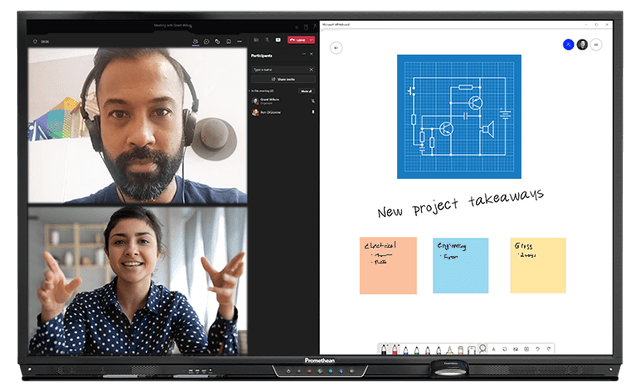
One of the most common problems connected to the new wave of remote work is a lack of employee engagement in the company. Focusing only on task completion gets the work done, but it cuts out the creative and communal aspects of a healthy workplace. With a fully integrated interactive panel, all participants can equally interact and contribute, regardless of location. Removing technological roadblocks to hybrid meetings can significantly impact a company’s health.
Design and prototyping sessions
From architecture to industrial parts manufacturing, there are many industries where showing works much better than telling. Letting an architect walk clients through their proposal visually ensures they fully understand the layout. Letting the engineering team see the new prototype allows them to flag potential needs early on. When the team can see and interact with virtual representations of projects, they can help spot problems before they become major issues.
Conference room setup styles
Do you need thirty people to interact in a hybrid meeting where they can all annotate on the same document in real-time? Or are you looking at a team of three who use the space as a brainstorming center for creating your next prototype? There are many resources out there on the best way to set up a conference room, either in person or for a video conference. With an interactive whiteboard or display, you’ll have a true hybrid space for in-person and remote work.
Conference room setup ideas for informal spaces
For more informal spaces, you’ll want to move away from a classroom or boardroom setup. Your in-person and remote teams need to feel comfortable. The more relaxed they are, the more ideas will flow freely, and the easier the interaction will be. A physical setup of multiple tables and chairs, or circles of chairs and sofas, gives the space a collaborative feel. A large, mobile interactive display on one side of the room lets teams collaborate when needed. For example, if you are developing an app, you could break up the UX team, developers, and the QA team and let them bounce ideas around to tackle tough problems while taking notes on their own devices. Then, they can come back together and easily connect to a larger interactive panel, to keep everyone in the loop.
Conference room setup ideas for formal spaces
In situations where large groups learn important information, you need to have a space that looks professional while allowing unobstructed access to the information. Often, this requires larger spaces with projectors or displays that are easy to see from any seat. This could involve a screen mounted high on a wall for visibility. Seating setup in spacing like this would be more traditional in an auditorium or classroom style. It is also important to remember that the average business does not have an assembly hall that can house all its employees at once. For company-wide meetings, creating a space that is professional-looking both from an on or off-site location involves thoughtful consideration of camera placement and lighting.
Choosing the right interactive panel or whiteboards for conference rooms
As technology advances, interactive display options are available for almost any situation and for most budgets. Before diving deeper, it’s worth taking a moment to distinguish between an interactive whiteboard and an interactive display. Although you may see the terms used as if they’re interchangeable, they’re not actually the same thing.
The image display method is the main difference. Interactive whiteboards use an overhead projector to show the image on a screen. You can write on the screen with a stylus, but the image itself is still projected light.
An interactive display is more akin to an enlarged tablet or smartphone. It uses touchscreen technology to let users interact with the display as they would with their phone or other device. Each of these technologies has pros and cons.
Interactive whiteboards
Interactive whiteboards have been around significantly longer and are often perceived as being less expensive in the short term. However, projector bulbs are expensive, and projector repairs can also be costly.
Fragility is also an issue, as the internal mechanics of projectors don’t fare well if bumped or shaken. Another disadvantage is that they are often more difficult to operate and require a stylus or pen for interaction.
Interactive displays
Interactive displays like the ActivPanel Pro have much better image quality and can be used with a stylus or via the touchscreen. They also have more advanced features like pinch and zoom, and palm erase. Interactive displays also offer better mobility than interactive whiteboards because, unlike the overhead projectors of interactive whiteboards that are usually mounted in place, interactive displays can be attached to easily movable stands, making them more adaptable for multi-use spaces.
Interactive displays connect well with other devices since, mechanically speaking, they are large tablets with the same functionality as their smaller counterparts. Ongoing maintenance costs for interactive displays are often lower since they don’t need as much specialized equipment for repairs as projectors.
Another advantage of interactive displays is privacy. Unlike older projectors that simply mirrored your laptop screen. Interactive displays allow you control the information you present. The ActivPanel Pro comes with a Logitech keyboard so you can control the panel using the built in trackpad, and type sensitive information discreetly.
Don’t forget to consider accessories
There are other technological aspects to consider when creating a conference room that will take full advantage of this interactive technology. If the space will serve remote speakers, or if the room is large, a top-quality sound system will ensure no one misses important information. In smaller spaces, a mobile board can let groups rearrange the room as needed with ease. If the room consistently involves hybrid workers, a high-quality camera is essential to ensure remote attendees don’t miss anything.
The right technology for the right space
Remote and hybrid work is here to stay, and technology continues to impact the working population. Building the best workspaces for your company involves incorporating these new trends while maintaining the connection and interaction that has been the bedrock of successful business since the beginning.
Successful training, great brainstorming sessions, and engaging development meetings come from having good employees–and having the right conference room setup will remove obstacles so they can focus on doing their best work.
Want to see what interactive displays can do for your conference room?
Request a free demo of the Promethean ActivPanel 9 Pro to see how it could enhance your workspace.
Recommended articles:


















