Published on July 17th, 2025
10 Benefits of using a digital whiteboard for team collaboration
13 minute read
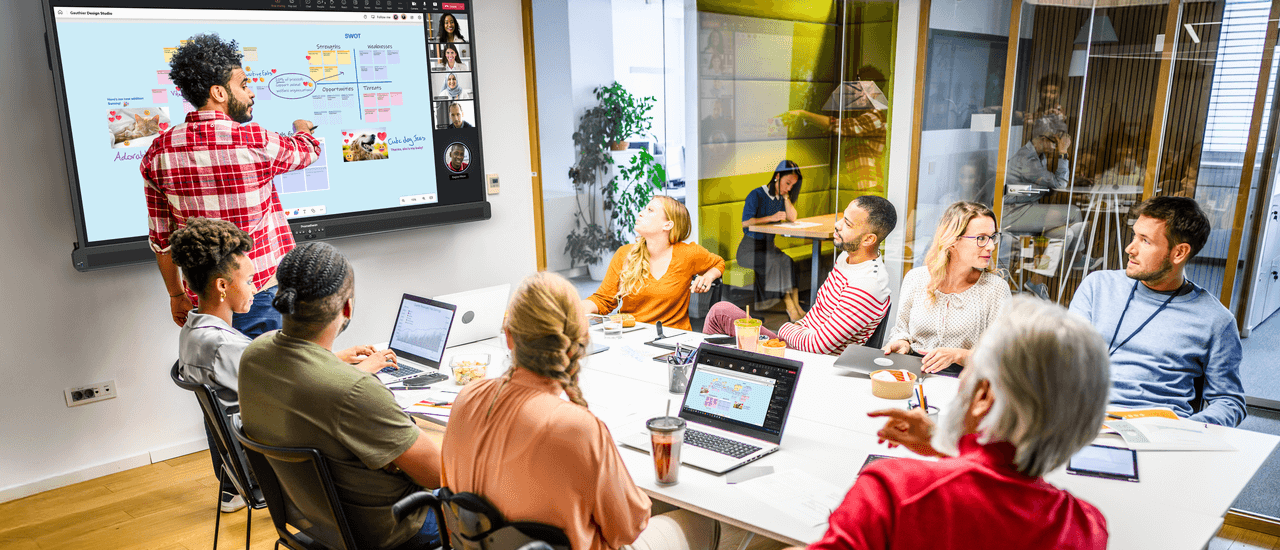
Summary
A digital whiteboard, also known as a smart board, is an interactive, cloud-based collaboration tool that allows teams to visualize ideas, share information, and work together in real-time. Unlike traditional whiteboards limited by physical space of what fits within the frame and in-person access, digital whiteboards offer advanced features like infinite canvas space, multimedia integration, and remote accessibility from anywhere in the world.
While traditional whiteboards require everyone to be in the same room and offer no way to save work without taking photos, digital whiteboards, like the ActivPanel 10 Premium, enable smooth collaboration across locations with automatic saving and sharing capabilities. They represent a significant upgrade for modern teamwork needs.
Let’s explore the practical benefits of digital whiteboards that support modern teamwork. Whether you’re a manager looking to improve meeting efficiency, an IT decision-maker evaluating new collaboration tools, or an HR professional seeking better ways to connect distributed teams, these insights highlight the tangible advantages digital whiteboards bring to workplace collaboration.
Why do digital whiteboards matter for modern teams?
Maintaining effective collaboration in workplaces with hybrid and remote workers is an ongoing challenge. The days of gathering around a physical whiteboard in a conference room are long gone and have given way to distributed teams needing virtual spaces to share ideas and work together.
Digital whiteboards address collaboration challenges by creating a shared visual workspace that’s accessible to everyone, no matter where they’re located. They bridge the gap between in-office and remote team members, ensuring everyone can participate equally in brainstorming sessions, project planning, and problem-solving activities.
Perhaps most importantly, digital whiteboards boost productivity, clarity, and participation in ways traditional collaboration tools cannot. They combine visual communication with real-time interaction, creating an environment where ideas can flow freely and be captured effectively—eliminating the frustration of “I wish you could see what I’m trying to explain” that plagues many virtual meetings.
What are the benefits of using a digital whiteboard for team collaboration?
Here are 10 key benefits of using a digital whiteboard for team collaboration:
1. Real-time collaboration across teams and locations
Digital whiteboards eliminate geographical barriers by allowing team members to work together, regardless of their physical location. Whether someone is in the office, working from home, or connecting from a different time zone, everyone can contribute to the same workspace simultaneously.
This synchronous collaboration means ideas don’t have to wait for the next meeting or email thread. Team members can add notes, sketches, or comments as inspiration strikes, and others can immediately build upon those contributions. The result is more fluid, dynamic teamwork that maintains momentum even when everyone isn’t in the same room.
2. Visual communication and clarity
Some concepts are simply difficult to explain with words alone. Digital whiteboards excel at helping teams visualize complex ideas through diagrams, flowcharts, mind maps, and visual notes. Digital whiteboards like the ActivPanel 10 Premium provides an optimal 4k viewing experience with reduced reflection, every-angle views, and true-black contrast thanks to optical bonding, QLED, and FALD.
This visual clarity is particularly valuable for helping visual learners process and retain information effectively.
3. Increased engagement and participation
Traditional meetings often suffer from uneven participation, with a few voices dominating while others remain silent. Digital whiteboards level the playing field through interactive features like drag-and-drop elements, drawing tools, sticky notes, and emoji reactions that make it easy for everyone to contribute.
These interactive capabilities transform passive meeting attendees into active participants. Even team members who might be hesitant to speak up in a video call can share their thoughts by adding notes or visuals to the whiteboard. This increased engagement leads to more diverse perspectives, better ideas, and stronger team buy-in for decisions and plans.
4. Easy sharing and saving of ideas
One of the most frustrating aspects of traditional whiteboards is the “erase and lose” problem—valuable ideas are wiped away to make room for new content. Digital whiteboards solve this by making it simple to export, save to the cloud, or email whiteboard sessions to all participants.
This persistent record means teams can revisit past discussions without losing progress. It creates an accessible archive of the team’s thinking process that can be referenced weeks or months later. For ongoing projects, teams can pick up exactly where they left off in the previous session, maintaining continuity and momentum across multiple meetings.
5. Integration with other tools
Modern teams rely on multiple digital tools to accomplish their work. Digital whiteboards enhance productivity by integrating with popular platforms like Zoom, Google Workspace, Slack, and Microsoft Teams. This connectivity creates a more cohesive digital ecosystem for teamwork.
Instead of constantly switching between applications, team members can access whiteboard functionality within their existing workflow. For example, a whiteboard can be launched directly from a video conference, populated with data from spreadsheets, or used to create visual content that’s then shared in team messaging channels. This integration reduces friction and helps teams maintain focus on their work rather than the tools.
6. Centralized workspace for team projects
Digital whiteboards serve as a central hub where teams can gather all project-related materials in one place. Notes, visuals, timelines, task assignments, and relevant documents can all live within the same collaborative space, creating a single source of truth for project information.
This centralization eliminates the confusion that comes from scattered communications across multiple channels. Instead of hunting through email threads, chat logs, and shared drives to piece together information, team members can access a complete visual overview of the project in one location. This comprehensive view helps everyone stay aligned on goals, responsibilities, and progress.
7. Enhanced remote and hybrid work
As workplaces embrace flexible arrangements, digital whiteboards have become essential tools for keeping distributed teams connected and aligned. They create a shared virtual space where remote and in-office employees can collaborate equally, regardless of their physical location.
Beyond synchronous collaboration during meetings, digital whiteboards also support asynchronous teamwork. Team members in different time zones can contribute to the same board on their own schedule, adding ideas or feedback when it’s convenient for them. This flexibility ensures that collaboration can continue around the clock without requiring everyone to be online simultaneously.
8. Improved decision-making
When teams need to make important decisions, digital whiteboards help visualize options, compare alternatives, and weigh pros and cons in a format everyone can see and understand. This visual approach to decision-making brings clarity to complex choices and helps teams identify the best path forward.
The shared visibility of information on a digital whiteboard leads to more transparent decision processes where everyone can see the factors being considered. This transparency builds confidence in the decisions being made and helps team members understand the reasoning behind choices, even if they initially favored a different option.
9. Better training and onboarding
Digital whiteboards create interactive learning environments that make training and onboarding more engaging and effective. New team members can participate in collaborative learning activities rather than passively consuming information through traditional training materials.
These interactive capabilities support a variety of learning approaches, from visual guides and process maps to quizzes and collaborative problem-solving exercises. Trainers can use digital whiteboards to demonstrate concepts in real-time while allowing participants to practice skills within the same shared space, creating a more dynamic and memorable learning experience.
10. Higher overall team productivity
The combined benefits of digital whiteboards translate into significant productivity gains for teams. They reduce miscommunication, eliminate information silos, and streamline collaboration processes, helping teams accomplish more in less time.
Meetings become more focused and productive when supported by visual collaboration tools. Ideas flow more freely, decisions happen faster, and action items are clearly captured and assigned. The result is fewer bottlenecks, quicker project turnaround times, and more efficient use of everyone’s time and expertise.
Features to look for in a digital whiteboard
When evaluating digital whiteboard solutions for your team, certain features will have a greater impact on collaboration success than others. Here’s a checklist of key capabilities to consider:
- Real-time multi-user collaboration that allows simultaneous input from all team members without lag or conflicts
- Cloud integration for automatic saving, smooth file sharing, and continuity across multiple sessions
- Cross-device compatibility ensures team members can access and contribute from desktops, tablets, or mobile devices
- Strong security features including user permissions, encrypted access, and administrative controls
- Intuitive interface that requires minimal training for team members to use effectively
- Template library with pre-designed frameworks for common collaboration activities
- Multimedia support for embedding images, videos, documents, and web content
- Annotation and drawing tools that allow for freehand sketching and precise diagramming
- Version history to track changes and revert to previous versions if needed
- Export options for sharing work in various formats (PDF, image, etc.)
Promethean’s solutions for smarter team collaboration
Promethean offers powerful digital whiteboard solutions and software tools that are specifically designed to enhance workplace collaboration.
Promethean’s smart boards provide crystal-clear visuals and responsive touch capabilities that make collaboration feel natural and engaging. Combined with our software solutions, teams can create, share, and iterate on ideas with unprecedented ease—whether everyone is in the same room or connecting from around the globe.
With features like multi-user collaboration, cloud integration, and easy compatibility with popular workplace tools, Promethean’s solutions help teams work smarter together. Our technology is designed to be accessible to users of all technical skill levels while providing the advanced capabilities that power users demand.
Ready to transform how your team collaborates? Explore Promethean’s workplace solutions or request a demo to see how our interactive technology can enhance your team’s workplace.


















