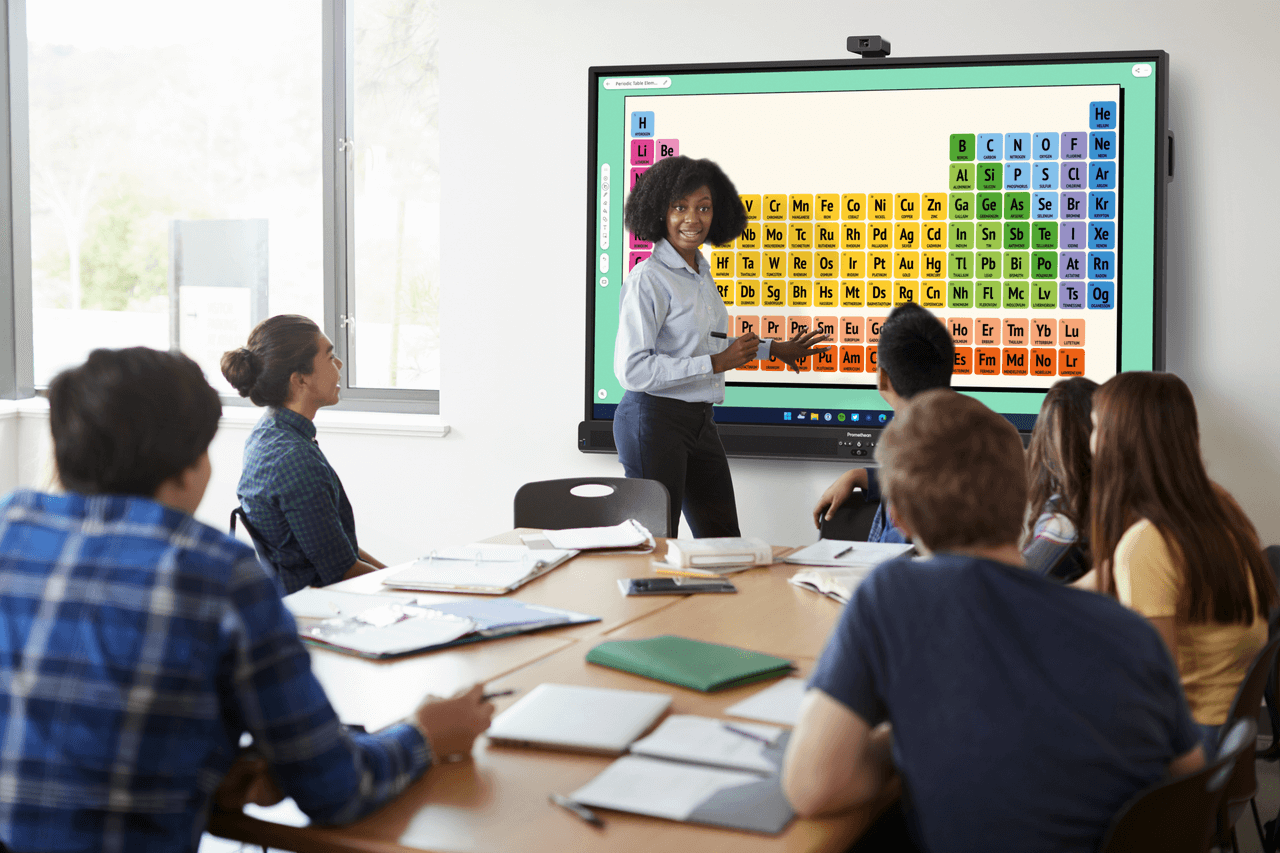Published on July 1st, 2022
Professional Development Opportunities for Teachers
16 minute read

Make the most of your summer with Promethean
At Promethean, it’s our mission to support teachers, giving them the tools to inspire students and be the best educators they can be. We do more than produce edtech devices; we create outlets for teachers to turn their classrooms into interactive learning environments.
Part of that mission is giving widespread access to our tools and resources. We’re pleased to offer a free online learning portal filled with articles, videos, and in-depth courses. In some, you’ll learn how to use our devices. In others, you’ll receive helpful tips for motivating students – and ways to stay motivated yourself.
Make the most of your Summer with the exciting professional development resources listed below and you’ll be ready to kick off the 2022-2023 school year in no time.
| Don’t forget to sign up for Camp Promethean! The free all-day event will help you gear up for a successful year and fill your mental toolbox with new strategies and ideas. Camp Promethean will be held on July 14th, 2022 from 9 a.m. – 8 p.m. EDT. Click here to register. |
Free Online Training Courses, Guides, and Tutorials for Teachers
Whether you’re an edtech pro or you’ve never used an interactive display, our free resources will meet you where you are and take you to the next level.
The following 5 resources are always available for free on the Learn Promethean portal. Our in-house educator team carefully developed and created the resources with fellow educators in mind.
Just like your students, we understand that no two teachers are alike. That’s why we created a variety of training guides. Take a free online course, read the articles, or watch the videos – do what works for you.
1. Free Online Courses
Our free online courses are concise and laid out in easy-to-digest lessons. You can take them at your pace. They present information both visually and with descriptive language that’s easy to understand.
Below are some of our most popular courses. Browse the catalog and take the ones that interest you.
Connecting Devices to Your ActivPanel
This is an interactive course that teaches you how to connect devices, like an external camera or laptop, to your ActivPanel.
Access the device connection course, enroll, and take it at your leisure. It’s more than just reading, you’ll actually click on the different options within the ActivPanel menu, discovering what they do and the exact places to tap to connect your camera or other devices.
One of the most popular reasons teachers take this course is to learn insider tips for using the Promethean screen share app. You can wirelessly share up to four different device screens at once on your ActivPanel, increasing engagement in the classroom.
Teaching With Your ActivPanel
This teaching course is an intermediate-level class designed for teachers who have already mastered the basics of the ActivPanel.
This goes beyond how to use the apps and shares innovative lesson scenarios you can use in your classroom. From the timer and split-screen to the fun rub-and-reveal tools, there are multiple scenarios and explanations on how to apply them with your students.
This is a great course to take over the summer, allowing you to become an ActivPanel master for the upcoming school year.
ClassFlow Polling
ClassFlow connects teachers and students. There are a variety of different ways to use polls in your classroom, and this ClassFlow Polling course will give you some creative ideas you can use right away.
This course explains the benefits of polling and walks you through how to send a poll to your entire class. It even shares ways you can interact with these results.
Polling does more than just gather information. It allows all students to have a voice and increases overall collaboration in the classroom.
2. Free Learning Guides
If you prefer PDFs, Learn has you covered! Check out the numerous guides you can download and access at any time.
These user guides explain everything from setting up accounts to how to deliver lessons and access help and support.
Download or bookmark them. They’re always free to access and easy to navigate to find the information you need.
ActivPanel
The ActivPanel Guide takes you step-by-step through the features and functionality of your ActivPanel.
This guide covers basic and intermediate uses, from how to connect to the internet or Google Drive (or Microsoft OneDrive) to how to use apps such as the spinner and timer. Make sure you bookmark this guide for anytime you need guidance in the future.
ActivInspire User Guide
ActivInspire is the free lesson delivery software that allows teachers to annotate, use flipcharts, or use interactive activities in the classroom. The ActivInspire user guide is essential for all educators that use this software.
You’ll learn how to set it up and fully utilize the hundreds of available tools, templates, activities, and resources in your classroom lessons.
Remote and Hybrid Learning Guide
ActivInspire and ClassFlow work together so teachers don’t have to double the work with both in-person and remote learners at the same time.
This Remote and Hybrid Learning Guide contains specific, time-saving information for setting up your devices. Included in this guide are instructions for recording and sharing your lessons, administrator remote learning tips, and staying connected to remote students through ClassFlow.
3. Free Video Tutorials
If you’re a visual learner and absorb information best through video and imagery, our free video tutorials are the place for you. Check out the hundreds of free video tutorials available on Learn Promethean. Each of the subject areas are broken up into beginner, intermediate, and advanced videos, making it easier for you to find the exact tutorials you need.
ActivPanel ‘How-To’ Videos – Beginner, Intermediate, Advanced
Watch the ActivPanel How-To videos to learn how to use and interact with this innovative technology. You’ll see where the Locker is located and how to use it. More advanced videos show you things like how to disable the unified menu or how to create bookmarks in the Chromium browser.
ActivInspire ‘How-To’ Videos – Beginner, Intermediate, Advanced, Expert
There’s so much the ActivInspire software can do, and these quick videos show you an overview of the most useful applications.
Watch these videos to learn how to use the tools within the software, like the magic ink or handwriting recognition. The expert videos take you deeper into the settings so you can manage profiles, commands, and multimedia.
ClassFlow ‘How-To’ Videos – Beginner, Intermediate, Advanced
ClassFlow is our lesson delivery software that connects students and teachers, whether they are in the classroom or remote. The ClassFlow videos are essential if you’re setting up your online classroom for the first time. You’ll learn how to send content to students and use activities in your lessons.
The more advanced videos are for teachers that are already familiar with ClassFlow and want to learn more about utilizing a second device or creating assessments and adding them to lessons.
4. Free Articles
If you want to move beyond the basics and discover different ways to incorporate technology into your classroom, access the free articles library. Here, you’ll find pro tips for educators, tech tips for administrators, and cutting-edge hybrid learning tips.
Some of the articles are in-depth while others are bite-sized nuggets that share a specific tip you might need momentarily.
Restart Your ActivPanel
Just like any other electronic device, sometimes you’ll need to restart your ActivPanel. This pro-tip has a whimsically illustrated guide that explains when to restart it and how to do so properly.
This is a perfect example of the many Promethean Pro Tips you’ll find in the library.
Gamify Your Classroom
One of the best ways to help kids learn is to make it a game – and there are many amusing games to create on your ActivPanel.
This informative article shows you how to use the spinner and timer apps to create educational review games for your students.
There are so many ways you can make learning fun when you use the ActivPanel. You can play online educational games, award badges, and even poll the class.
Even More Keyboard Tips and Tricks for Your Chromebox
Check out our Pro Tips for making computer keyboard–Chromebox syncing easy and stress-free. You’ll learn how to use your computer keyboard to operate the Chromebox more effectively, cutting down on time spent connecting.
5. Promethean Teacher Certification
After you’re familiar with the ActivPanel and ActivInspire software, increase your professional development by enrolling in the free Promethean Certified Teacher course.
This course builds upon your existing knowledge and teaches you to utilize edtech efficiently within your lesson plans. The entire course takes about two hours to complete, but you can take it at your own pace.
You’ll learn how to utilize the pre-installed apps to create engaging activities that support your lessons and maximize content retention. This course goes beyond the basic “how-to’s” and gives you real-life ways to incorporate this technology in your classroom so you see results in your students.
Looking for a live virtual professional development option? Don’t miss the 5th Annual Camp Promethean! Keep reading for all the details.
Camp Promethean 2022 – July 14th, 9am – 8pm EDT
We’re thrilled to present our fifth annual Camp Promethean seminar! It’s the most highly-anticipated event of the year in education professional development, and it’s 100% free.
Campers
All K-12 teachers are welcome to attend Camp Promethean. Simply register on our website, browse our schedule of Education Consultant-led sessions, and join whichever sessions strike your fancy.
School and District IT professionals are also welcome to “camp” with us – there’s plenty of technology to learn!
Sessions
Each hour-long seminar is packed with practical tips and fun activities. The full-day virtual event kicks off with four intro-level sessions that dive into Promethean software basics.
Sessions beginning at 10 a.m. through the rest of the day are suitable for all levels and focus on a variety of topics, including polling tips, gamification, and even building an escape room in your classroom.
Camp Promethean is designed to energize and motivate teachers for the upcoming school year. We can’t wait to give this year’s campers the extra “boost” they need to start the year on a positive note.
The best part? We’re holding giveaways in several sessions! Make sure to follow Promethean on social media in the days leading up to the event for information on entering each giveaway.
LinkedIn
Facebook
Twitter
Instagram
*Four sessions are planned each hour, so make sure you choose your “must-attend” sessions ahead of time. Click here to view the full schedule of sessions.
We’ll See You at Camp
So be sure to join us on July 14th, 2022 from 9 a.m. – 8 p.m. EDT! It’s a day packed full of professional development opportunities, fun games and prizes, and for the first time ever, a keynote speaker, Ron Clark, from the highly acclaimed Ron Clark Academy who will deliver an inspiring message on creativity, passion, and resilience.
Enjoy More Enriching Lessons and Stress-Free Maintenance With Promethean
Browse the plethora of resources available in Promethean’s learning center and have confidence using your ActivPanel and ActivInspire tools. Our free videos, guides, courses, and articles will help you teach efficiently and increase engagement in your classroom.
So much is possible when you dig into the resources available to you at no cost. Please don’t hesitate to reach out if you need any additional support. And don’t forget to register for Camp Promethean and mark your calendar for July 14th! We can’t wait to see you there.