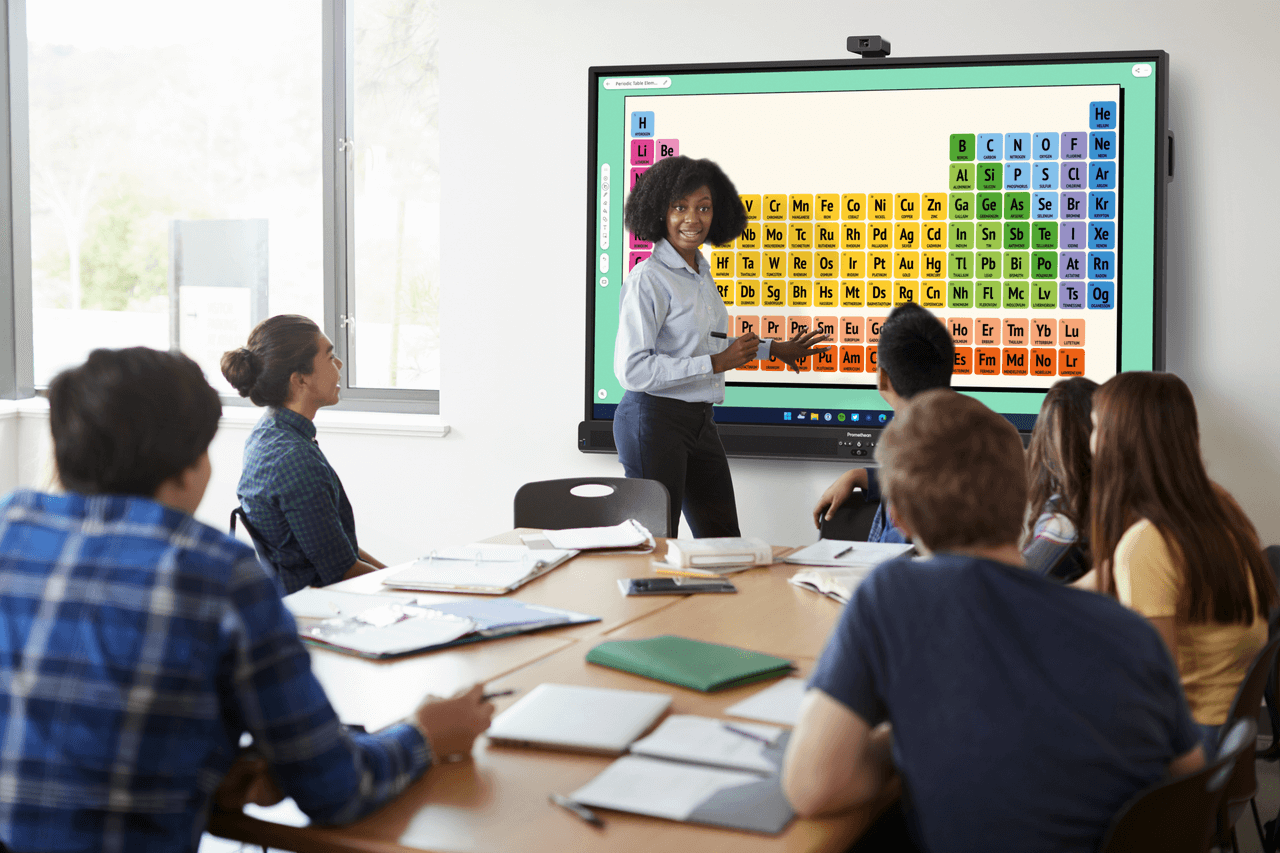Published on June 7th, 2020
Operate IT with ease
4 minute read
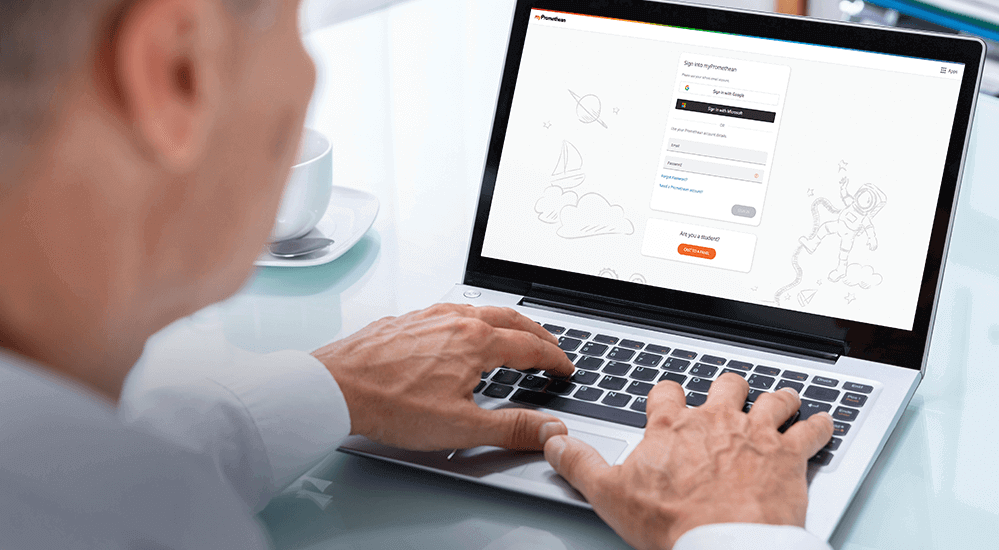
No matter how big or small the district is, streamlining tech infrastructure is a common goal shared among all IT administrators. Keeping interactive flat panels secure on the network with reliable remote access minimizes maintenance requests, letting your staff focus on teaching, not the technology.
In an oversaturated market, finding the right panel management software shouldn’t be time-consuming or come with hidden costs. To ensure that your tech infrastructure is used to its fullest potential, let’s explore how the ActivPanel, combined with Promethean Panel Management, is the solution for a more secure and user-friendly experience.
Tap and go for secure device management
Switching your tech infrastructure to interactive flat panels unlocks a world of collaborative and interactive opportunities for staff and students. What’s also important though is making sure all devices and data are safe and district compliant.
With Promethean’s latest release, IT managers and administrators will enjoy enhanced security and manageability delivered through Promethean Panel Management. After downloading myPromethean Portal, they can enroll their network of ActivPanels into the app’s cloud-based portal. Keeping track of enrolled devices couldn’t be simpler; the app will let you group specific academic departments or teams into customized lists. Whether in the building or working from home, deploying security updates remotely through the portal keeps everyone ahead of the game.
Equipping staff with the latest software tools helps educators streamline their workflow as well. However, sending staff reminder emails about software updates or manually updating each panel with a USB flash drive is tedious. Using remote access from the myPromethean portal, IT managers can now apply over-the-air (OTA) software updates to each ActivPanel.
Make integration easier
Cloud-based software solutions and the portability of Bring Your Own Device (BYOD) make ActivPanel even more user-friendly. For example, many educators store lessons on Google Drive™ or Microsoft® Onedrive applications. By enabling the Google Play™ store via Google Mobile Services on the ActivPanel, each user profile can be customized like a smartphone. Because account security is not compromised, uploading lessons directly from the app helps teachers easily access and tailor lessons.
In addition to creating a better cloud experience, student engagement is another critical component of successful edtech integration. To help staff engage every learner, the Promethean Screen Share app gives teachers the power to live cast from any point in the classroom. Device-agnostic and easy-to-use, Screen Share brings your student devices to life and encourages students to become active agents of their own learning.
Build a stronger tech culture
Remote software and security updates on the ActivPanel future-proof edtech infrastructure and your district’s long-term investment. Adopting these changes will facilitate a smoother integration process to scaffold a quality digital curriculum.
Join our webinar on Wednesday, June 17 to learn more about how the ActivPanel will make the back to school transition easier for teachers and administrators.