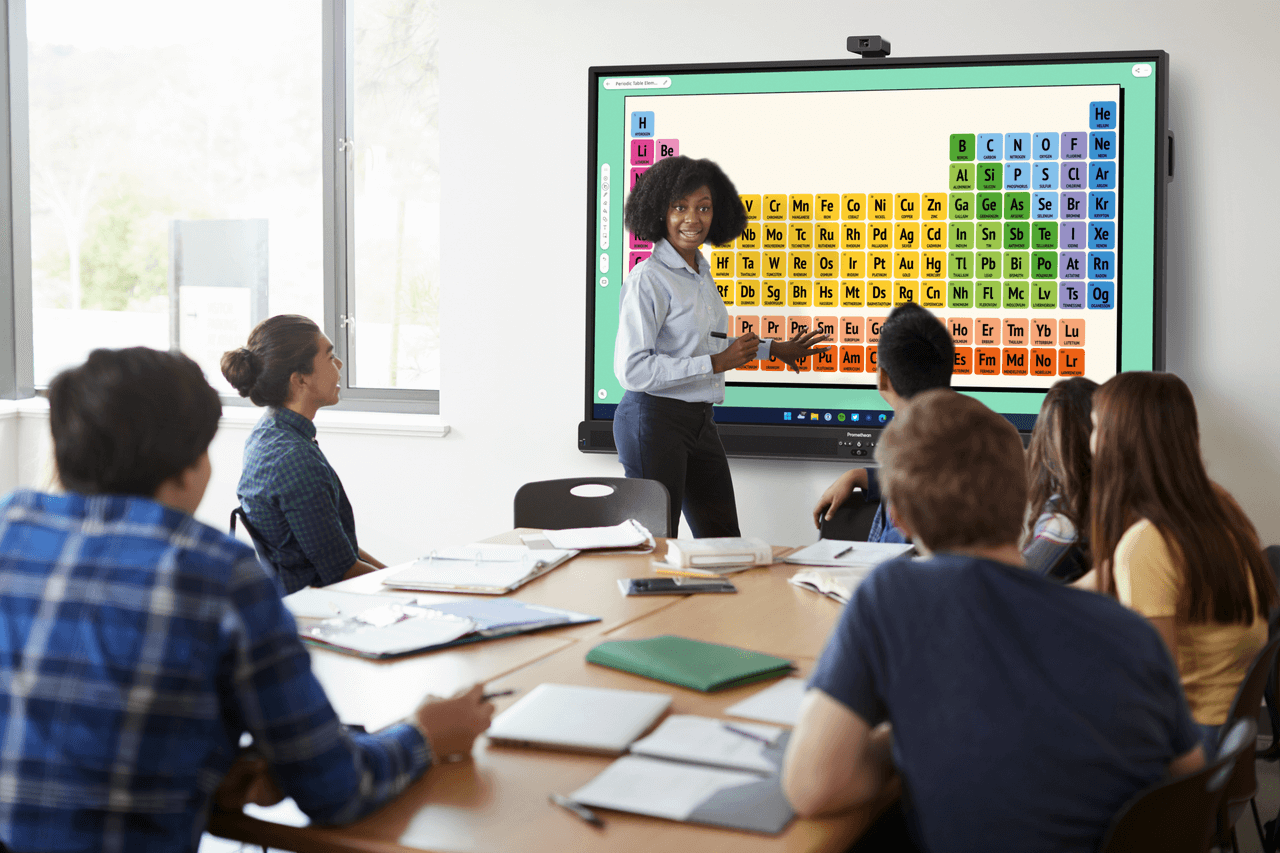Published on August 9th, 2020
Interactive displays: The go to blended learning tool
6 minute read
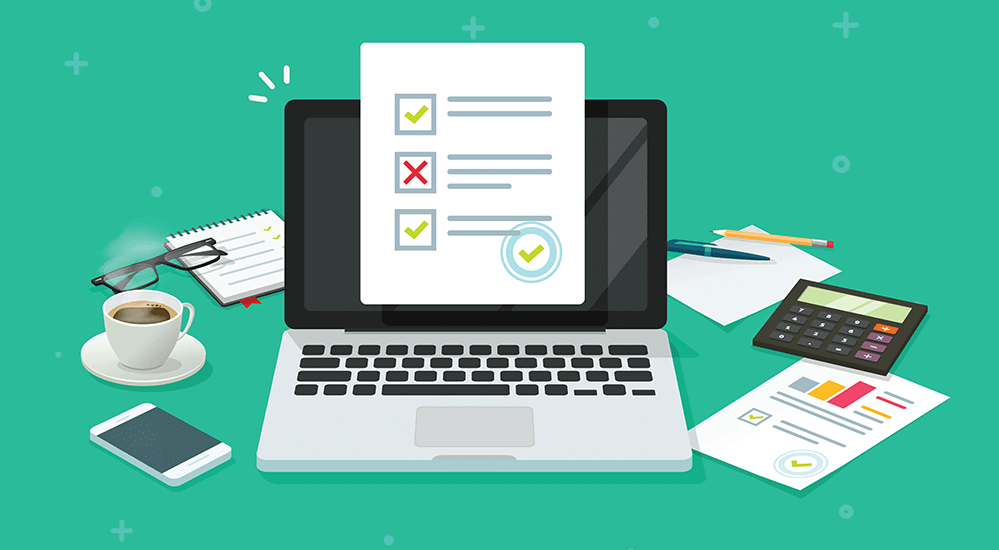
You’ve spent countless hours and enormous energy reimagining curriculum to accommodate mobile learning platforms. Your district has distributed 1:1 devices and resources at a rate unparalleled in your technology implementation history. Ready or not, your staff and students have been pushed into the deep end of the distance learning terrain.
What now? How can you harness the momentum recently gained in mobile learning to better prepare teachers and students for an unpredictable future? A great leap into the use of educational technology has occurred. Embracing the progressive change your teams have made is critical to ensuring that the time and energy invested was well spent. As we prepare to re-enter the traditional classroom setting, reviewing the strengths and challenges of our learners’ mobile learning capability will pave the way for the future.
Interactive displays can serve as a bridge from distance learning to the brick and mortar classroom. As the ultimate blended learning tool, interactive displays provide the opportunity for teachers and students to continue to flex their mobile learning muscles. This establishes familiarity cementing what they have already learned in order to easily navigate in and out of the online space. Choosing the right interactive panel for the classroom allows for seamless integration of mobile learning applications which ensures that students are provided continuous modeling on how to effectively and efficiently utilize technology.
Here are some areas of consideration when purchasing an interactive panel for your mobile learning needs:
1. Ease of use
How quickly will your users “accept” the product as useful and easy-to-use? The effectiveness of a product drives the usage and secures your return on investment. They say first impressions are everything and this also holds true for technology. The user interface and experience for a device should be intuitive to a degree that users can navigate a machine immediately upon powering on and have the ability to customize it to suit their needs and preferences. Teachers want the ability to access and display what they are already implementing in their instruction with tremendous ease (i.e. Google Classroom, Google Drive, Whiteboard, Zoom, etc.).
2. Compatibility
BYOD (Bring Your Own Device): Ensure the display allows you to interact with your own device from any platform — Mac OS, Windows, Chrome, Android, or IOS. The investment in 1:1 devices and software applications demands that they be fully integrated. Can these products and applications be utilized on your interactive panel, and how easily? You’ll want to ensure that students can share their screens for formative assessment purposes, for collaboration, and so that instructors can seamlessly monitor and manage engagement.
3. Training and support for updates
Training is key to implementing technology successfully. Your team wants to know WIIFM (What’s In It For Me?) Ideally, a trainer with an educational background will have the most credibility with their audience and can provide the best direction on utilizing an interactive display to support instructional engagement. You also want to ensure that “just in time” training and support for the product is useful, easily navigated, and at no extra charge to your district for an ongoing basis.
As technology and the location of the panels may change quickly, it is ideal that the system supports virtual firmware updates and security settings. Consider the company’s ability to support panel management in order to release and push updates out, restrict access in settings, and allow for categorization (grouping, tagging, naming of panels) as your inventory of panels grows.
4. Fees & organizational “staying power”
There are often additional services or software that accompany your interactive display of choice. It’s a good idea to explore what is baked into the initial fee of your product (or bundle) and clarify if there are any subscription renewal fees that will pop up down the line.
Partnering with an organization that has “staying power” in these uncertain times is another important consideration. A partner with financial stability and proven experience not only supports you in the near term but provides long term partnership for the continued success and support of your district.
5. Evaluation rubric
It can be difficult to decide what interactive display will be best for your classrooms. This Interactive Panel Evaluation Form Link is a handy rubric to assist you and your team as you explore your edtech options and viable partnerships. In addition, here is a comprehensive guide of critical components that will help you select the right technology.