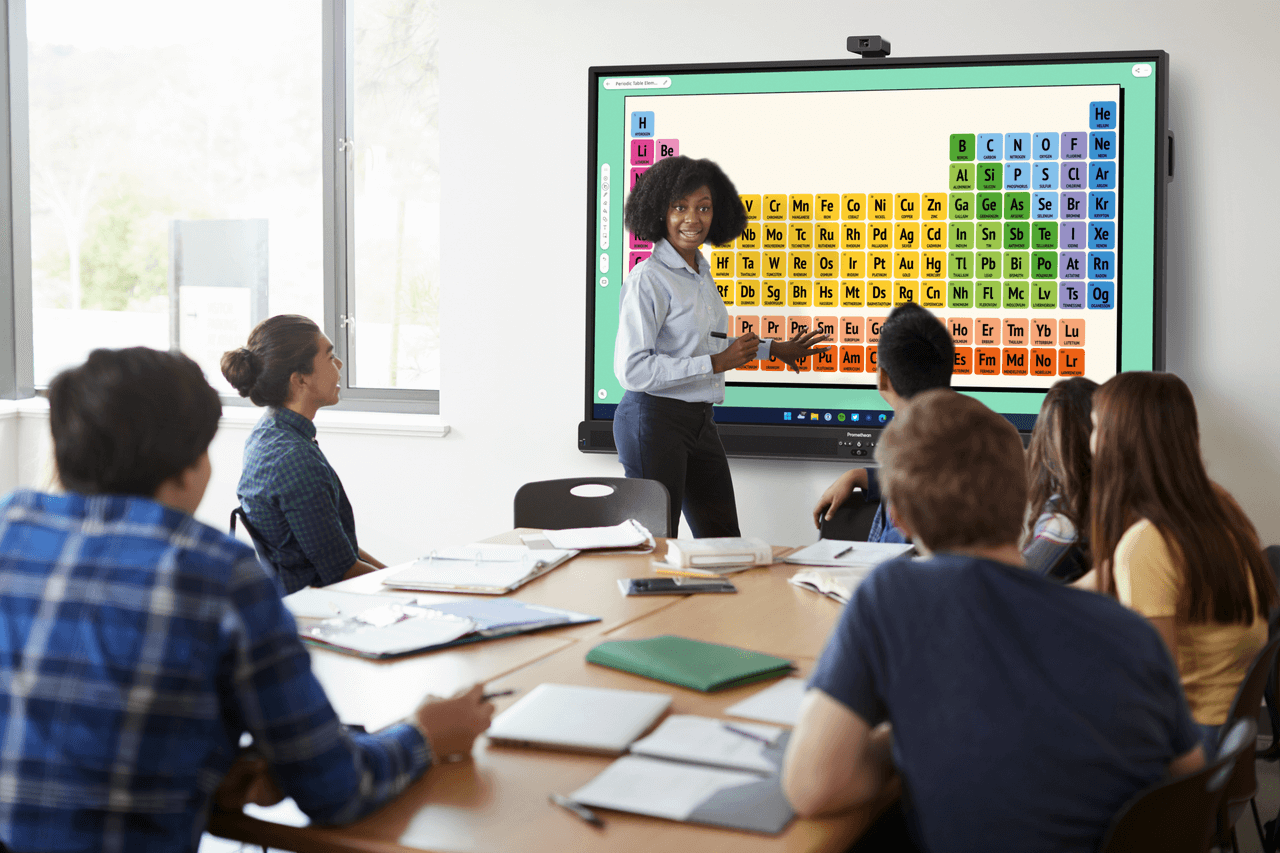Published on December 21st, 2021
How to prevent bullying in a collaborative online space
9 minute read

Bullying is a form of abuse that can be emotional, physical, or verbal. It can also occur online as cyberbullying.
Cyberbullying includes nonverbal harassment which could include text messaging, instant messaging, or other forms of technology. Cyberbullying also occurs when someone posts harmful material on social networking sites like Facebook or Twitter without the victim’s permission.
Bullying has been around for centuries, but the advent of new technology has given bullies additional platforms on which to harass their peers.
Fortunately, there are many ways that teachers can help to prevent cyberbullying in class. In this article, we will go over the best ways to help your students stay safe by preventing cyberbullying online in your workspaces.
How to prevent cyberbullying in online workspaces
1. Educate the students on how to identify a cyberbully.
We all know how easy it is for a bully to torment their victim with an anonymous post, tweet, or text message. But how can we help kids identify when they are being bullied online?
It’s not always clear!
Here are some tips teachers can share with their students about identifying cyberbullying. Cyberbullies may:
- Use derogatory language
- Focus on how others are wrong, rather than how they might be wrong
- Post things that are untrue, just to get a rise out of someone
- Be very provocative and don’t seem to care how people react
- Post content attacking individuals, not the specific thing they disagree with
- Post content attacking someone’s traits or appearance
2. Require your students to keep their passwords private and never share them with others.
Nothing is more important than keeping your passwords private. Whether the website is for school or personal use, there’s no excuse to share the password with anyone else aside from a parent or trusted adult.
No matter how nice someone might seem, remember how easy it is for cyberbullies to get information out of people!
Teachers should ensure that students have unique passwords and that the passwords are complex enough for them to keep their information secure.
3. Use class time for constructive learning, not social networking.
With how much students collaborate online, teachers should be sure to set the tone in how they interact with one another.
If their school is using Collaborize Classroom, disable the “My Dashboard” feature for all classes. This way, students aren’t able to see how their classmates are engaging during class.
Make online workspaces a place for learning rather than socializing.
4. Require students to ask for permission to post images online.
Many social media sites have a long list of policies that users must agree to before they are allowed to use the site. Some of these include image posting guidelines and profanity restrictions.
Teachers should ensure that students understand how important it is for them to ask everyone for permission before sharing their likeness online.
This will help prevent people from sharing photos mockingly of other people. This should be enforced within the online workspaces to help model behavior for social media use.
5. Require projects to be submitted by the due date for grading, not shared with others.
Even though students are collaborating online, teachers should still require them to do their work within the deadlines.
By creating an assignment due date, teachers can make sure that students aren’t sharing projects or ideas with others before they turn it in. If you want your students to share how they completed their project, make a separate assignment for this.
6. Set rules about how your students are allowed to interact with each other online.
Social media sites may have guidelines for how students are allowed to interact with one another, but this doesn’t mean that your students will follow these rules if you don’t also create them.
Teachers should set rules about how they expect their students to act online while participating in class and how they can engage with each other in an appropriate way.
7. Monitor how your students are using the internet during class time.
If you find that your students are spending more time on the internet than on their work, keep an eye out for how they’re engaging with one another.
If you are using a monitoring tool such as Collaborize Classroom, inspect browser time and how much time students spend online to determine how safe students are while using any other online workspaces.
8. Discourage bullying or insulting of classmates.
Oftentimes, cyberbullies are cowards who attack individuals when they can’t confront them face to face. Teachers should explain that this is not appropriate behavior in the online space and that it will not be tolerated.
Teachers should encourage students to notify someone when there’s an issue so appropriate actions can be taken.
Create an environment where mockery and insults are not a part of the regular dialogue to discourage it from being used in online forums.
9. Supervise online discussions where possible.
When students are able to engage with one another online, it’s important for teachers to supervise how they’re interacting.
If your school is using Collaborize Classroom or similar software, you can view how your students are interacting together online and how they’re responding to each other.
Monitor how often students take part in class discussions and the type of dialogue they are using. If students are exhibiting signs of cyberbullying, have a conversation with them about their language.
10. Have a class plan to stop cyberbullying.
Make sure students know how they are to act if they see cyberbullying.
By creating a plan on how to handle cyberbullying during the class period, you can set an example of how it should be stopped when it happens.
Further thoughts on online bullying
Keeping education spaces safe should be the first priority of every teacher.
With more classrooms using online and remote work functions, it is especially important that teachers understand how to protect their students. They also need to educate students on how to identify and prevent cyberbullying.
Teachers using ActivInspire can create interactive lesson plans to help students understand the dangers of cyberbullying. Tie in discussions with the lesson through the Promethean ActivePanel.
Using technology to assist in learning, such as Promethean’s interactive whiteboards (also called interactive displays), will benefit children in the long run, but they need proper education to ensure that they are using it respectfully.
Additional Resources for Online Bullying Prevention