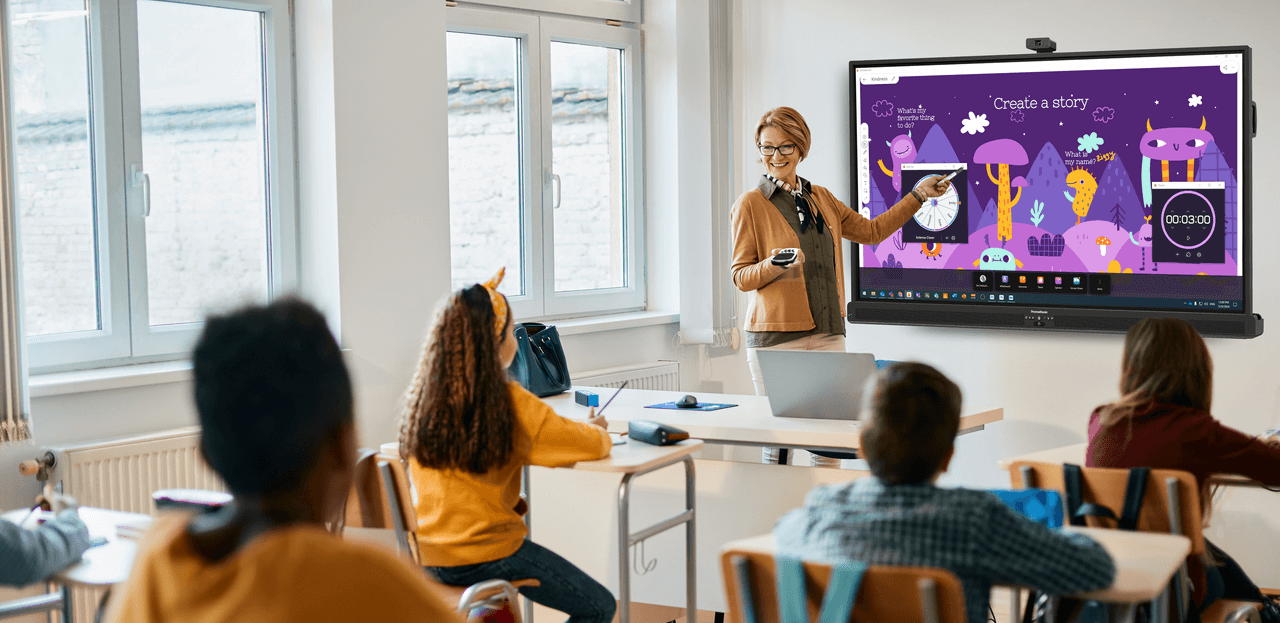Published on January 4th, 2023
How to connect your classroom’s edtech tools
3 minute read

To make the most of your edtech tools, it’s best to see them not as standalone devices or software, but as components that work together. Just as classrooms are designed to bring together desks, chairs, and furniture into a comfortable and productive setup for students, classroom technology can also be integrated and structured into a learning system.
Here’s how to link it all together for a smart, modern classroom.
Linking edtech together in the classroom
A smart panel should be the core tool in your edtech setup, as they’re built to be compatible with a range of devices so everything else can run through them. Apps can be used more effectively on an interactive display, becoming more immersive while allowing students to connect as participants from their own devices.
Tablets or handheld devices can connect to each other or a smart panel via device-mirroring. This opens up opportunities for student presentations, demonstrations, polls, and quizzes on websites such as Kahoot! Students can use the devices’ cameras to film videos or take photos that can be cast onto the smart panel.
Laptops can also be integrated into this network. Many classrooms have a cluster of PCs or laptops in a designated area of the room, but this can detach students from the classroom experience. By using these tools together with a smart panel, educators can guide students through online resources, digital textbooks, or content in a virtual learning environment (VLE) from the interactive display.
Artificial intelligence (AI) can make the edtech system run more seamlessly. Tools such as Symphony Classroom with Merlyn enable educators to control their interactive display with their voice from anywhere in the room, which untethers them from the front of the class. They can move among their students throughout the classroom and provide one-to-one attention to individual students when needed.
To see how a front-of-class display like the ActivPanel can work as the foundation of your classroom’s edtech setup, join us for an online demo.