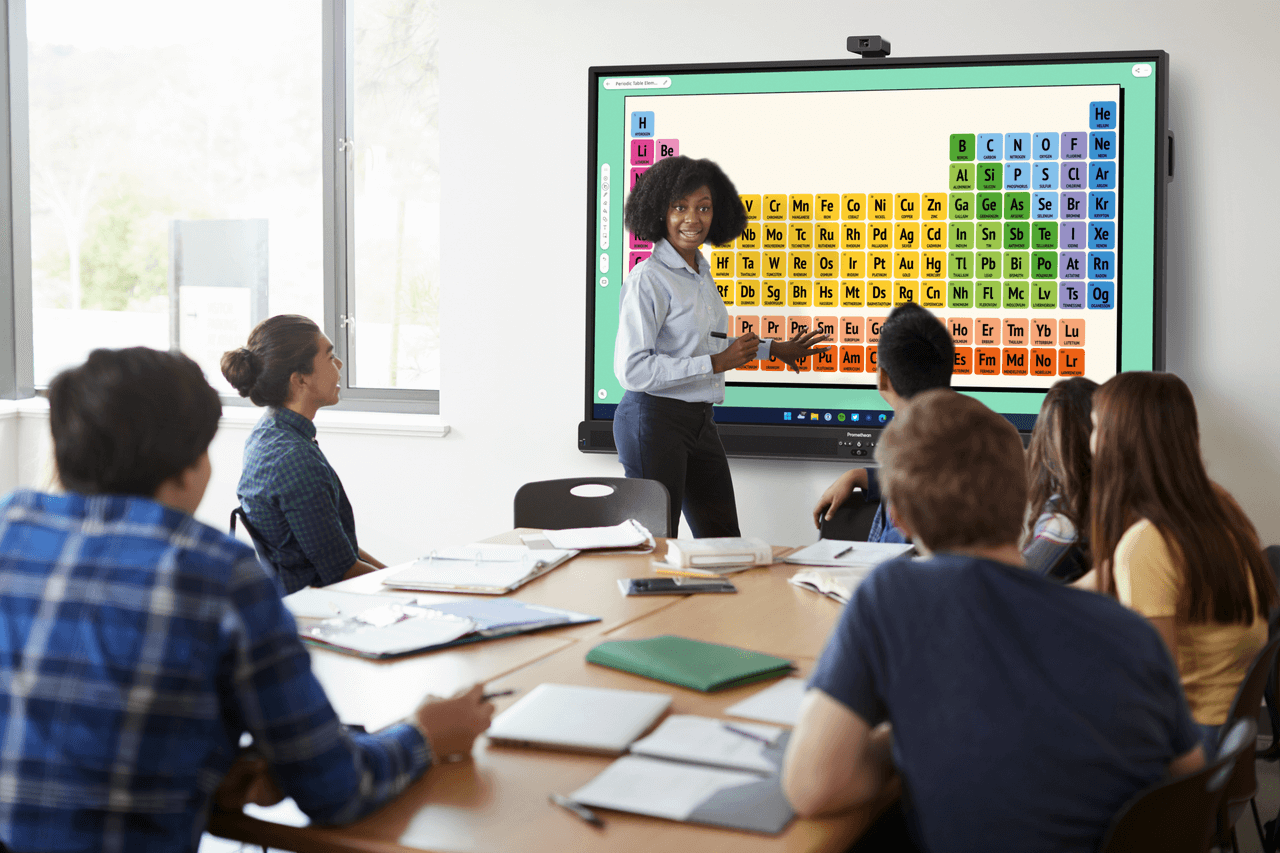Published on September 30th, 2022
Edtech upskilling for all levels of staff confidence
7 minute read

For educators, edtech upskilling—keeping up with new technologies and upgrades to what they already use in the classroom—is a constant priority. It’s both important for the quality of their instruction and for maximizing the value of schools’ investments. It’s especially important in an increasingly digital age, where edtech underpins the way teaching and learning take place, and helps educators keep up with their students’ digital nativity.
Many educators set professional development goals around expanding their tech confidence and competence. To ensure they’re not overwhelmed by onboarding new edtech, teacher training needs to be tailored to their individual skill level. Here are our practical tips for unlocking edtech’s full potential, including front-of-class tech and day-to-day tools.
Beginner edtech use
Educators have historically used tools such as projectors, but interactive displays present lesson materials with a higher quality and functionality. At a basic level, these devices can be used to organize resources in a clear way for students. For example, the ActivPanel can be used to import and export PDFs and PowerPoint presentations for class-wide sharing of materials and students’ work on one central device. Teachers can use the annotation feature to guide students, demonstrate a skill or technique, and break down complex concepts.
Beginners can learn to navigate their front-of-class display more seamlessly by personalizing their toolbar so they have their most-used tools on-hand and can quickly switch between them. By personalizing all their edtech devices and software in this way, teachers can equip themselves with the tools most relevant to the particular age groups and subjects they’re teaching. A flipchart can contain different tabs with all the diagrams and activities teachers want to share, without the need for bulky resource packs. This not only saves on printing, but digitizing teaching materials is more engaging and flexible than worksheets.
Want to make your edtech teaching more efficient? Get started with your ActivPanel using our ActivInspire tutorials for beginners.
Intermediate edtech use
At an intermediate level, teachers can use edtech to make your instruction more dynamic and stimulating. Inserting multimedia—from static images to videos and animations—brings concepts to life and elevates information-heavy materials. Changing the background color makes materials less monochromatic, and can also improve accessibility for students who find reading easier with certain contrasts. Sound can also be recorded and added to further engage different learning styles and profiles, including visual and auditory learners.
Edtech tools like the ActivPanel offer inbuilt features to bring excitement to lessons. Magic ink can reveal different layers of images placed behind each other to demonstrate the relationship between different objects such as a food chain or the levels within diagrams such as the Earth’s structure. A revealer or spotlight mode can be used as a more sophisticated pointer tool to draw focus to different objects or components of a diagram.
You can also improve the quality of your class demonstrations through intermediate edtech skills. A front-of-class display like the ActivPanel offers virtual rulers, protractors, and compasses for accurate geometrical drawing and measuring. There are also features for making assessments more efficient, with the automatic feedback of live polling and a timer for replicating examination conditions in formative assessments or quick quizzes.
For a quick explanation of how to use these features, watch our ActivInspire tutorials for intermediate users.
Advanced edtech use
The most confident edtech users should be looking to utilize automatic functions. Devices like the ActivPanel offer automatic actions you can use, such as clearing annotations by tapping on the object in a mindmap, or generating a random number by tapping on dice. You can use the ‘page actions’ feature to build a flow for students to go through, so clicking on text or images takes them to a particular tab in your flipchart.
You can create more interactivity with features such as the ActivPanel’s question manager. This allows you to add quizzes to your slide, with different question types and display formats to choose from, and automatic feedback. Connecting devices is an essential edtech skill for fully involving the class in your lessons, allowing you to transmit a page or quiz to your students, polling their results, and making them active participants. Advanced edtech users will also explore features to give their lesson materials extra excitement, such as page turn effects and ticker tape to animate text.
To find out more about using these ActivPanel features, watch our advanced ActivPanel tutorials.
The best edtech tools are built with educators in mind, so they’re user-friendly with benefits that are easy to access. Download our primer on structuring your tech training and IT strategy, or join us for an ActivPanel demo to be guided through its award-winning features.