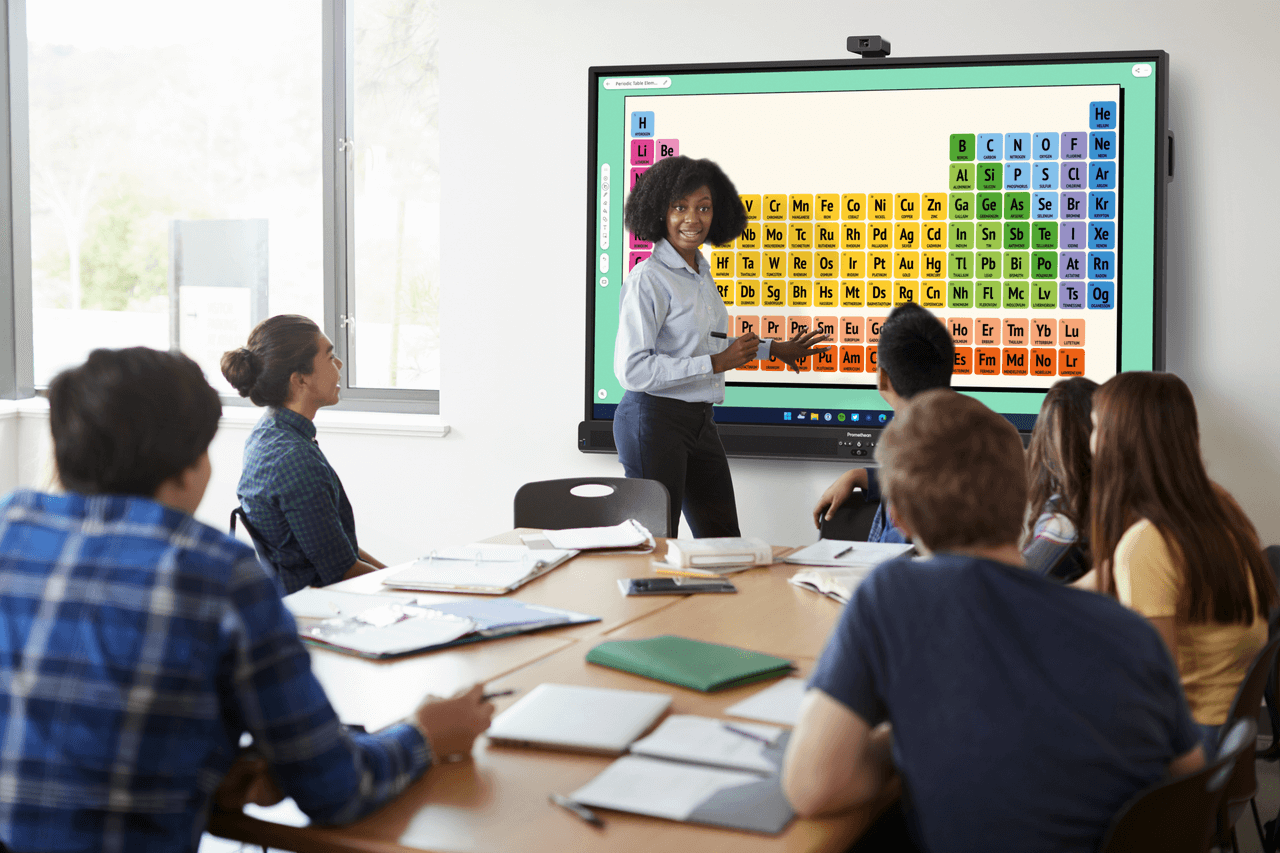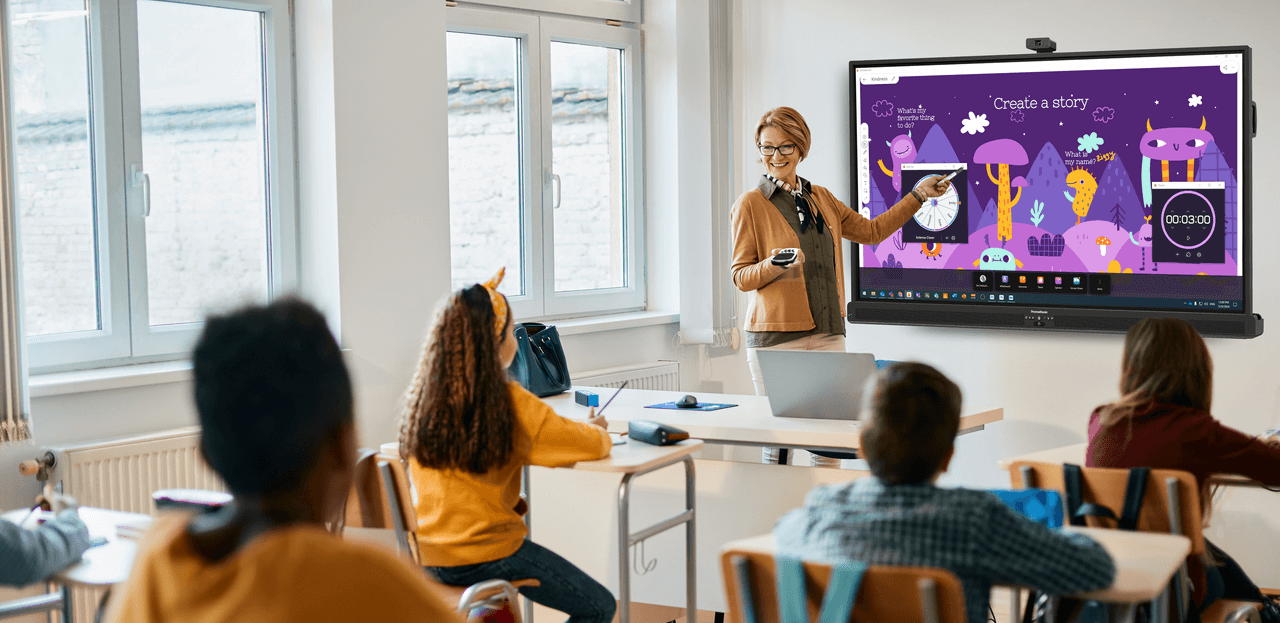Published on August 27th, 2020
Easy steps to do a virtual scavenger hunt
4 minute read

That will engage students and provide assessment opportunities for teachers
With the sudden move from traditional teaching to digital learning, teachers are in need of lessons and activities that will pique the interest of their students and require minimal prep work.
Enter: virtual scavenger hunts
Follow these easy steps to guarantee an activity that will be exciting for your students and provide you as the teacher with some quick assessment data.
- Decide on the subject: A scavenger hunt is a great option during lessons regardless if you are finishing a lesson and want to check for understanding or if you want to get to know your students better to build community amongst your classroom. Either way, focus on one topic to get started.
- Decide on the length of time and amount of questions: Set a realistic time and amount of questions for students to answer in your class session. You know your students best, and you know how long they can be focused during this type of activity.
- Write out your clues: Decide if you will do this digitally through Google Forms, Google Docs, or another application. You may decide it is best to share the clues one at a time on your screen through your virtual session. This may be less overwhelming for students rather than seeing a whole list of clues.
- Explain the rules before starting: Be explicit with what material students are allowed to use. For example, let them know if they can reference their notes, a book, or Google Search. If they are hunting for items, let them know if they will be using their camera on their computers and make sure everyone understands how to use it.
- Show an example of how to answer: If this is their first virtual scavenger hunt, show an example of what you are looking for and how to answer each type of question.
- Add point values: Sometimes, making it a competition by adding different point values depending on the difficulty of each question can be fun. Other times, it may just be for fun so students’ feelings won’t be hurt.
- Look to further the lesson: Log into ClassFlow and get feedback from students about the scavenger hunt using one of the eight live polling features. To learn more about ClassFlow, watch video tutorials on how you can use it in your classroom.
Let the hunt begin!
For more tips on preparing for back to school, check out this list of tips.