Published on September 17th, 2024
Business uses and benefits of interactive whiteboards in conference rooms
15 minute read
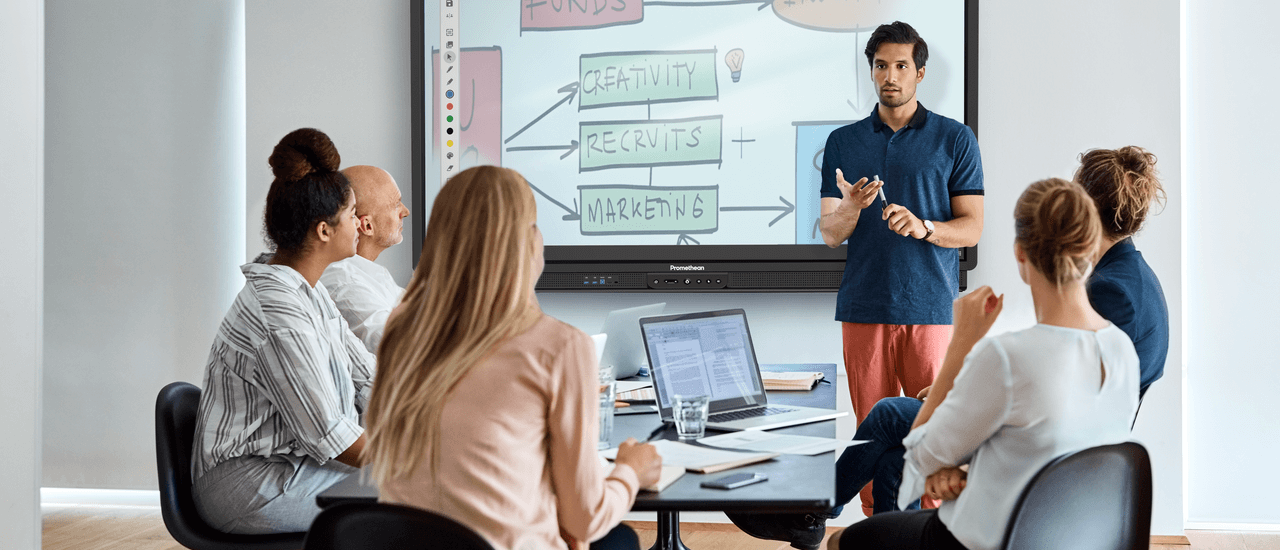
Summary
“That meeting could have been an email.”
At some point we’ve probably all walked out of a meeting thinking that. And in a lot of cases, it’s true. Some meetings are just info dumps that would have worked better as a few lines of text. Keeping people engaged is hard, and sharing complicated information can be tricky. So why do companies keep having meetings?
Because a good meeting works in a way that could never have been an email. With the right preparation, tools, and skills, meetings can become an incredibly productive and engaging foundation for your company’s workflow. No matter the setting, running a good meeting takes a lot of work. But with tools like an interactive display for your conference room, you can make meetings into engaging, interactive experiences.
You can think of an interactive display as a large tablet device. You interact with it similar to how you would interact with your phone or iPad, but it is the size of a large television. Promethean boards include twenty touchpoints, which means you can have multiple people interacting with the screen simultaneously. When combined with accessories like soundbars, webcams, tablets, and phones, these displays build a fully interactive and collaborative workspace.
Key uses of interactive whiteboards in the conference room
You might think that an interactive whiteboard for a conference room is only for whiteboarding or visually oriented professions, but let’s take a look at a few of the diverse ways interactive displays can help your conference room.
Real-time collaboration
Interactive displays let you run a presentation just like any other slideshow, but a key advantage is that you can annotate over any image or text you display. That means you can add notes in real-time, have people in the meeting draw or note sections of a schematic or document, or even keep track of ideas from meeting participants by saving their alterations to the display. For example, if a marketing team is coming up with ideas for a new pitch, everyone writes on the board or interfaces with the board and has their ideas displayed all at once. That way, everyone is looking at what everyone else is doing, even if they are remote. This is a major benefit of these displays, given how important collaboration is to most employees and employers.
But it doesn’t just have to be brainstorming ideas – collaborative document editing has major benefits as well. Suppose a law office is going over a long settlement as a team. They have the document on their own device, but with an interactive display, they share their findings and highlights to keep everyone on track as they carefully analyze the language of the document. As they go, team members might make changes, suggestions, and edits and float those ideas instantly in front of the whole group via the display. This means they can make decisions about their case and resolve questions quickly.
Screen sharing is another major advantage of interactive displays. For example, a project manager can share a detailed Gantt chart from their device to the display so everyone can weigh in on project status. The advantage is that people can make real-time adjustments by interacting directly with the screen. Visualizing problems and alternatives is much easier when you can directly point at problem areas and make real-time suggestions.
Enhanced presentations
Presentations tend to be the primary cause of “this could have been an email.” If you think of a presentation as simply telling people the information they need to know, it’s going to come off pretty dull. However, what presenters need to realize is that audience interaction is the primary reason to do a presentation in the first place. That’s where interactive displays come in.
For example, the ActivPanel 9 Pro comes with an ActivPen that allows for remote-controlled slide advancing and direct launching of apps, plus a laser pointer. Presenters are no longer tethered to the front of the meeting room, they have the flexibility to move around, engaging more directly with in-office meeting participants. The ActivPen also includes a virtual magnifying tool—so content can be seen clearly by in-person and remote meeting participants alike. In other words, interactive displays can move a presentation in the direction of a dialogue – something that email struggles with.
Interactive displays also work well, integrating remote participants. When remote team members can interact with the material just as well as those in person, it creates a more collaborative experience. It lets your company take full advantage of the skills of workers not on-site. Suppose a distributor is covering their prospective client list on the display; with remote participation enabled, people off-site can annotate, highlight, and ask questions by interacting directly with the list. In short, it means no more yelling, “no not that one – the one to the right – no, my right” into zoom.
Training and Development
Interactive displays first came into widespread use in the classroom, and it’s easy to see why. They let an instructor seamlessly move between giving information and allowing students to apply their new knowledge. Because a growing, thriving workplace should encourage professional growth and keep employees updated on skills as their industry changes, it’s important to consider how interactive displays can help.
The interactive nature of these devices makes them perfect for skill demonstration and practice. For example, many employees need help with adapting to new software. Interactive displays can incorporate exercises, quizzes, and video examples to ensure employees understand what they need to do. Since many of us learn by doing, workers can easily screen-share so the instructor can walk them through the process step by step. However, an interactive display can also be useful in training skills outside the digital realm. RCS Grading, a leading contractor in South Carolina, effectively used interactive displays to train employees on Occupational Safety and Health Administration (OSHA) regulations to keep their construction sites running smoothly.
The major benefits of interactive whiteboards
We’ve talked a good bit about how to use interactive whiteboards in the workplace, but we also need to take a look at why they are a benefit. On the surface, there is the tech-savvy appeal, but there’s a lot more to them than just looking cool and interesting.
Data-driven decision-making
Interactive displays can facilitate smoother meetings by giving team leaders tools to effectively communicate complicated ideas easily, which leads to data-driven decision-making. For example, a sales team might use a display to analyze sales figures. In that meeting, the team throws out multiple ideas or explanations on how to interpret the data, but more importantly, it allows everyone to float ideas easily and get input from everyone else. When you have a whole team that understands the data, it makes decision-making that much easier.
Creative use of interactive displays can also go a long way in collecting data. Suppose you are developing a product – allowing team members to report on progress and difficulties means that you have the best data to work from. Then, the interactive display can help you work through the problem and find its root.
Improved productivity
Generally speaking, the old adage that time is money is true. With an interactive display’s ability to annotate and update project plans in real time, you can cut back on the need for follow-up emails and reviewing notes later. The display can help teams see all the pieces of the puzzles they are trying to solve at once and stop wasting time communicating information back and forth. Integrating remote employees into meetings also means that you can remove the need for multiple versions of documents and delays in communication. You can get everything you need – including notes and on-display feedback – in real-time, just as though the employee was on site.
Cost savings
At first, this may seem like a stretch. However, not all interactive displays are prohibitively expensive. Interactive displays can also start to pay for themselves when you consider the advantage of holding virtual meetings with remote teams, avoiding thousands of dollars in travel costs for out-of-town participants. Even if an interactive display only lets you cut out 10% of the travel your company pays for, it would still cover the cost of the display.
Interactive displays also save costs in less obvious ways. For example, visual aids help to minimize misunderstandings and miscommunication. In business, a mistake can cost you a lot. They can also go a long way in streamlining the decision-making process. A show of hands works well for a group of five to ten people, but instant feedback and collaboration tools let you get input from large numbers of stakeholders at once. This leads to faster decision-making, which, in turn, saves time and resources. Keeping everything digital also means you can save on printing costs for material team members need.
Finding maximum benefit
We’ve covered a lot of ways to use interactive displays and their benefits, but the real question is, what exactly are your needs? Are we talking about a small conference room for six people or a huge room that holds eight hundred? There are a few key factors to consider when considering what kind of display to get.
First, consider the room size and layout. Are people going to be close to the board or far away? Wall-mounted or on a stand? Also, will team members have easy access to the board? Will it be a single user presenting information or an entire team using the display as part of their discussion? Answering these questions goes a long way to figuring out exactly what features you need in an interactive display. It’s usually a good idea to make a list prioritizing your most needed features to ensure that you get what you need in case your budget runs a little short.
When considering the budget, you’ll need to determine exactly what that is and factor in potential ongoing costs. In some cases, you might only need the device itself, but in others, there will be ongoing SAAS costs. It’s also a good idea to look for a display that has training and good technical support included with the purchase. You don’t want to be spending company resources trying to learn the device on your own or fix it should something happen.
We’ve only covered a few of the uses and benefits here. Think of how many ways you use your tablet, phone, and laptop every day. That same versatility applies to interactive displays in conference rooms. While it’s true that some meetings should be an email, interactive displays let you make meetings more effective, efficient, and productive.
Ready to find the right interactive display for your conference room?
Request a free demo of the Promethean ActivPanel to see how it could enhance your workspace.
Recommended articles:




