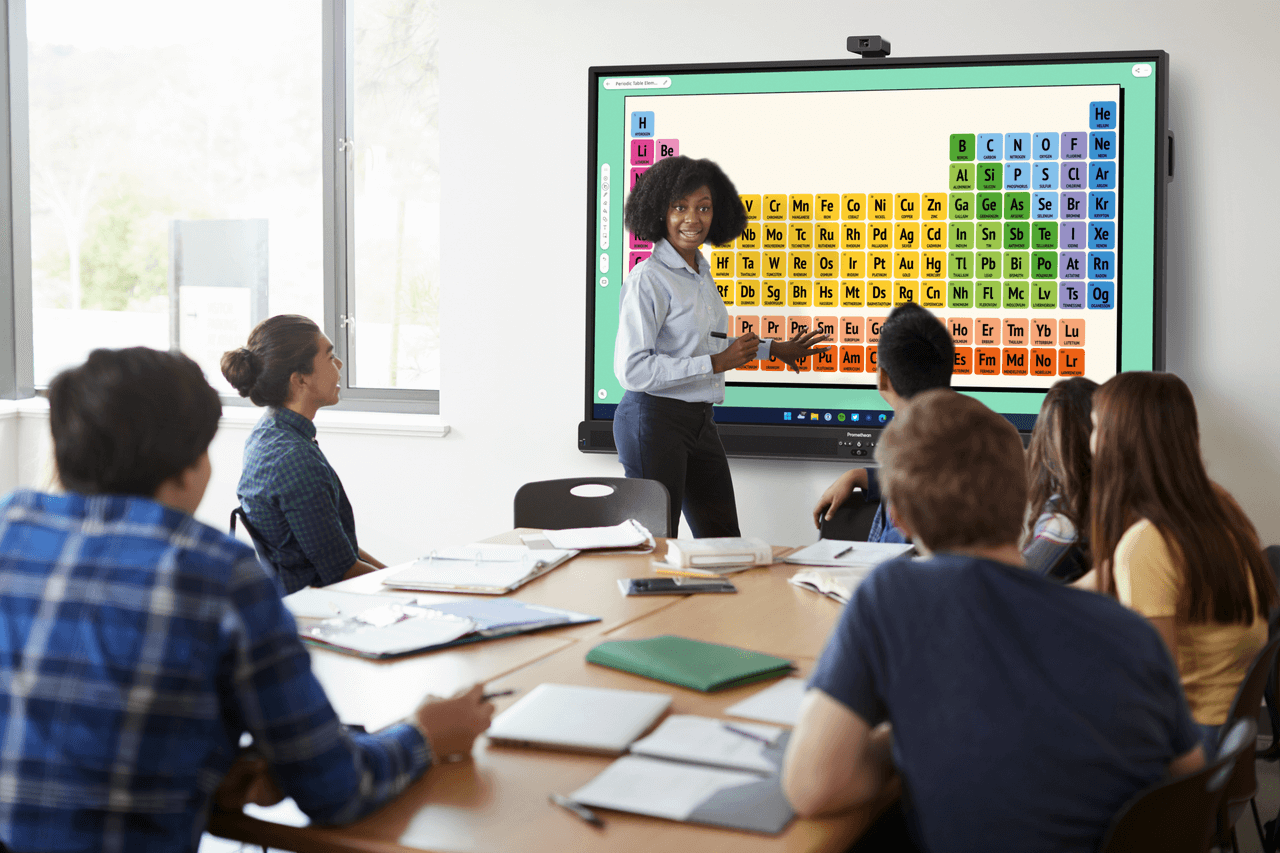Published on May 25th, 2020
ActivPanel makes classroom teaching and management easier
5 minute read
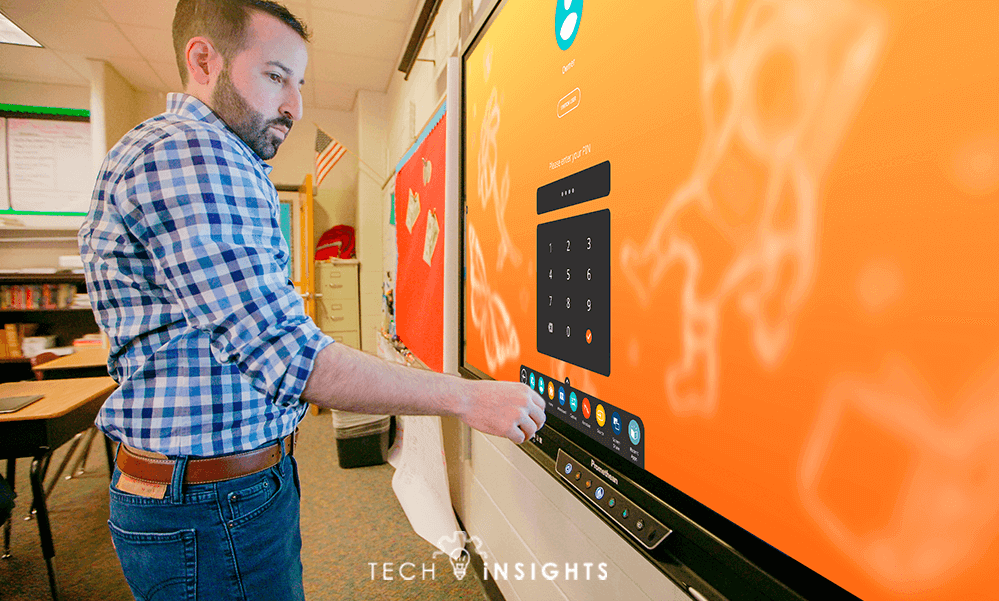
Each fall, teachers will get a new sea of smiling faces in their classroom. Almost no other industry operates under this unique business model, where each year the audience is completely replaced with a completely new one. With that type of model in mind, it leads us to wonder what effect annual turnover has on technology adoption in the classroom and the cultural effect on the ability to experiment and personalize.
Due to this constant change, it is imperative to keep a finger on the pulse of what’s happening inside the classroom and outside of the classroom. In the K-12 world, things are changing quickly, and it’s critical that schools have tech products that can evolve with them. This should include innovative new products, as well as providing enhancements to existing products. Teachers will be serving a new type of student next fall and potentially a new style of teaching, and it’s important that they have the latest technology to support their needs.
Meeting this year’s students “where they are” is going to look different than it did for last year’s class. And therein lies the challenge for both educators and edtech leaders – how can we best serve an education system that’s constantly evolving?
Let’s explore what makes Promethean unique and how schools can best utilize our latest product release once classrooms are back in session.
New technology will continue to evolve, but what about existing technology? Promethean’s latest interactive display, ActivPanel Elements Series, is designed based on extensive user research to deliver innovation and ease-of-use that matters to teachers and students, as well as the security and manageability trusted by IT professionals and administrators. With the latest 2020 release, new enhancements include added convenience, ease of use, new security features, and more accessibility to apps and files to make the jobs of both teachers and IT managers easier.
When school is back in session, teachers, students, and IT professionals will be able to enjoy these new features:
Individual user profiles
Teachers can create their own credentials to log into the ActivPanel to access their files, apps, and browser data. All are protected when they sign out, even when multiple teachers use the same panel.
Cloud Storage
Teachers can save, move, and access content from familiar cloud storage options, including Google Drive and OneDrive, on the ActivPanel. This allows teachers to have their tools and resources in one place without having to connect or access their computers.
Multi-Window Collaboration
Teachers can multitask with ease by resizing, dragging, and moving multiple windows to teach from several content types or apps at once.
Screen sharing
Teachers can access the new Promethean Screen Share app directly from the ActivPanel’s Unified Menu. Screen Share provides the ability to interact with shared screens directly from the ActivPanel, and students can see teacher interaction on their devices in real-time.
Panel Management
IT administrators can now centrally manage panel configurations, settings, and restrictions from any location. This provides more secure and consistent experiences across panels and schools.
New Resources
Teachers have access to new training videos and resources to introduce them to the new features and help them get ready for back to school.