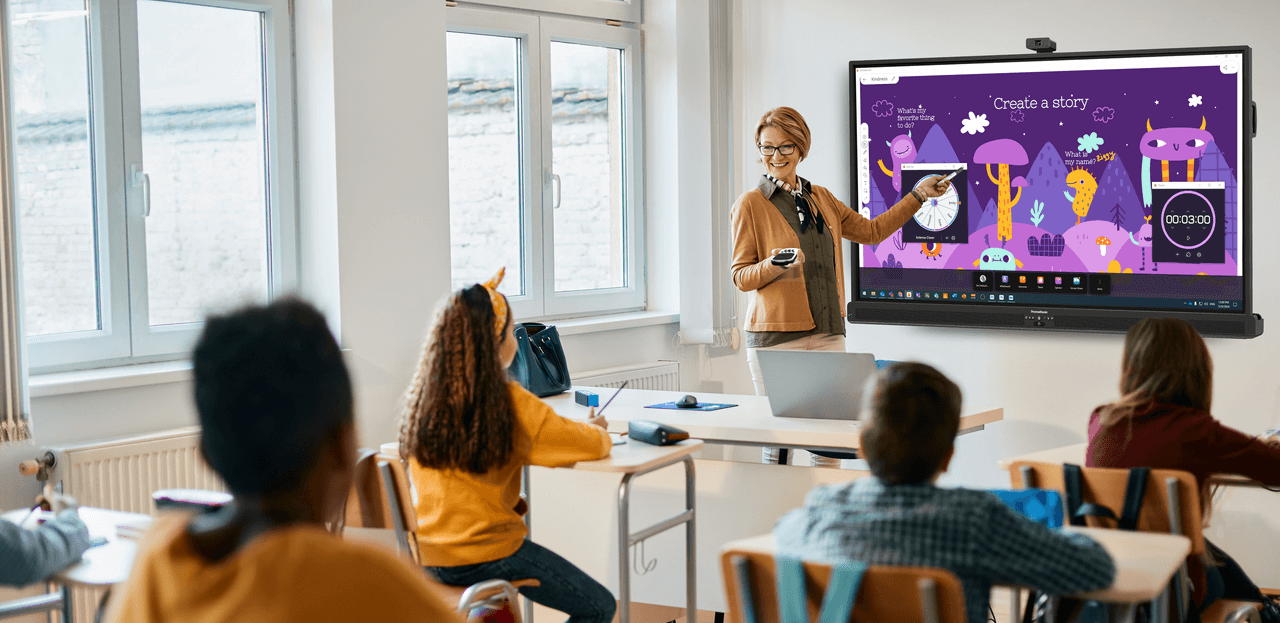Published on January 3rd, 2023
A guide to outfitting a classroom with edtech
5 minute read

Understanding the edtech landscape
Equipping a classroom with new technology can be a daunting experience. Figuring out exactly what you need and where it should go can be confusing if you’re not familiar with all the variables and options out there. While there’s no single solution that fits all classrooms, there are several considerations that can help you arrive at the best solution for your school.
How can edtech fulfill teacher and student needs?
The first step is to assess the needs of both your students and teachers. Then, look at the edtech available and decide which technology you can use to help fulfill these needs in the classroom setting.
- Do teachers struggle to engage students in the classroom experience?
- Do teachers tend to follow the same lesson formats and repeat the same kinds of activities?
- Could students be more productive in the classroom setting?
- Are students confined to their desk throughout the lesson?
- How do teachers support social-emotional learning?
- Do students engage equally successfully in both individual work and group activities?
Once you’ve figured out the needs of teachers and students, you can start thinking about edtech and how it can help. Write a wishlist to get started, before considering which edtech would be most effective for your setting.
What are the edtech essentials?
Once you’ve gained a sense of the type of edtech your students and teachers could benefit from, think about the edtech you currently have available and how well it works. If you’re relying on older tools such as projectors or classroom visualizers, the classroom benefits will be limited. There are plenty of accessible and engaging options out there you can invest in, with far broader uses and long-term value.
- Smart panels. Also known as interactive displays, serve as a central focal point that can help shape the room and direct students’ attention. More than a screen for showing content, smart panels are a versatile tool that can host a range of interactive activities. Doing the job of several edtech tools in one makes them a valuable investment and pillar of the classroom.
- Tablets and handheld devices. These can connect to a smart panel, while also letting students move and work around the room without needing a hard surface to write on. Students can use them to work independently or in groups, then present back via device-mirroring.
- Lesson delivery software. This supports teachers in creating more vibrant lessons with new activities or lesson formats, as well as offering features to help them use tools—like a smart panel—more effectively. It benefits both educators’ productivity and students’ learning.
How to maximize the classroom experience
All classrooms have their own limitations in terms of layout and space. But there are effective ways to arrange your edtech to maximize the classroom experience.
- What are your usual classroom configurations? Do you typically set up group work in clusters, one big circle of students, or another way?
- Do you have separate seating areas?
- Do you have a designated IT area?
- Where are the optimal places for a teacher?
- In which parts of the room is it hardest to engage students?
This will help you figure out where to place tools so students can use them comfortably and effectively, without getting in the way of their view of each other or the teacher.
Tools such as the ActivPanel come with built-in lesson delivery software, adding an extra layer of value to the interactive display.
Find out more about the features that make it a useful component of your classroom, and how to understand the edtech landscape, by booking a free online demo.