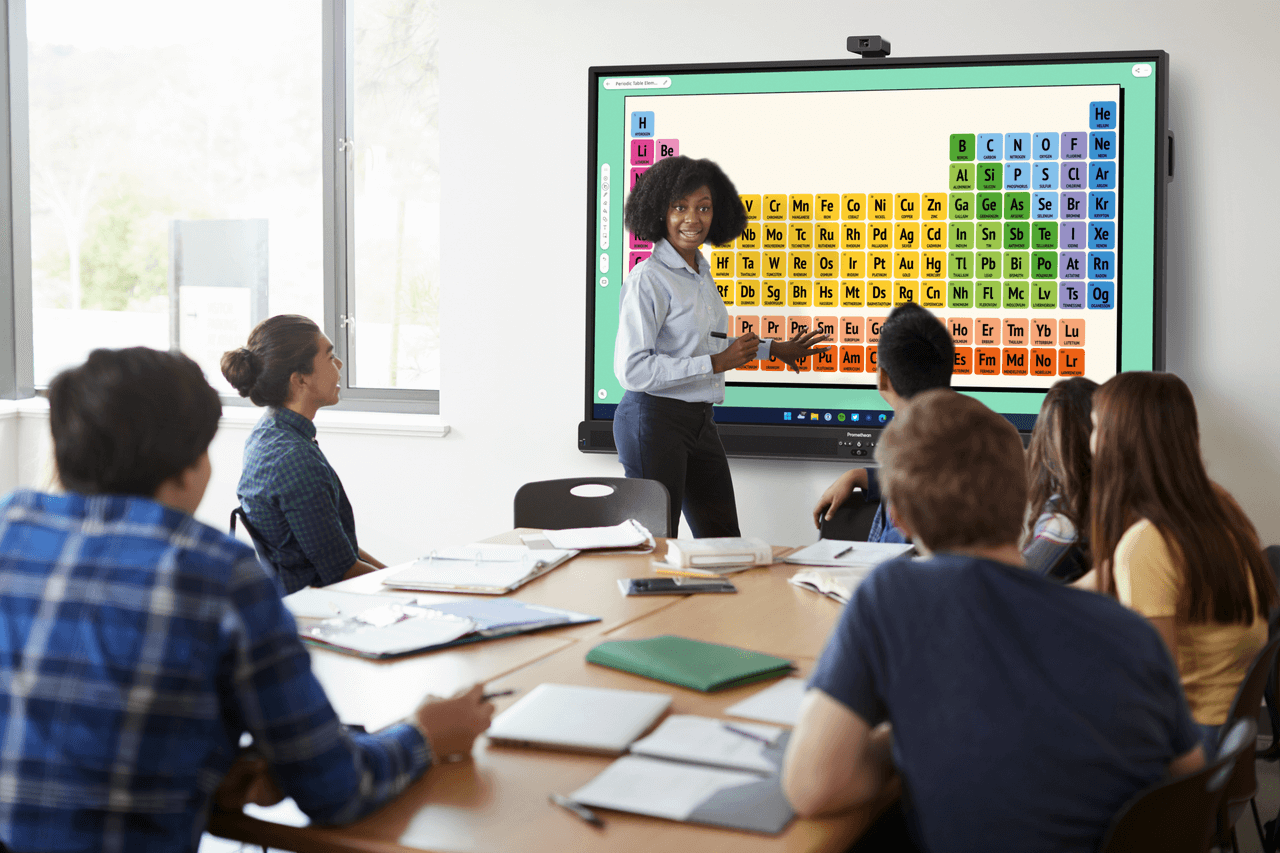Published on November 17th, 2021
5 best math apps for interactive whiteboards
8 minute read

Interactive whiteboards, also called interactive displays, are one of the best tools a teacher can use to engage their class. With this digital assistant, you’ll be able to bring your students into the lesson, encouraging them to participate in their learning rather than passively watching instruction.
Engaged students are more likely to absorb the material. With the help of the best math learning apps for your whiteboard, you’ll be able to turn your class into an exciting part of each student’s day. They’ll get to feel like they’re playing on their favorite app at home while learning more about their Common Core math curriculum.
Find out how to take your math lessons to the next level with the help of educational interactive apps for your class this year.
Why You Need an Interactive Whiteboard in Your Math Class
Math is routinely shown to be dry and boring. In TV shows and movies, characters are often falling asleep as the professor writes long equations on a blackboard.
You won’t need to worry about your students falling asleep when you have an interactive whiteboard!
Gone are the days of bland lessons that only rely on textbooks and hours of lecturing. Now your students can be a part of the lesson with the help of enriching learning apps and an interactive whiteboard.
It makes teaching more enjoyable, too. Students will be excited to come to class and solve puzzles, get gamified rewards, and play on this fun learning support system. While they’re playing, they’ll be boosting their math literacy.
Enhance your lesson plans with the help of the best math learning apps that pair perfectly with your interactive whiteboard. You’ll see the change in your class’s demeanor immediately!
1. Khan Academy
Khan Academy is one of the best math learning apps for any age. It pairs seamlessly with an interactive whiteboard to encourage students to learn everything from addition to geometry to algebra. No matter what grade your class is, your students are sure to love this sleek math app.
Its clean design makes it easy to read and engage with. There are no unnecessary distractions to keep students from focusing on the problems at hand.
You also won’t have to hunt for content that works with your lesson plan. Khan Academy has over 40,000 interactive problems that align with Common Core math lessons. You can even assist students with their learning through math videos and articles on the app.
2. Marble Math Multiplication
It can be challenging to engage pre-teens in classroom lessons. This fun marble maze game will keep them focused on the numbers for your entire period.
Marble Math Multiplication gamifies their studies, making it more fun to learn their multiplication tables so they can get their marble through the maze. This game is perfect for 9-12-year-olds who are starting to memorize their times tables and as a warm-up for older students after summer vacation with no math homework.
This app works best when small groups use it or when individual students are called on for the answers.
3. Moose Math by Duck Duck Moose
Moose Math by Duck Duck Moose turns math problems into exciting adventures. Your students will need to use their counting, addition, subtraction, and sorting skills to navigate through this math-based moose quest.
As kids play, they’ll earn rewards to decorate their own city and expand their connections with the whimsical Duck Duck Moose characters. This will encourage them to keep advancing.
Teachers love this math learning app that is aligned with Common Core principles for children up to first grade. It even includes a report card to monitor their progress.
4. Desmos Graphing Calculator
Most graphing calculators are small and made for individual use. As a teacher, this is frustrating since you can’t show your students exactly what you’re doing.
That’s where the Desmos Graphing Calculator comes in. It’s an interactive math learning app that pairs with your interactive whiteboard. It produces a graphing calculator big enough for the whole class to see!
Teachers will love the ability to review homework problems and give problem-solving tutorials with this handy app.
The Desmos Graphing Calculator has the power of any graphing calculator. Its features include:
- The ability to plot graphs and run parabolic equations
- Adjustment of sliders to visualize graph effects
- Tables to input data
- Zooming to see details up close
- Points of intersection are displayed when you touch a point on the graph
- Answers to any equation
- Ability to be used offline
5. GeoGebra Classic
GeoGebra is the perfect app to add to your interactive whiteboard arsenal for high schoolers. This unique app combines graphing, spreadsheets, geometry, algebra, and probability problems in one place. It can even be used to teach science lessons.
You’ll love the interactive features that show crisp, clear images to teach your class more about math. You won’t need to rely on shakily drawn parabolas or 2D figures meant to represent 3D images. With the help of your interactive whiteboard, your students will be able to visualize their problems more accurately.
GeoGebra’s features include:
- The ability to plot graphs and solve equations
- Interactive geometric designs and the ability to interact with 3D graphics
- 3D graphing functions
- Statistical analysis in spreadsheet mode
- Computer algebra system that solves any equation
- Free learning activities built into the app
- Ability to save and share your results
Get the Best Math Learning Apps Today
It’s been proven that well-designed educational games have not only enhanced pupils’ interest, but also improved their academic performance. Your algorithms and equations this year can be much more memorable by adding these tools to your edtech toolkit. If a student is having fun while learning, they are more likely to retain and maintain that information. What have you got to lose?
Promethean can help you turn your classroom into a fully-engaged learning environment. Talk to one of our experts today and get a free demo of the ActivPanel interactive display!