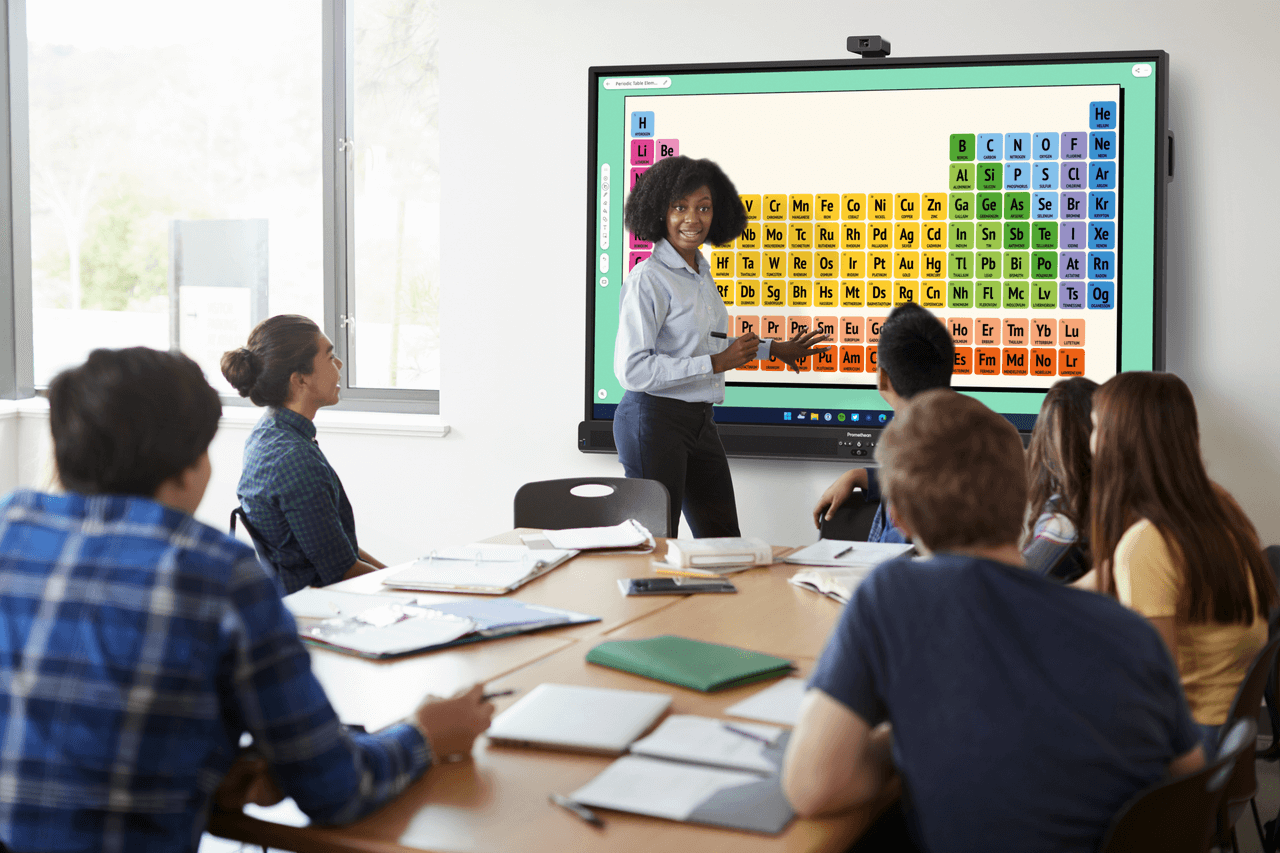Published on November 23rd, 2021
5 best language arts apps for interactive whiteboards
8 minute read

Interactive whiteboards can benefit children with different learning styles while keeping them engaged in lessons. With the versatility of multi-viewer screen mirroring, the days of a teacher and one pen are gone. Students are able to interact through their connected devices at all times through a lesson while using a variety of the best language arts apps available.
If you’re new to interactive whiteboards (also called interactive displays), they are screens that allow the teacher to project information onto a surface. But unlike the projectors of yesteryear, interactive whiteboards also come with interactive pens. These allow students to write directly on the screens and provide better handwriting recognition than just using a finger or stylus.
If interactive whiteboards are part of your teaching toolbox, you’re probably looking for new ways to use them effectively. Here are five interactive whiteboard apps that language arts teachers should consider for their classrooms.
Why use an interactive whiteboard in the language arts classroom?
Interactive pens allow students to participate in lessons, which gives them a better understanding of abstract ideas and concepts.
Because they allow students to write directly on the screen while you teach the lesson, you can be sure that they are paying attention and taking in information in real-time. Questions and misunderstandings can be addressed as they occur, preventing frustration and confusion later on.
With many apps to upgrade your interactive whiteboard’s features, you can find apps for vocabulary, reading comprehension, and even SAT prep.
How to Integrate an Interactive Whiteboard Into Your Lesson Plan
Using an interactive whiteboard with a language arts app will boost your lesson’s effectiveness and increase student engagement in the classroom. Add these features to your regular lesson plan by following these steps:
- Decide what interactive whiteboard app(s) you’re going to use to supplement your lesson plan and introduce it to your class at the beginning of the year.
- Spend a couple of minutes showing students how interactive whiteboards work on the first day. This way, they aren’t fumbling around with pens when you call on them to interact with it.
- Using interactive whiteboard apps once or twice a week is sufficient to see the benefits in your classroom throughout the school year
- Have students take notes when using interactive whiteboards so that they don’t lose out on the experience – even if they aren’t the ones directly interacting with the screen.
- Find apps that can be used to quiz the students or otherwise turn the lesson into a fun activity. These can include flashcard apps, tracing lessons, read-along apps, and more.
1. ABC Kids – Tracing & Phonics
ABC Kids is the perfect interactive whiteboard app for younger students. The students can trace letters and learn their phonetic sounds. They’ll even learn different nouns that start with each letter through bright, helpful images.
As children progress through the game, they’ll collect stickers and toys for their successes.
Teachers will love the “teacher mode”, where they can access report cards, toggle tracing, and set up phonics games to assist their students.
2. Endless Reader
Get your students ready for reading success with the Endless Reader app. As one of the best language arts apps, it teaches students words commonly used in schools, libraries, and books. This will help them improve their reading comprehension and encourage them to start recognizing words around them, even those with unusual spellings.
Kids will love the interactive puzzles on this bright app that come alive. For example, the word ‘dog’ will transform into a barking dog!
3. Kids Reading Sight Words Light
Tammy the frog will take over your language arts lessons in this fun app. Tammy hops across the screen teaching kids five levels of vocabulary words with four fun activities.
Working in tandem with this interactive whiteboard app will improve your students’ reading comprehension and reading fluency. They’ll be tested on their ability to identify common words and practice reading words they see every day.
This app is made with education in mind. There are no ads or pop-ups to distract from the lesson.
4. Kids Spelling Matching Game
Spelling is key in language arts, but many students struggle with boring black and white printouts. With the Kids Spelling Matching Game, students can connect words to images to teach them associations.
Students will start to learn how to spell words by being exposed to this bright, animated screen. With over 250 levels and over 1,300 words in their dictionary, you’ll easily fill a year’s lesson plan with the help of this interactive app.
5. Word Cookies
Word Cookies takes spelling to the next level as students are tasked with learning how to spell from a variety of letters on the screen. They’ll get the opportunity to test their comprehension by building words onto the pan to fill up a cookie jar for extra points!
This game is entertaining enough to keep your class engaged all day. Plus, the app is constantly updating, so the 2,000 level cap will surely rise soon. This ensures you never run out of new challenges, even as their comprehension grows over the year.
Summary of the Best Language Apps for Interactive Whiteboards
Add some excitement to your language arts lessons this year by adding these apps to your edtech toolbox
After all, an interactive whiteboard isn’t complete without some fun apps to engage your classroom. Students thrive when they get to engage with multimedia displays that make learning more interactive and entertaining.
Promethean can help you turn your classroom into a fully-engaged learning environment. Talk to one of our experts today and get a free demo of the ActivPanel interactive display!