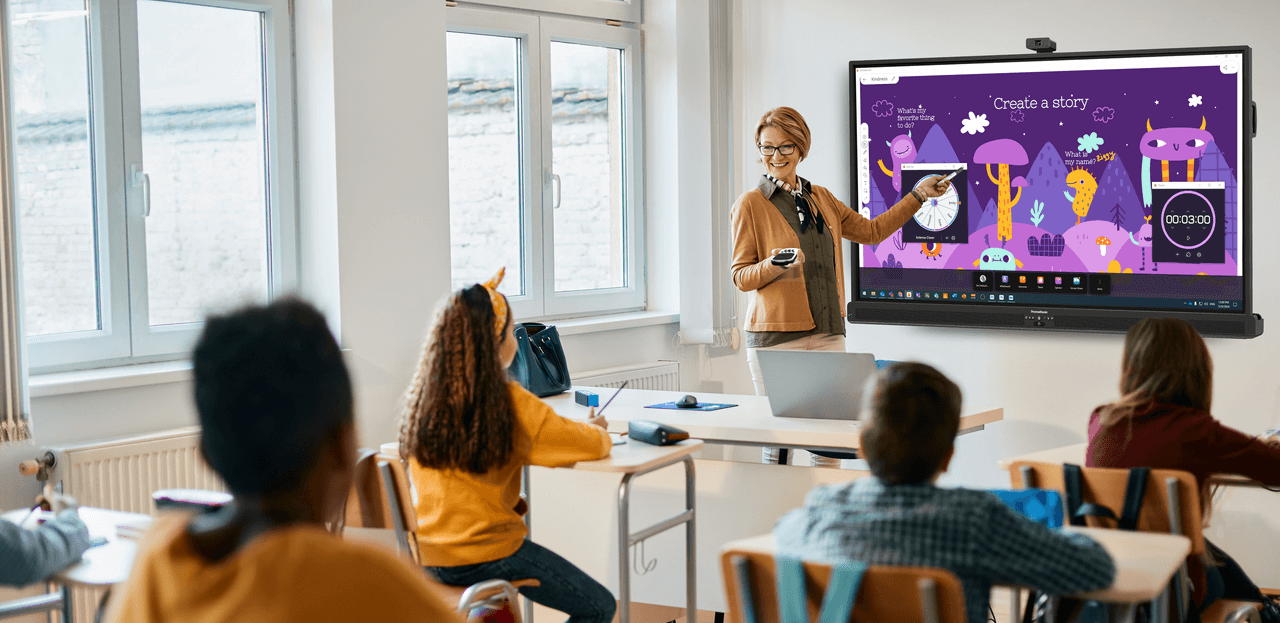Published on October 6th, 2020
4 steps to building a student tech squad
5 minute read
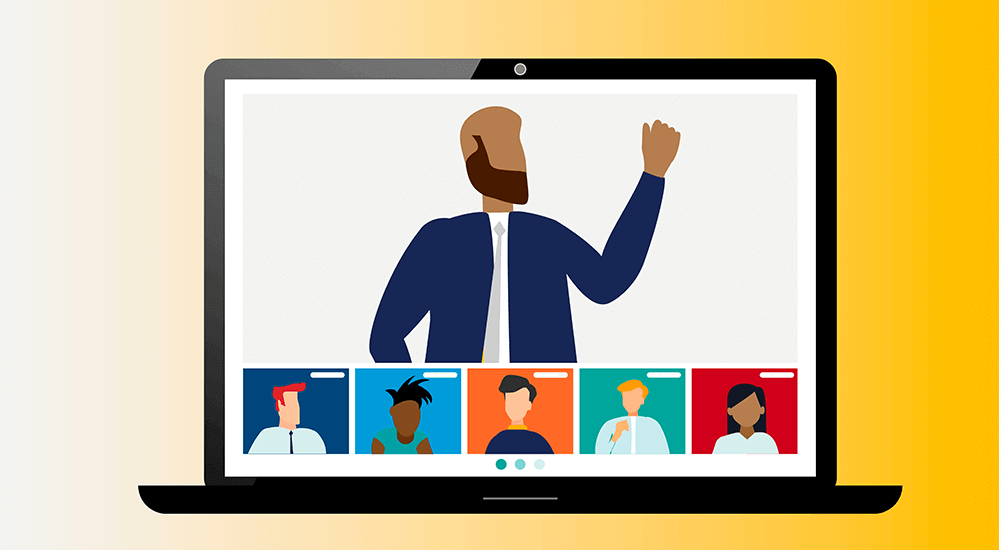
To help support teachers with technology and provide new opportunities for students
Students often are experts in technology, understanding, and having experience with many types of devices. Now that students and teachers alike are using technology to power their daily distance, hybrid, and in-classroom learning environments, how can we use these experts to keep our technology running smoothly? Student tech squads are being developed in elementary, middle, and high schools to assist teachers with any technical troubles. These steps will explain how to develop and implement a student tech squad at your site.
1. Design a Vision
The first step of developing a student tech squad is designing a vision of what this team looks like for your school. Whether you are an elementary or high school, your tech squad is going to be unique to your circumstances and students’ abilities. Are students going to be troubleshooting technology problems or implementing fixes? Will students have a general knowledge of all types of technology used, or will students be trained on specific devices? As you start to dive deeper into your school’s needs, the vision of what this squad should look like will start to develop.
2. Build the Framework
What are the logistics of running a student tech squad at your site? Is it a club, a volunteer group, or will students receive credit for being part of this program? How can teachers get ahold of the student tech squad when needed? Will there be a meeting space or physical helpdesk for the student tech squad? When will the team meet and collaborate together? These are all important things to consider as you are getting started. Appoint a teacher or a school leader in charge of the squad and begin to answer these questions for your site. Present all ideas to the administration to receive guidance on how to proceed. Once the framework is in place, you are ready to start recruiting your squad!
3. Recruit Students
How will students be recruited to join the student tech squad? Will teachers nominate students to apply? Can students sign up themselves? Are there any requirements for being part of this team or a minimum grade level requirement? As students are assessed, look for individual skills and unique strengths that they can bring to the group. Are there students who are proficient in coding or who have an interest in device management or infrastructure? These students can each fit a specific position within this team and help create a group that is very knowledgeable in many different areas. Students should all be willing to communicate with school staff as well as collaborating as a student tech squad.
4. Outline Implementation
Now that you have your student tech squad, it is time to train them! IT administrators as well as knowledgeable teachers can help to train these students on current district policies and how to use each device. This training can be ongoing throughout the school year or take place at one time. As implementation begins, students will begin to assist teachers and troubleshoot problems. Begin to collect feedback from teachers, students, parents, administration, as well as the student tech squad about how this process is going and what can be changed. Do not be afraid to make changes and tweak things as the team becomes more knowledgeable and trusted. The most important part is the communication between the staff and squad, to ensure that this is an effective group. Good luck with your student tech squad, and have fun!
Check out this podcast to hear how the National School District started a new student tech squad to help support their teachers with technology. To read more insights, reports, and best practices from Promethean, visit our Resource Center.