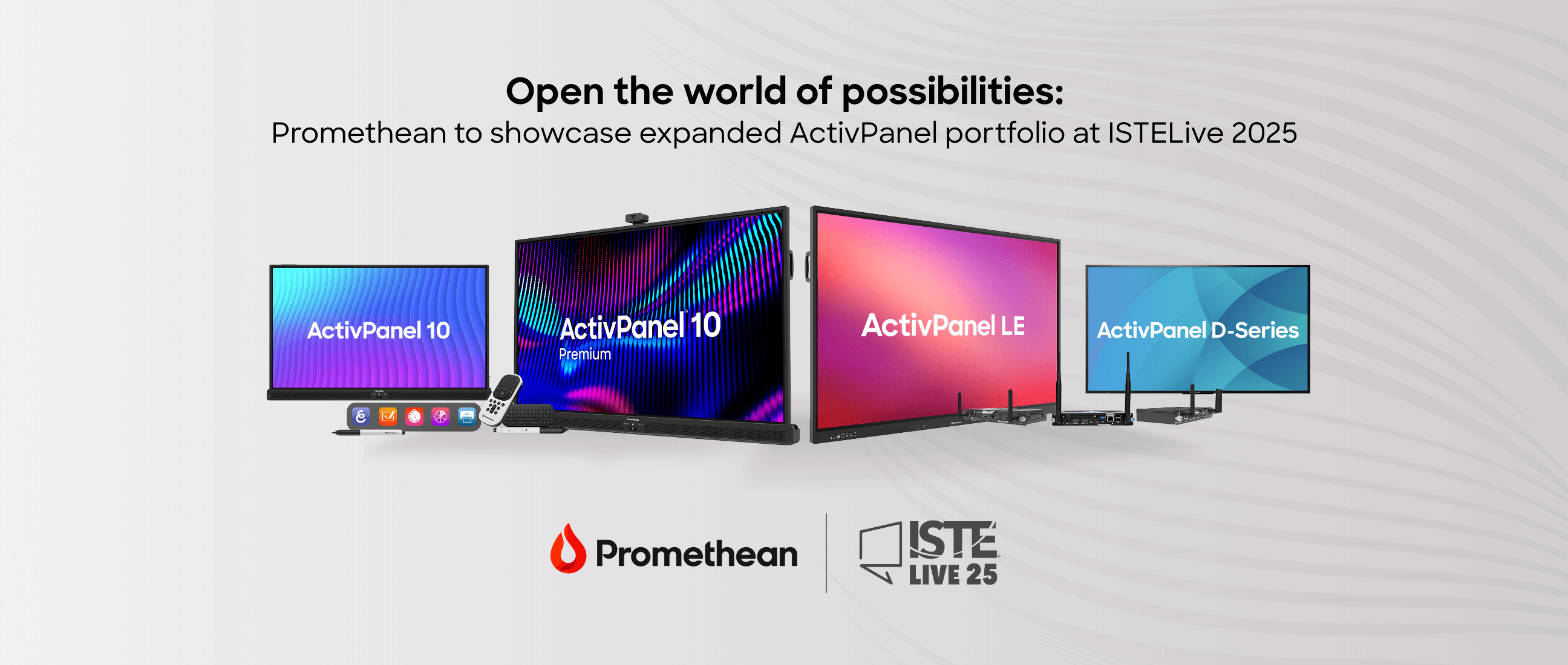Promethean announces new ClassFlow™ 2.0
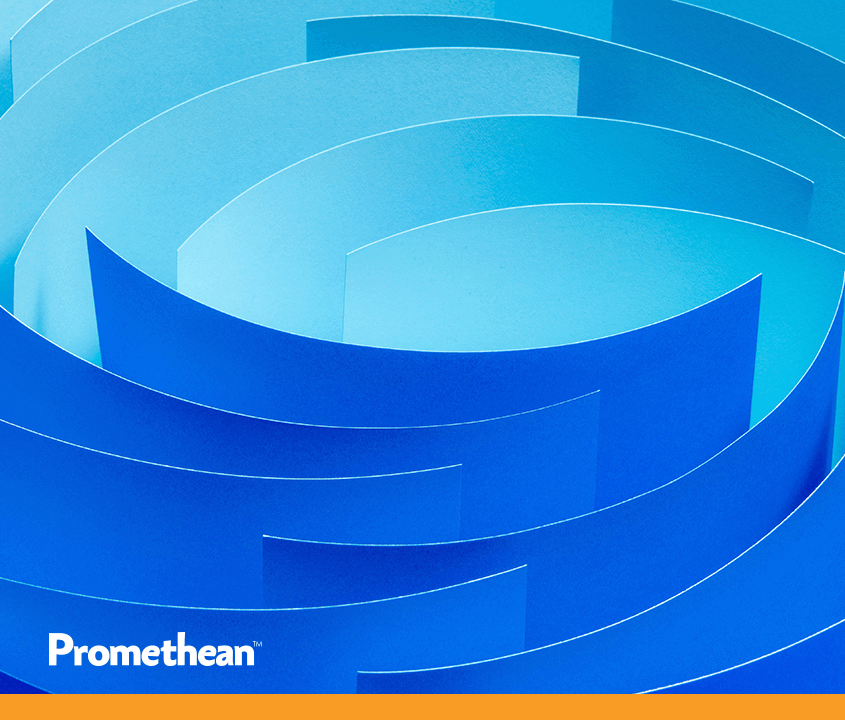
(ATLANTA, Jun 27, 2014) – Promethean, a global leader in education technology, announces its new ClassFlow 2.0 update. ClassFlow, the “all-in-one” teaching tool for creating & orchestrating interactive multi-media lessons across a connected learning environment, breathes a high level of educational purpose into the various devices that many schools have purchased and deployed in an effort to improve student engagement.
“ClassFlow assists teachers as they cultivate active learners with actionable skills that prepare them for the future,” said Scott Cary, Chief Marketing and Products Officer at Promethean. “ClassFlow harnesses all of the different technology in the classroom and connects them into one environment that educators can use to engage students, personalize instruction and foster collaboration. With real-time feedback capability, ClassFlow arms teachers with powerful insight for tailoring instruction to each learners’ needs.”
Teachers can access the free cloud-based ClassFlow platform from any major web browser to begin building interactive multi-media lessons. Student devices such as laptops and tablets are easily connected to the teacher’s multi-media lessons through the ClassFlow Student app available on iOS, Android and Windows 8 devices. Once connected, students can receive and annotate lesson material on their devices, respond to questions, create original material, even capture photos to send back to the teacher from their mobile device. Student contributions can then be displayed via a variety of “front-of-class” displays such as interactive whiteboards and flat panels and even integrated as part of the lesson content.
The new release of ClassFlow 2.0 will offer the following benefits for teachers:
Bring Your Classroom Devices to Life – Deliver interactive multi-media lessons throughout your connected classroom
- Engage students in your interactive multimedia lessons through the use of ANY connected device “iOS, Android & Win 8 apps or via any device with a web browser.”
- Enable active student participation through the free ClassFlow Student App from the Apple Store, Google Play & the Windows Store.
- Unify your classroom by synchronizing your lesson across all leading brands of classroom display & handheld devices.
- Use the ClassFlow Teacher App to move throughout your classroom while navigating your ClassFlow lesson, sharing content with your students, managing groups, assessing students in real-time- all from your tablet.
- Use the new ClassFlow Teacher App to move throughout your classroom while navigating your ClassFlow lesson, sharing content with your students, managing groups, assessing students in real-time – all from your tablet.
Gain Real-Time Insight and Feedback – Receive real-time insight into student learning and progress through rich interactive & differentiated formative assessment.
- Assess student learning through a broad range of interactive question types- text, multiple choice, creative response, equation, math, true/false, sort & order and many more.
- Administer self-paced, leveled assessments while monitoring feedback in real time on the Live Assessment Screen.
- Rate individual performance based on automatic scores provided by the application.
- Allow students to demonstrate learning in a wide variety of ways, including open-ended activities, such as graphs, diagrams, photographs and extended written responses.
- Access, save and share real-time student progress and assessment data for later analysis
Differentiate Instruction – Customize multi-media lesson content based on individual learning style and level of subject-matter mastery
- Organize students into collaborative learning groups and assign different content to different groups or individual students.
- Administer self-paced tests that can be completed by each individual to ensure whole-class understanding.
One Single Platform for Lesson Creation – A single application to create, manage and store your interactive multi-media lessons
- Use existing lesson content from SMART Notebook files, PDFs, Microsoft Word & PowerPoint documents, Promethean ActivInspire Flipcharts, video or image files into one single application.
- Search & import content from multiple sources – Google Drive, OneDrive, Dropbox, external & local drives, and the web.
- Access ClassFlow using your Microsoft Office 365, Facebook & Google log-in credentials.
- Explore & use shared lessons on our community with the ability to make them your own.
- Access & manage your lesson from any device connected to the internet via most leading web browsers.
The enhanced functionality of ClassFlow 2.0 will be automatically available on July 1. For more information about ClassFlow, visit https://www.ClassFlow.com.
About Promethean
Promethean is a global education company that improves learning productivity by developing, integrating and implementing innovative 21st century learning environments that help to make everyone more engaged, empowered, and successful. The company is headquartered in Blackburn in Lancashire, England, with U.S. headquarters in Atlanta, Georgia. For more information, please visit www.prometheanworld.com.
Media Contact
Suzy Swindle
Promethean
suzy.swindle@prometheanworld.com
206-661-0757