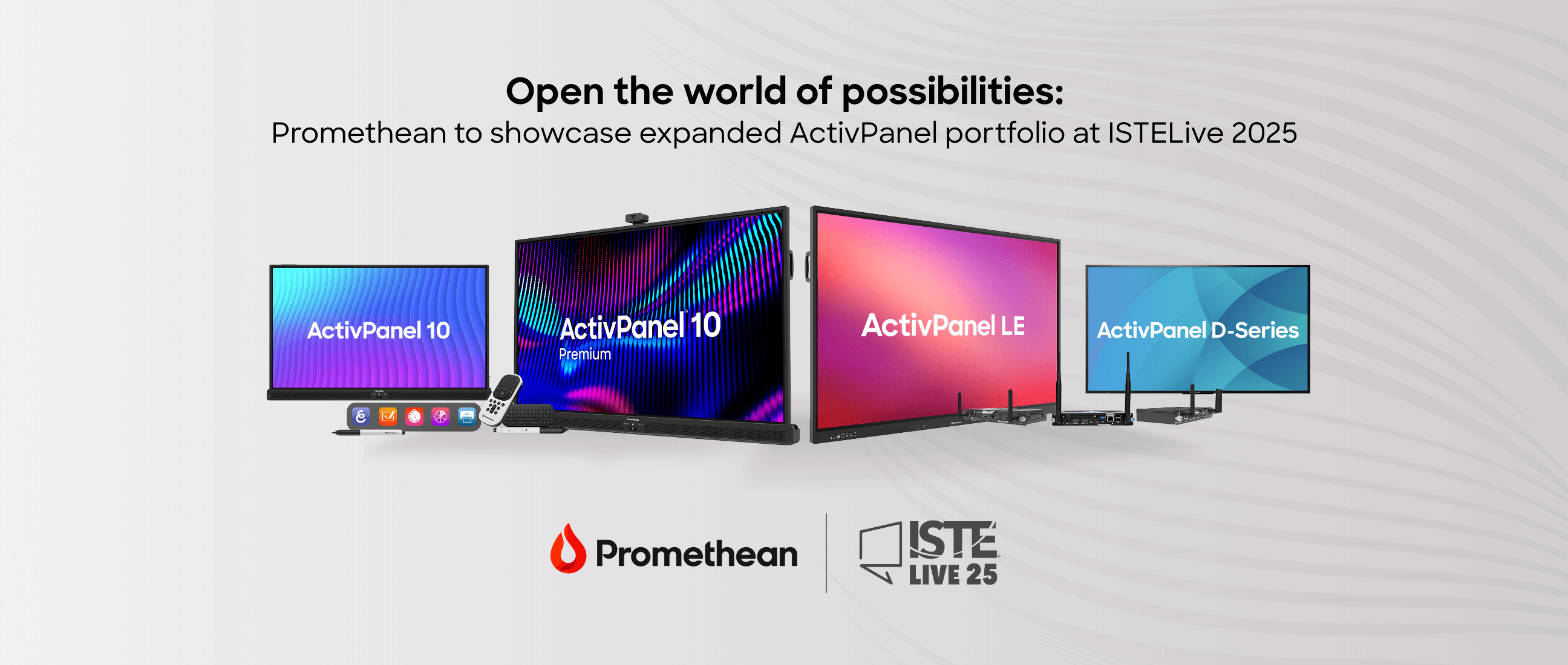How to support your students learning at home

Education constantly faces change. But never before have schools had to adapt to such rapidly evolving circumstances. With remote learning set to become the new norm for many, finding ways to support students and maintain some level of continuity will no doubt be a challenge.
Now, we know that nothing can replace the teacher at the front of the classroom. But right now, it’s simply not an option for many. So, what can we do instead?
For starters, if you use ActivInspire in the classroom, you can also use it to deliver lessons remotely. And here’s how:
Access ActivInspire at home
If you already have ActivInspire downloaded to your PC, you’re good to go. You can browse, edit and share flipcharts with your colleagues from home.
And if you haven’t got ActivInspire on your PC, don’t worry. You can download it for free using the serial number on the side of your ActivPanel.
Tip – can’t access your serial number? Contact Support.PrometheanWorld.com/Contact
Record your lessons with ActivInspire
Use the ActivInspire Screen Recorder to deliver and record your lesson at home. Record your voice and actions on the screen to talk your students through the key learning points as if you were in the classroom with them.
Then simply save the recorded flipchart as a video file to share with your students. Google Classroom, OneNote, your school’s LMS… post the video to any of your school’s preferred platforms.
So, there’s no need to spend time creating a completely new suite of lesson resources, all your existing flipcharts can easily be converted into a video lesson.
And the screen recording functionality is not limited to flipcharts… ActivInspire Screen Recorder will work with any desktop or computer application – so if your existing lessons are in PowerPoint or you want to discuss text in Word or calculations in Excel… you can still create these video lessons with ActivInspire.
Tip – focus on bite sized learning. Chunk your information to help students process information. Create smaller videos (5 minutes or less) with break points and call out information.
Watch a short video on how to use ActivInspire Screen Recorder or check out our guide.
For more hints and tips on using ActivInspire to support your students learning at home, register for updates direct to your inbox now, or follow us on Facebook.