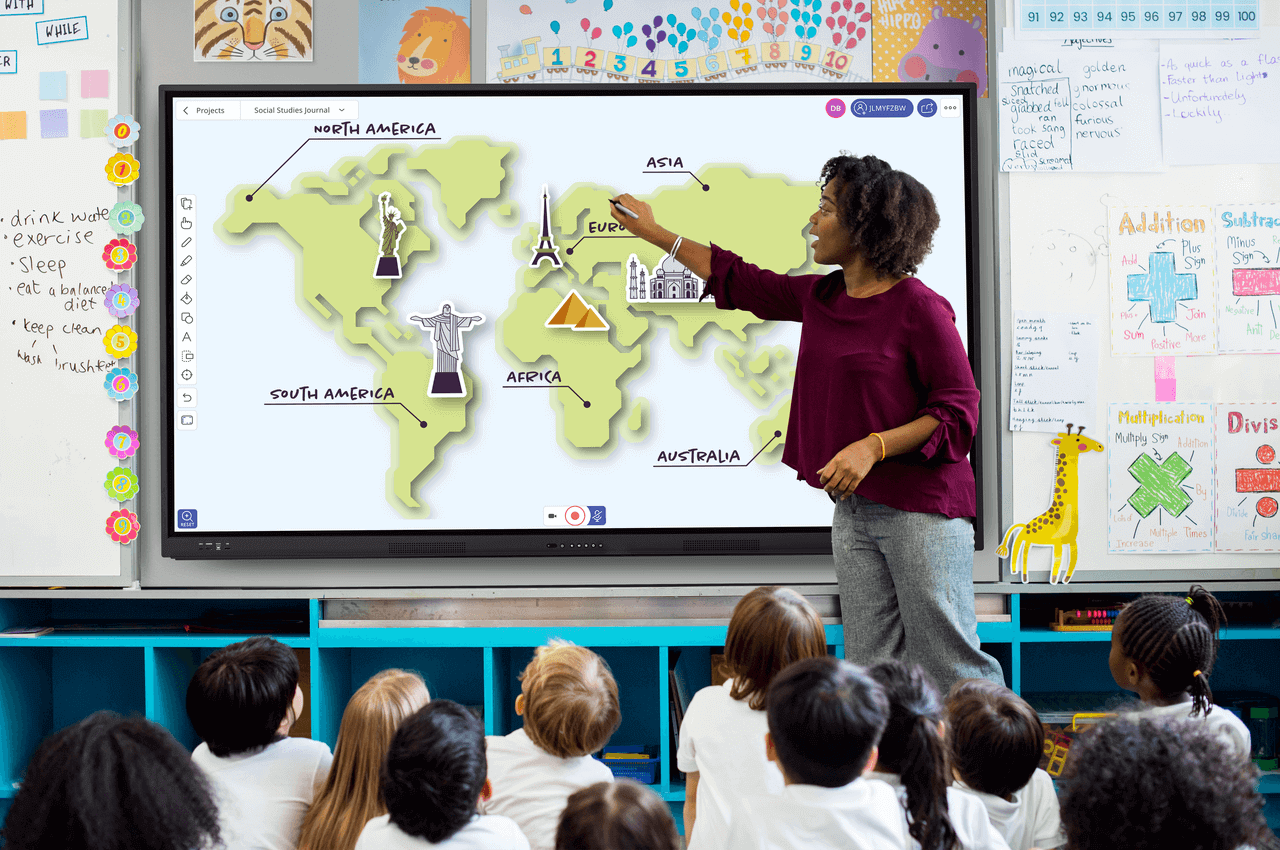Published on April 4th, 2022
Seven interactive whiteboard apps for science classrooms
9 minute read

Interactive displays level up your classroom. That goes without saying most of the time, but it’s good to be reminded occasionally.
If you’ve invested in an interactive display or interactive whiteboard though, it may feel overwhelming. Suddenly you have everything the internet has to offer, right at your fingertips. Science makes this even more true. Teaching your students a whole new world can be daunting.
But, this is where an interactive whiteboard really comes into its own. Just like Android and iOS devices, your interactive display comes packed with science apps. We’re going to tell you all about our favourite science apps too, so you don’t have to hunt them down.
Our favourite classroom science apps
The best science apps can teach your students all about the solar system, simplify physics and chemistry formulas or tunnel through the Earth’s geological layers. Below we’re going to tell you all about the best science apps for your interactive display. Some of these are free science apps but a number may require a small fee to support the app makers.
Cell World – V.I.E.W
Deep dive into cells! You’ll get to travel through the cytoplasm, watch the movement of the cell membrane and much more. Navigating cells and learning everything about the Nucleus, Mitochondria and Ribosomes along the way.
Google Arts & Culture – Google
Google used to have a standalone ‘Expeditions’ app that let you explore all kinds of places and landmarks on educational tours. While that app was retired you can access many of them on the Google Arts & Culture app. Some of them even have wonderful VR tours.
Solar System Scope – INOVE, s.r.o
Everything you need to explore the solar system in one place. This astronomy app offers a whole space playground, 3D encyclopedia and night sky observatory right in the app. It’s also available in 19 languages. They use up-to-date scientific data to make everything accurate, from detailed star maps to measurements. It’s perfect for all age groups.
Human Body (male) – Mozaik Education
This has been specifically designed to let students between 8 and 18 discover the inside of the human body in full 3D. You’ll be able to navigate through a male body, learning as you go, with full annotations. It’s also available in numerous languages.
Hearing Mechanisms – Mozaik Education
Want to know even more about the ear? This app gives you a full 3D model of an ear and lets you see the inner workings. See what happens to each part of the ear when it hears a sound. There’s even a quiz to see how much your students have learned.
The Official NASA App – NASA
Yup, that’s right, America’s space exploration agency has an educational app all of their own. The app offers thousands of images of space, live video, the latest space news and all sorts of other educational tools. You can track satellites, view maps and access 3D planet models too.
Periodic Table – Cherny KH
The periodic table forms the backbone of chemistry in secondary school. This app puts the whole table right at your fingertips. Not only that but you can search, filter and view specific scientific data about each element. It’s perfect for science experiments and references.
Molecular Structure – Alexander Teplukhin
This is one of our favourite free science apps. It provides you with 3D modelling software to build molecules. You’ll be able to create new atoms, design a molecule and optimise its geometry.
How to use the best apps for science in your classroom
While these apps will work well on your phone, many of them are perfect for an interactive display or interactive whiteboard. Most science apps for Android and iOS will work just as well when you load them up on your screen in the classroom.
Our tips for getting the most out of any science app you download are:
- Make sure it’s age-appropriate – some of these apps are better for different ages, while some offer resources across all key stages.
- Check to see if it can only be used on mobile devices – while the apps we’ve listed can be used full screen, some apps will be created specifically for mobile devices, meaning they won’t look great on your display.
- Let your students play too – if you’ve weaved these apps into your lesson plan, make sure you put aside time for your students to use them too. The great thing about interactive displays is getting your students up to the front to use the interactive elements themselves. You can also get them to download apps onto their own devices and follow along.
- Use them in your homework – particularly with the free science apps, you can set homework around them. If your students can download them themselves, then you can give them tasks based on the app features.
- Recap what you’ve learned with a quiz – to carry on using your interactive whiteboard you can test your student’s problem-solving skills with an interactive quiz. We’ve put together our favourite classroom quiz apps to help you too.
Other science resources for your interactive whiteboard
Need more help putting together your science lessons? Whether you’re teaching your students about celestial objects, computer science, dwarf planets, earth science or simply types of birds, we’re here to help. If apps aren’t what you’re after then we have created a series of other resources for both science and the rest of the curriculum.
- Science quizzes for kids
- Science games
- The ultimate list of classroom games
- Classroom games for Key Stage 2
- Classroom games for Key Stage 3
Need more classroom apps? We can help there too.
If you have enjoyed this guide, why not check out some of our other expert interactive whiteboard resources.
Empower your science lessons with an interactive display
Science apps can make your lessons engaging without a messy experiment. Each of these apps can be used on the Promethean ActivPanel display, on a mobile device or even using augmented reality.
Are you interested in learning more or getting an ActivPanel interactive display for your classroom? Speak with a Promethean expert and request your free demo today!