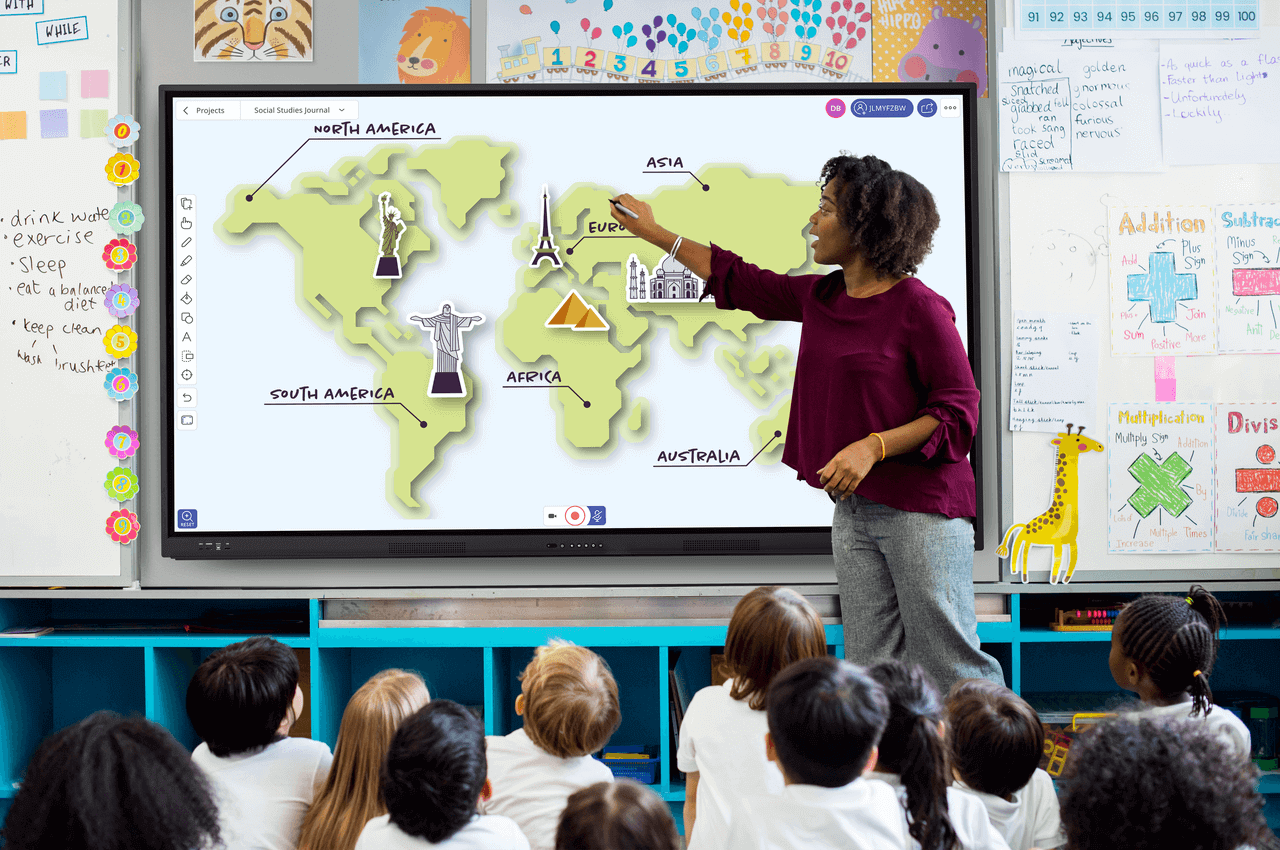Published on March 9th, 2022
The best classroom quiz games and apps for your interactive whiteboard
11 minute read

Teachers are always looking for creative ways to engage with students, improve their understanding of a subject and make learning fun. One of the best ways to do this is with gamification and quizzes. Adding a quiz game to your lesson can do all of these things and make students excited to attend your class.
Not only that, but quizzes are perfect for your interactive display or interactive whiteboard. We’re going to run you through everything you need to know about educational quizzes in the classroom and the apps that can help make them.
Why are quizzes so good for the classroom?
There are so many different learning styles in the classroom and quizzes can help with many. A quiz, importantly, is different than a test. You’re not grading students, you’re simply adding a fun element to the class that helps reinforce what they’re learning. Correct answers can be rewarded, sure, but interactive quizzes should be about learning and fun, rather than grades and worry.
There are a number of benefits to implementing educational quizzes across different subjects, including:
1. Improving engagement.
As with other forms of gamification, quizzes are a great way to engage students. Rather than sitting and reading or listening, a quiz gets them actively working towards a goal, either individually, as teams or as a whole class. Prizes can further incentivise this too and you can poll your students with ClassFlow too.
2. They can be used for both learning and revision.
They can play many parts in the learning process. A quiz can be used to help students learn key elements of a subject up front, acting as a tool for discovery. Quizzes are also a great tool for revising a subject, challenging students to go back over something to see what they know. Education quizzes offer rapid revision for school students preparing for upcoming exams or assignments.
3. They offer hidden learning.
Importantly, quizzes are completely different to tests or exams. They should be short, sharp and fun. When you get it just right, your students may not even feel like they’re learning.
4. They can help spot gaps in a student’s knowledge.
When you regularly run educational quizzes for your students you’ll be able to start spotting particular gaps in their knowledge. A one-off quiz may not tell you too much, but a series of quizzes over a period of time can help you really hone in on a particular subject and spot where people have gaps.
5. A quiz is a perfect way to end the lesson and recap what you’ve learnt.
After you’ve just spent a chunk of time going over something, a quiz is a great way to bring it all together. They let you end the lesson on a high, reinforce what your students have just learnt and let you spot anything you may need to work on in your next lesson.
These are just a few of the benefits of classroom quizzes. There’s a whole host of others, but now we’re going to help you find the best educational quizzes for your classroom.
Six educational quiz games and apps
Here are our favourite educational quizzes and apps that work perfectly in the classroom on a Promethean interactive display.
1. Kahoot!
Boot up Kahoot! on your interactive display and you’ll have your class’s attention in no time. It’s simple to weave into your lesson plans with pre-made quizzes or custom quizzes for your own lessons. The quizzes will be viewable on your interactive whiteboard or an individual display, so you can either get the whole class involved or run quizzes for individual students or small teams.
Kahoot! is the original classroom quiz app and really sets the standard. Not only is it easy to use, but it’s perfect for creating fun quizzes and game shows in your school.
2. Quizlet Live
Quizlet is an app that’s loved by teachers across the globe. It offers engaging flashcards and resources and its own interactive quizzing system; Quizlet Live. You can put together quizzes in minutes, and while they can be fairly basic in comparison to some other quiz apps, they are excellent at creating a game show like feel in your classroom.
3. Mentimeter
Like many of the apps on this list, Mentimeter offers a range of different tools like word clouds and polls. It also lets you put together interactive quizzes that students love, plus, you’ll be able to get feedback from your audience on the go. Their quiz tool lets you create quizzes in minutes too!
4. Quizizz
Quizizz is the perfect blend of quiz app and game show tool. While the pre-built quiz questions may not be as varied as some other apps, what it lacks in variety it makes up for in pure fun. Memes and other fun aspects are woven throughout and a selection of team and class challenges are available.
5. GimKit
GimKit is rapidly changing the game in terms of quizzes. Not only does GimKit offer the ability to grab power-ups, students can spend in-game money that they’ve earned through correct answers and reach goals. Questions can also appear right on their own devices. The great thing about GimKit is not only how engaging it is, but it adds strategy into the mix. You create ‘kits’ for your students of questions and tasks. Correct answers earn them money, but wrong answers lose the money too. There is a free version, but it can be a little limiting.
6. Build your own interactive quiz from scratch
There are a number of other quiz apps, like Formative and Quizalize that we love too. Alternatively, you can build a quiz of your own using presentation software such as Microsoft™ PowerPoint™ and display that right on your interactive display. There are so many options when it comes to quizzes in the classroom.
Our tips for putting together fun educational quizzes
If you’re putting together your own quiz, you’ll need to know the basics of what makes a good educational quiz for both the teacher and the students. Our top tips for fun classroom quizzes for children are:
- Keep it short! Don’t make it any longer or more complex than it needs to be.
- Variety is key. You don’t want 10 questions all in the same format. Mix it up from multiple choice.
- Judge the difficulty. You don’t want it to be a walk in the park, but you also don’t want all the questions to be so difficult there’s no fun. Mix up the difficulty across the questions, but make it accessible.
- Explain the answers. This is particularly important for teaching new skills and concepts. Make sure the correct answer is explained and wrong answers get justified.
- Ask for feedback! Implementing quizzes and technology is all well and good, but make sure you ask your students for feedback so you can improve.
More classroom quizzes and games
If you’re still on the hunt for educational quizzes, we’ve got you covered. We’ve put together interactive whiteboard resources for all the core subjects in key stages 2 and 3, to help you find a quiz that’s right for you.
If you’re after something a little different, we’ve put together the ultimate list of classroom games guide, which is perfect for your interactive whiteboard.
Interactive whiteboards make educational quizzes even easier to implement
As you can see, many of these quiz apps can be downloaded right onto your Promethean ActivPanel interactive display. Many of the apps work seamlessly on our interactive displays and can even be accessed directly from a student’s device. They’re a great way to implement technology in the classroom without making things too complicated.
Upgrade your lessons today with a classroom quiz game on your interactive display. If you’re interested in getting a Promethean interactive display for your classroom, speak to one of our experts and book your free demo today!