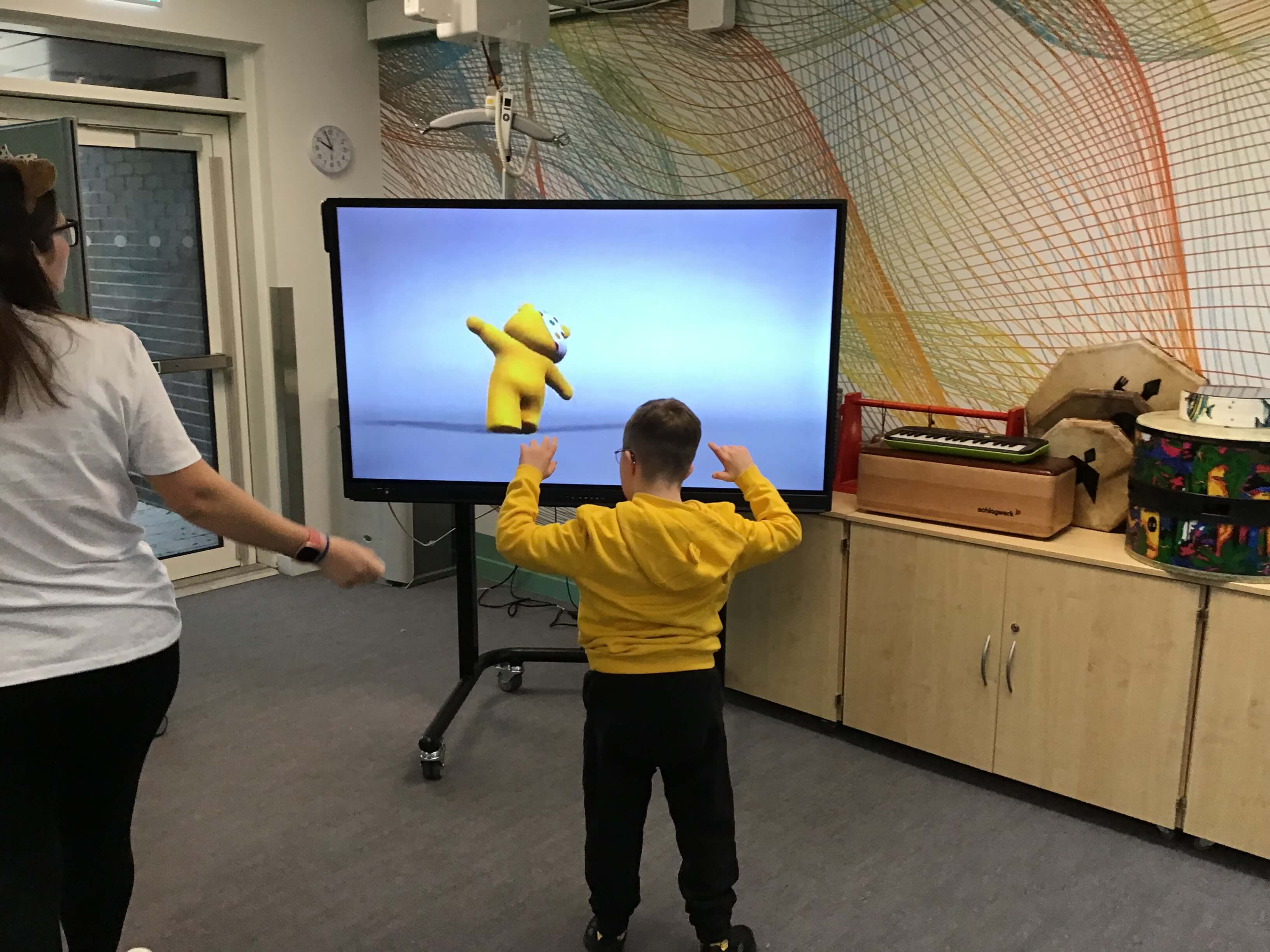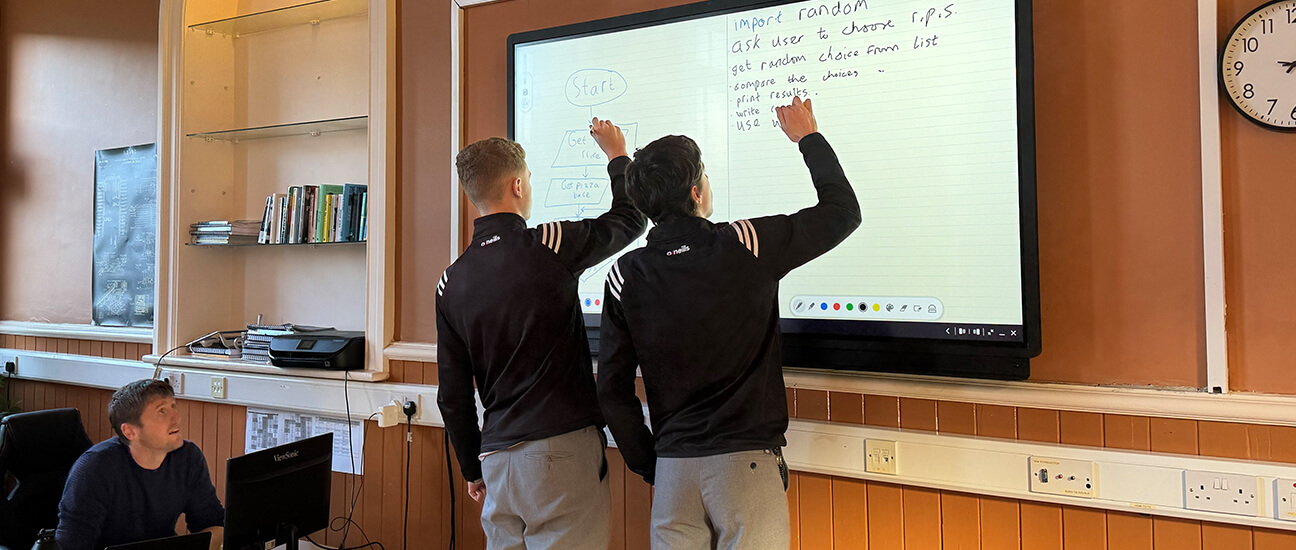Published on October 10th, 2019
Activate Charity Promethean Grant Case Study
7 minute read
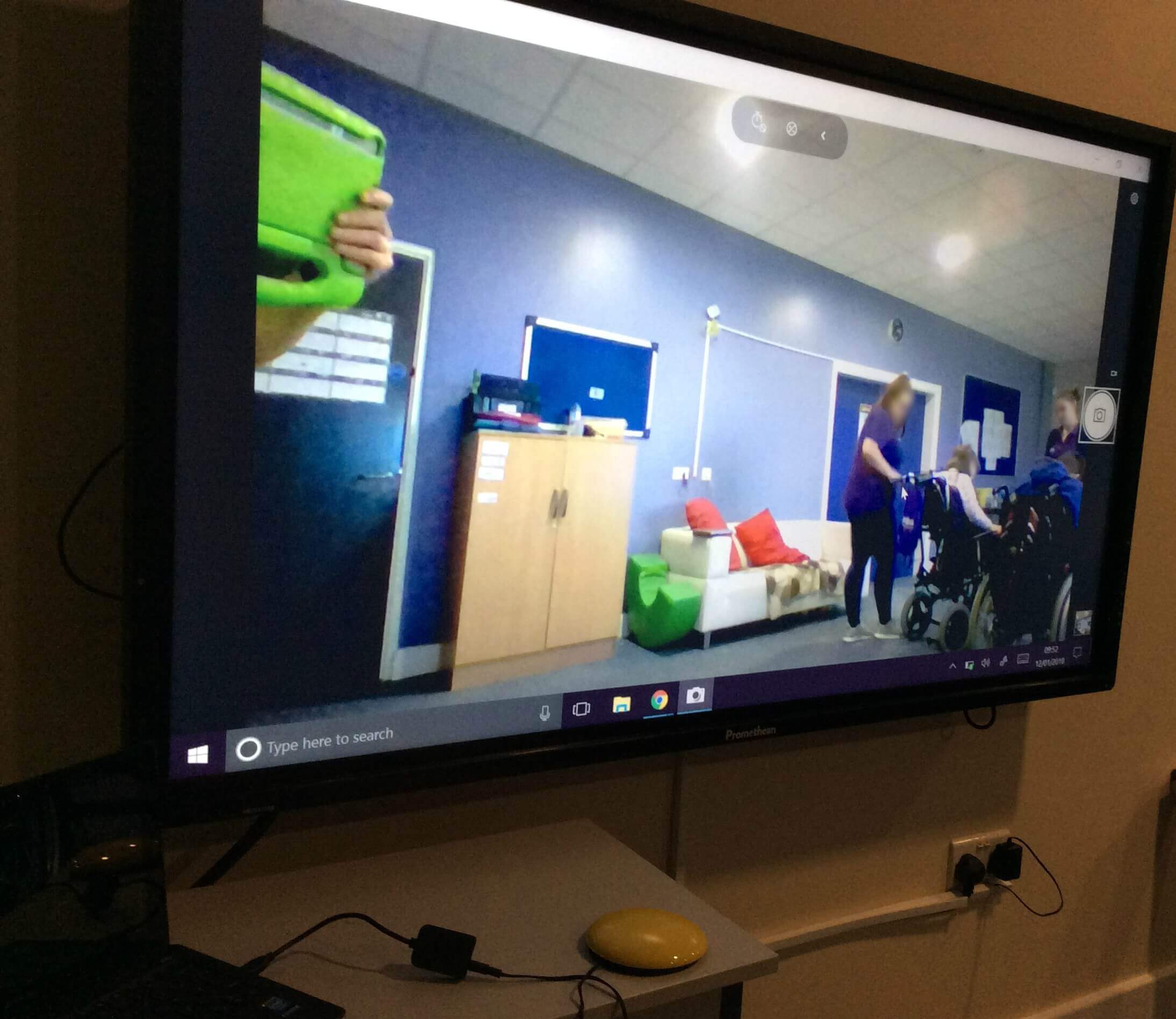
Creating lifelong learning experiences
A little bit about us
Activate is a registered Charity that was founded in 2005. We deliver personalised educational and vocational programmes for young adults with learning difficulties and disabilities in both Knowsley and Wirral. Study programmes are available for 19-24-year olds which focus on vocational skills and independent living skills, funded through the Education Funding Agency. Our vision is “An inclusive society for all”, and our mission “To inspire individuals and communities through innovative and engaging services”.
The Bracknell Centre is our main site and head office, based in Kirkby. The centre is a fully accessible integrated community and education facility specialising in providing programmes for young adults with learning difficulties and disabilities, as well as the local community. It is deemed to be the first of its kind in the country as it incorporates social enterprises, education and community services to ensure sustainability.

Why we entered the Promethean Grant
Originally, we only had one functioning interactive board in the centre, which has always been an asset to the young adults, but tight budgets meant there were no funds to invest in more.
The projectors around the centre are dated and don’t offer the same interactivity as an interactive touchscreen. Older interactive boards at the school are incompatible with tablets and other tech that we use, and are also slow and unresponsive at times.
Technology is an important part of how we record the progress of the young adults here at the centre, for example, we do lots of video recording and use tablets. Winning an ActivPanel through the Promethean Grant scheme would allow us to connect our technology together and do more interactive learning exercises.
What winning means to us
We are over the moon to have won an ActivPanel with the Promethean Grant, it allows us to do so many more activities and the interactivity of the ActivPanel is amazing.
The smart panel is used for matching, sorting and sequencing activities, these can also tie in with our life skills lessons that some of the students have, for example, sorting items during recycling. We also use the ActivPanel for timetabling and visual scheduling – ‘now & next’ is a big part of how tutors lead activities with our students, so breaking down tasks, lessons and days in this way can be helpful. Having a ‘communal’ touchscreen allows for more active participation and peer interaction between the groups.
Sensory software is also something we use so our learners can explore the idea of touch feedback or cause and effect. For many of our new students, we try and consolidate the idea of cause and effect, so they can start using assistive technology to make choices and communicate with others independently. This is much easier when you have something like an ActivPanel as it gives you a much bigger canvas to play with – many of our students intuitively get to grips with touchscreen interfaces very quickly and it helps them develop the motor skills needed for specialised AAC (communication) devices or iPads. Again, the peer interaction a central touchscreen interactive panel brings in comparison to all students using their own iPads, it’s invaluable.
Two recent examples of when the ActivPanel has really made a difference to our students:
One of our new students who started in September found it very difficult settling into the new routine/structure here at Activate. He has very limited verbal communication and it can be difficult at times for staff to know what he needs when he is feeling unsettled. On one occasion, he was having a bad morning but became much more engaged when staff were using the ActivPanel. He went from being disinterested and restless in the session to completely engaged. This helped us get him involved in the rest of the session and staff identified calming activities – he really enjoys painting/drawing on the panel – which they continue to use with him now.
Some of our students also find it difficult associating their college iPads with learning as they are used to using them in other contexts (or at previous schools) for fun. This can be a very difficult hurdle with staff, especially when we identify for some of our learners with complex needs that the iPads have the potential to greatly help them with their communication and choice-making skills. However, we have found that students using the ActivPanel interactive display helps bridge that gap more easily. We can mirror the screen from the ActivPanel on their personal iPads, so it reinforces when learning is taking place and helps with the transition to bring their iPad into a ‘learning context’.
To learn more about the ActivPanel Elements Series, book an online 30 minute demonstration now.