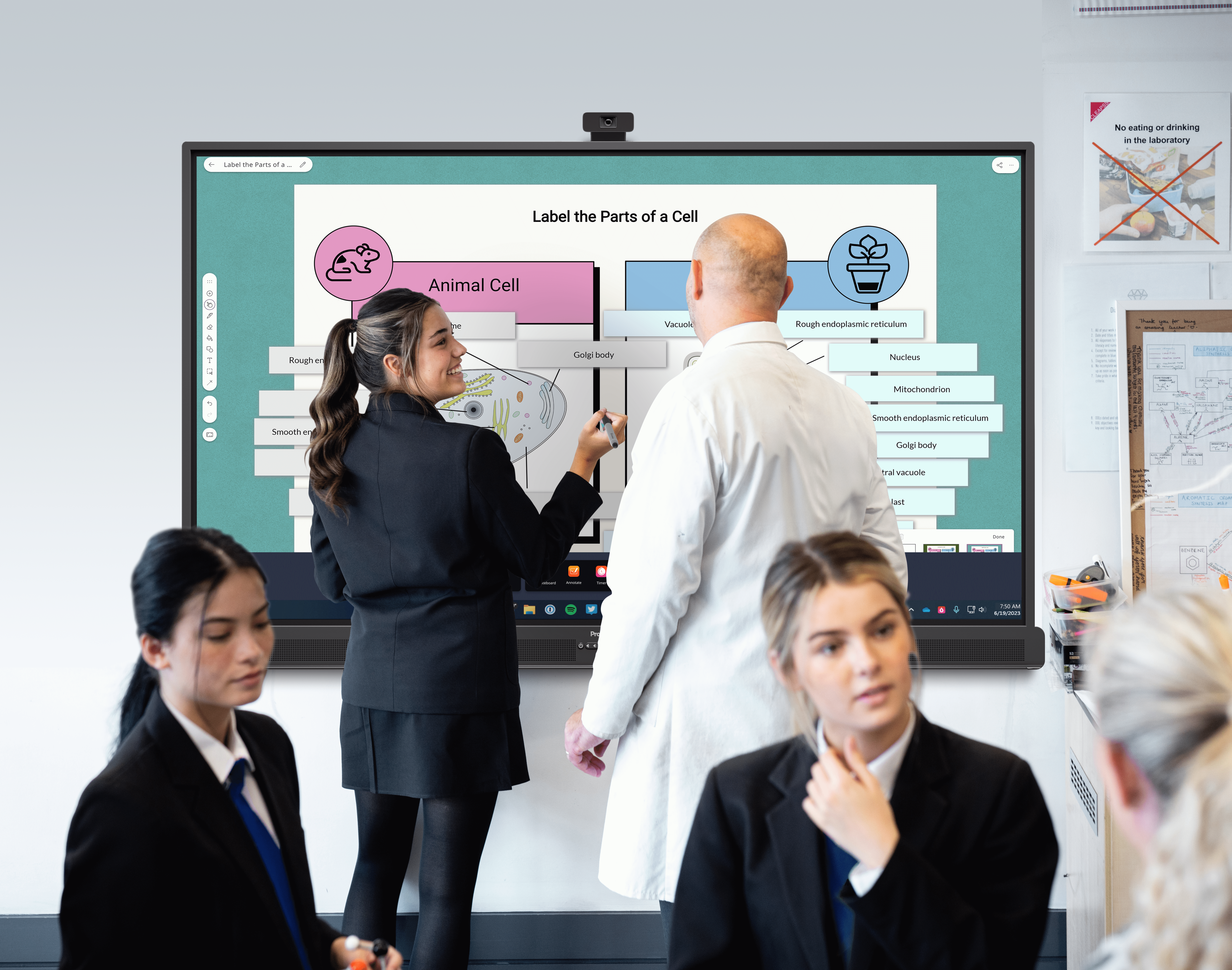Published on June 7th, 2023
How to Use an Interactive Whiteboard in the Office
12 minute read

An organisation’s success rests on its ability to integrate the latest smart technologies into its resource stack. An innovative tool that’s becoming more desirable for boardrooms and sales presentations is the interactive whiteboard or interactive display.
With its range of features, an interactive whiteboard is becoming an indispensable tool in businesses of all sizes. We’ll explore what an interactive display is, its diverse uses in the workplace, and the many benefits it can offer businesses of all sizes and industries.
What is an interactive whiteboard?
Interactive displays or whiteboards are devices that include a large touch-sensitive display, microphones, and speakers. They can connect to laptops, some mobile devices, and the internet.
Users interact with the display by either touching or writing on its surface. They can also send the board data via Bluetooth or internet connections. Some displays may use a projector to provide the visuals on a screen.
Presenters and participants in the room can use a finger, a stylus, or a pen to manipulate the whiteboard. By adding content or utilising control icons they can all collaborate in real time.
Interactive displays have been a long-standing feature of most school classrooms, but more and more businesses are discovering how beneficial they can be in offices, boardrooms, and meeting rooms.
The benefits of using an interactive whiteboard in the workplace
Digitasing tasks
One of the key benefits of an interactive whiteboard is its ability to digitise tasks, operations and communications seamlessly. For this reason, they are hugely advantageous over traditional whiteboards or flip charts, on which any information is static and cannot be shared amongst a group easily.
What’s more, analogue whiteboards are very limited in terms of the amount of writing space provided. Once you have covered the board with spider diagrams, lists and sketches, you’ll have to erase everything in order to carry on!
Software and tools
Interactive whiteboards come with a range of versatile tools and software. This makes them ideal for delivering presentations, conducting business meetings, and facilitating brainstorming sessions. Pretty much any software you can use on your laptop can be used on a much larger and more productive scale using an interactive display.
Making use of these smart technologies allows users to create mind maps, highlight key points during discussions and annotate slides in a meeting. All of this can be done using a wireless or ethernet internet connection, meaning changes can be saved in real time and shared amongst your team afterwards.
Moreover, interactive whiteboards are compatible with Bluetooth to allow meeting participants to connect their personal devices, such as tablets, phones, and laptops to the whiteboard and take part in discussions by sharing resources or ideas with the rest of the room instantly.
Employee engagement
Another key benefit to interactive whiteboards is their ability to provide staff, management, and clients with more engaging and interactive presentations. In a corporate environment, whiteboards may be used for employee onboarding, team-building activities, and presentations.
When installed in meeting and conference rooms, they are an excellent way of enhancing remote training and collaboration using third-party applications like Zoom, Slack, Google Meets, Microsoft Teams or Trello. Remote workers can connect with on-site colleagues via video conferencing and feel as though everyone is in the same room.
What kinds of businesses can benefit from an interactive whiteboard in the workplace?
A wide range of different businesses, corporations, and non-profit organisations can benefit from an interactive whiteboard across a variety of departments. This is because of the flexibility and breadth of functionality that whiteboards offer, meaning that they can be used for a variety of purposes depending on the situation or requirement.
Not only do they facilitate more productive meetings by encouraging employee engagement and participation, they also improve the overall quality of presentations and boost information retention during training sessions.
Here are just a few of the professions that can benefit from interactive whiteboards.
- Advertising and marketing professionals – Brainstorming sessions can be enhanced with the use of interactive tools for note taking, sketching and researching. Lots of people can all contribute to the same idea pool making the session feel more engaging and collaborative.
- Designers and architects – Interactive whiteboards are excellent for drawing diagrams, sketching ideas and making notes. They can also be used for design presentations or pitches with clients.
- Project managers – Particularly for complex projects, interactive whiteboards can be used to keep track of deadlines and resource allocation across larger teams. They can also be helpful during planning sessions, since lots of information can be recorded within large groups and easily shared afterwards.
- Recruiters – Internal training sessions can be enhanced with interactive whiteboards as everyone is able to work from the same screen at once. Ideas can be shared easily between colleagues and videos can be shown to reinforce things being discussed.
- Police officers and emergency service workers – When planning how to respond to emergencies or training teams on new systems and procedures, interactive whiteboards can provide a valuable tool for demonstrating ideas using video, animations and diagrams. They can also be used to make notes during group brainstorming sessions.
Where in the workplace should you have an interactive whiteboard?
Having a dedicated interactive whiteboard office space is a good idea. The device must be positioned in a room or area where there is enough space for people to move around and interact comfortably with the display.
The room must have sufficient lighting and the wall on which the whiteboard is positioned should be away from windows or direct sunlight. This stops glare from interfering with the view.
Apart from meeting rooms and boardrooms, they can also be installed in reception areas as a way of greeting any visitors or prospective clients as they enter your company’s building and help your business make the best possible impression. You may choose to play promotional videos on a reel, showcase recent successes, or even display images that celebrate your company’s internal culture.
Ways to use an interactive whiteboard in the office
You can engage in image editing and web browsing to view a variety of documents. Using an interactive whiteboard for PowerPoint or Google Slides presentations provides a powerful way of interacting with an audience, ensuring that they are kept engaged from start to finish.
You’ll also be able to annotate documents as a group in real time because users can interact with the content using either a stylus, pen or finger. You can interact with your audience, providing them with an opportunity to write on the whiteboard to share ideas.
Audience engagement is improved when the board is linked to a network using software designed to facilitate participation. You can then save and print user content, providing greater flexibility during a meeting. They can easily enhance workshops or sales training by providing an opportunity for interactive learning and easy usage.
Interactive whiteboards make the following business activities easier and more engaging:
- Boardroom meetings
- Shareholder meetings
- Sales training
- Client demonstrations
- Internal collaborative meetings
What kind of interactive whiteboard do I need?
Choosing the right interactive whiteboard for your business depends on your budget, what you intend to use it for, as well as the size of the room. With sizes ranging from 55 inches to over 100 inches, the most suitable option will depend on your individual needs.
Beyond screen size, you will also need to consider whether you need any additional features such as enhanced touch sensitivity, handwriting recognition, collaboration tools and compatibility with laptops, phones, tablets, and video conferencing software.
The ActivPanel LX from Promethean is a great option for businesses. It seamlessly integrates with your existing tech and is easy to use in a variety of corporate settings. Coming in three different sizes, you’re free to pick the panel that best suits your needs and your office space.
Enhance your workplace with Promethean
Make Promethean your organisation’s most valuable strategic partnership and take your business operations to the next level. With an ActivPanel LX Interactive Display, you’ll be able to take advantage of industry-leading smart technologies, interactive features and cutting-edge softwares to enhance a wide range of business activities.
From client presentations and new business pitches to internal training workshops and brainstorming sessions, having access to an ActivPanel LX will add value across companies of all sizes and in all sectors.
FAQs
What kind of markers can I use on my interactive display?
Interactive displays are specifically designed to make use of digital pens, a stylus, and in some cases your finger. They are not designed for use with traditional markers. It is vitally important that you use the correct pen or stylus to avoid damaging the surface of the whiteboard.
Can I use my interactive whiteboard with a Mac computer?
Most interactive displays – including the Promethean ActivPanel LX – are compatible with both Mac and Windows systems. However, there is no industry standard, so it’s important that you check the manufacturer’s specifications to ensure compatibility before making a purchase.
Can I connect my interactive whiteboard to a mobile device?
Many interactive whiteboards – including the ActivPanel LX – can connect to mobile devices, including tablets and smartphones. This is particularly useful should you wish to display content from a variety of mobile devices.