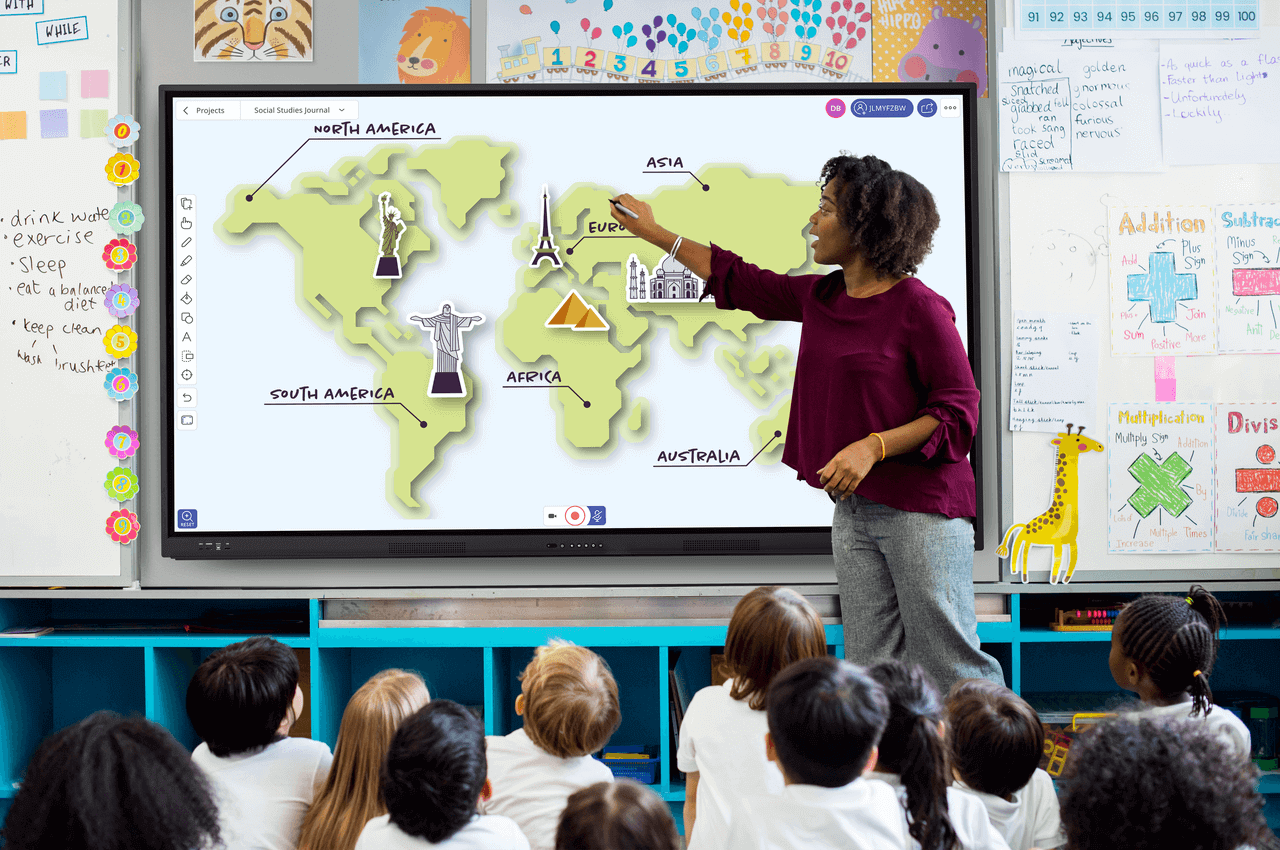Published on November 8th, 2021
How to use an interactive whiteboard in the classroom
10 minute read

During the 1990’s educators and instructional gurus knew that as the 21st century approached, technology was becoming more accessible to our students in their day-to-day activities. As we entered the 21st century, the generation known as “the millennials” replaced the former generation. The new 21st-century learner used technology at an unprecedented rate. Educational theorists knew we had a huge task, and that was to keep our new learners engaged in the classroom with similar technology that they used in their leisure time, or else they would grow increasingly bored and disengaged in their learning. Not only did the 21st-century learner bring a new culture of students, it also brought a new culture of learning. In the race to meet the needs of these learners, cutting edge instructional technology was developed to assist teachers in facilitating teaching and learning in the classroom. Traditional chalkboards and dry-erase whiteboards were replaced with interactive whiteboards.
The introduction of the interactive whiteboard
With the introduction of the interactive whiteboard, 21st-century teaching finally began to accommodate 21st-century learning. Interactive whiteboards (or interactive screens as they’re known) are front-of-the -classroom technology where students and teachers can engage with Web 2.0 tools such as apps, websites, and creative platforms. This new classroom technology can either be operated using an overhead projector with a connected laptop/computer or by accessing it through the even more innovative and cutting-edge technology, an interactive panel. An interactive whiteboard has many functionalities. In previous years, the interactive whiteboard could only be activated using an overhead projector and a connected computer. In this model, users were able to mirror their connected displays onto the interactive whiteboard. As whiteboard technology progressed, users were then able to use their fingers and interactive pens on the whiteboard to control the connected PC. Fingers and Pens were used to annotate, write, draw, open documents and search the world-wide-web. So, just imagine going from using a chalkboard or dry-erase board to having the teacher’s computer displayed in front of the classroom with the options to discover, create, share and collaborate.
Interactive displays for education – the evolution of interactive whiteboards
Companies such as Promethean have taken the interactive whiteboard experience even further to keep up with the advancement in modern technology. They have introduced an interactive display. Promethean’s newest and latest interactive displays for schools do not require an overhead projector, nor does it require a connected computer. It also has a built-in interactive whiteboard app, along with many other apps, and the ability to annotate directly on the display.”
How to use your interactive whiteboard in the the classroom to encourage students and bring learning material to life
Similar to its predecessor, the interactive whiteboard, users can do the following:
- Optimise teaching and learning through collaboration
- Access applications and the world wide web
- Build a database of lessons and resources
- Motivate students to demonstrate their learning
- Engage students of all learning styles
- Explore artifacts pertaining to lessons
- Provide users with a canvas to create concept maps
- Provide teachers with a front of the classroom technology that allows them to not be bound to a desk and utilise proximity
As a former classroom teacher, I utilised the interactive whiteboard daily, and its ease of use is what motivated my students to utilise it also. My peers were able to plan lessons more effectively than ever before because they were now able to incorporate websites, online articles & textbooks, and even access software, such as ActivInspire lesson delivery software (interactive flipcharts). Teachers were able to assess students’ learning through quick polls that were accessed on students’ mobile devices and have the whole group view the answers to the polls or short assessments on the interactive whiteboard. Students were excited that they could use educational apps and play games as they do at home. Finally, we felt that we were getting closer to functioning in a 21st Century Classroom.
As an Education Consultant, I have had the pleasure of visiting schools all throughout America. The schools had one commonality, all the classrooms either had an interactive whiteboard or interactive display in it. Most schools were beginning to phase out their interactive whiteboards and opting to replace them with the ‘tetherless’ interactive displays (such as the Promethean ActivPanel interactive display). Whatever the choice, whether interactive whiteboards or interactive displays, teachers all agree that students are now able to facilitate their own learning utilizing these technologies.
Creative ways to use an interactive whiteboard
As Morgan has highlighted, an interactive display offers a number of innovative ways to help teachers engage with students. If you still need inspiration, we’ve got some suggestions for ways you can use interactive whiteboards in the classroom.
Access online interactive content
Interactive smart panels and displays let you access content through the internet. This means you can use online teaching resources, but also means you can add video, audio and imagery without having to download and save it first. You can pull up important learning materials in the lesson at the click of a button, enhancing one part of your lesson or the entire class.
Add classroom games to your lessons
Web based resources aren’t the only thing you’ll be able to add to your lessons. You can add gamification to really help your students learn. Online activities, like some of these KS1 games are a perfect way to engage your students, but you’ll also be able to use your interactive display to run quizzes or bring up material for a game you’re running in the classroom.
Need some inspiration? We’ve put together a list of some of our favourite educational games for the classroom.
Circulate notes from the lesson to your students
An interactive display that’s been coupled with educational software can level up your note taking capabilities. Not only can you invite students up to make notes during a class, but they can often add notes from their own workstations if they have a compatible device.
Then, once a lesson is over, you can share notes instantly with your students online, or else print a PDF of the notes from the board that lesson.
Record your lessons
At the press of a button, you’ll be able to record everything that takes place on your smart display during a lesson. This means you’ll be able to share absolutely everything, even any interactive elements, with your students. They’ll be able to watch back key parts and see how notes or materials changed over the course of a lesson.
Build a database of lessons and resources for your students and other members of the faculty
It’s not just the whiteboard itself that’s useful. With internet connectivity teachers will gain access to a wide array of lesson plans and online resources that aren’t just limited to their computer. They’ll be able to use them directly through their whiteboard. There are whole communities dedicated to creating entire lesson or subject plans for interactive displays, so you’ll often be able to plan an entire semester or subject quickly.
As you can see, interactive whiteboards are a tool that will truly transform your classroom into an immersive learning experience. Ready to learn more? Speak to one of our experts and request your free live demo of the Promethean ActivPanel interactive display.
Learn More About:
If you have enjoyed this guide, why not check out some of our other expert interactive whiteboard resources.