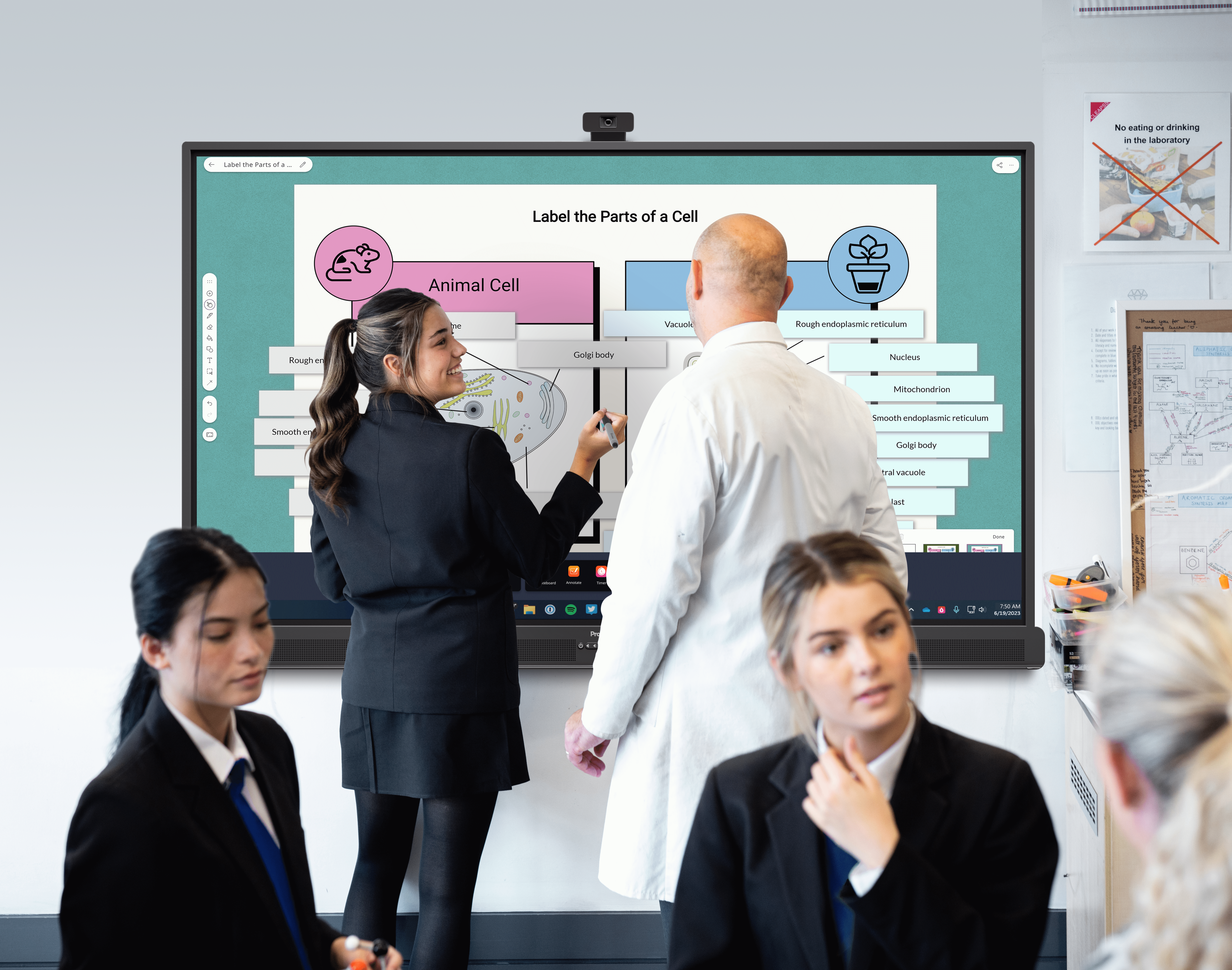Published on January 6th, 2025
A Guide to Collaboration Technology and Choosing the Right Tools for Your Workplace
15 minute read

Summary
The fax machine. Once the pinnacle of collaborative technology and now a relic of the past associated with smoky offices and sterile cubicles, it serves as a bridge between analogue antiquity and our digitally connected present. In a way, we owe much to the fax machine when it comes to the way we work and the collaborative technologies we use today.
Prior to the widespread adoption of the fax machine, workplace collaboration was a thing that happened almost exclusively in person; in office meeting rooms, huddled around tables with sheets of paper. While the telephone made an allowance for verbal collaboration, it was impossible for anyone on the end of the phone to contribute to a shared document in real-time short of dictating changes to a receiver. The fax machine redefined the way that we work and pre-empted a cultural shift in our collaborative behaviours.
In the intervening years, there have been a number of stepping stones in our technological advancement, from desktop computing to the Internet to email. But none, argues Vartika Kashyap of ProofHub, has been quite so monumental as cloud computing. Indeed, cloud computing has done for computers what the fax machine did for pen and paper, allowing us to remove barriers to instant collaboration from our tools of choice.
While cloud computing has removed the need for a quick email and attachment, this efficiency pales in comparison to the fax machine’s elimination of our reliance upon the 1980s postal system. This is why, as much as we love cloud computing, the fax machine is our mascot of choice when it comes to collaborative technology.
What is Collaborative Technology?
Collaborative technologies are tools – either hardware or software – designed to facilitate coworking and make cooperation more efficient. That might apply to remote meetings, meetings in the office, or real-time team collaboration on shared documents, projects and ideas.
Tools and Platforms for Collaboration
When it comes to collaboration technology, there are generally two types of technology that span hardware and software solutions. These are synchronous technologies and asynchronous technologies.
Asynchronous Collaboration Technologies
We’ll start off with asynchronous technologies, as these are the tools and platforms that are well embedded in most modern workplaces, and with which the majority of office workers will be familiar.
Asynchronous collaboration technologies are tools that allow us to cooperate on a shared document, project or goal in a sequential fashion, where immediate interaction is not essential. Essentially, this means that team members don’t need to be in the same place at the same time in order to collaborate.
Examples of this are email, shared drives and project management tools such as Basecamp or Trello.
Synchronous Collaboration Technologies
Synchronous collaboration technologies are tools that allow us to interact with each other and contribute to shared work and conversations in real time. Quite often, they will remove challenges imposed by having teams that are geographically dispersed, but not always – sometimes they aid in-person collaboration as well.
Examples include instant messaging and video conferencing software such as Microsoft Teams or Slack; software that allows real-time editing by multiple users such as Microsoft Office or Miro; or even hardware technologies such as interactive displays. Interactive displays can incorporate video conferencing tools and cloud-based software, but they can also be used as an aid for in-person collaboration, allowing users to brainstorm together or annotate plans and designs.
Why is Collaborative Technology Important?
Collaboration technology – and particularly synchronous collaboration tools – are becoming increasingly essential for bringing together a hybrid workforce. They allow us to contribute to shared work projects no matter where we are in the world. That means that our office-based colleagues can work seamlessly with colleagues who are based at home or who are travelling for a business trip.
The ActivPanel LX for Business, for example, not only gives remote meeting participants a seat at the hybrid table by allowing them to see the action in the room (and giving them a presence in the room), but it also allows in-person attendees to annotate documents and presentations creatively, and perform traditionally kinetic activities such as card sorting. This helps to decrease the physical distance felt by remote participants and improves comprehension and cooperation.
Even if you don’t rely on a hybrid or remote workforce, collaborative technologies can still be indispensable tools if you have offices located across different time zones. Similarly, what might have once been a train ride and an overnight stay in a hotel for a client meeting can now be conducted online through video conferencing tools and shared documents.
Meanwhile, software solutions such as Microsoft Office, Miro or Trello provide both security and storage, reducing risks associated with data breaches or simply removing the inconvenience of storing and inevitably losing bits of paper. They can be accessed by those with user access at any time, from any place, making the process of collaboration much more efficient.
Another thing to consider is that collaborative technologies can help contribute to an equitable and inclusive culture in your workplace. Not only do they help remote workers participate in hybrid meetings, but they make the entire workplace more accessible for those who otherwise may not be able to commute to the office – those with mobility challenges or caring responsibilities.
As noted by Forbes, the developing sophistication of video conferencing tools is not only reducing bandwidth inequality but fostering “important non-verbal communication, such as body language and facial expressions”, which helps establish trust between people.
Choosing the Appropriate Collaborative Technology for Your Business
There are multiple factors to consider when choosing the appropriate platforms for collaboration in your workplace. It can be tempting to invest in the latest collaborative trends, but there is such a thing as too much collaboration (more on that later), so it’s best to think strategically about what you want to achieve with your collaborative technologies and select them based on their appropriate fit for your business.
Here are some key factors to consider:
Location of Your Workforce
Is your business primarily an in-person, remote, or hybrid workforce? If your employees are co-located in an office together, then technologies that aid communication (such as instant messaging or video conferencing) are less likely to be a priority, but you may find tools that facilitate in-person collaboration – such as interactive displays – useful. If your workforce is composed of remote workers or a mix of flexible workers, then alongside things such as interactive displays, you will need to prioritise communications tools.
Integrating Technologies with Collaborative Spaces
It’s important to remember that platforms for collaboration are just one part of the puzzle when it comes to building a truly cooperative workforce. Technology is a useful supplementary tool, but it is no substitute for cultivating an inherently collaborative culture in your office, and this is partly inspired by the physical collaborative workspaces that your workforce uses. Make sure that any technologies you invest in are compatible with your existing spaces (i.e., you have an appropriate amount of space and power for hardware solutions).
Integration with Existing Software Tools
Before investing in new collaborative technologies, it’s worth taking an audit of the existing software that your team uses. This will allow you to pick solutions that work seamlessly with your existing tools, saving your workforce time and potentially saving you money. For example, if you’re looking for a video conferencing solution and your business already uses the Microsoft Office suite, then Microsoft Teams will be a cost-effective add-on as well as a centralised point to bring the Microsoft suite together. If you work in the creative industry and tend to use the Adobe suite over Microsoft Tools, then Adobe Connect or a standalone software solution such as Zoom may be more appropriate.
A Common Pitfall of Collaborative Technology Tools
While there are many platforms out there that can help us to communicate and work more efficiently, it’s not necessarily always a case of ‘more is better’, and collaborative overload is a very real phenomenon.
Research by the Harvard Business Review has shown that “collaboration technology can drown employees in choices, leaving them feeling helpless.” With the average worker checking their email 77 times a day and being distracted by instant messaging notifications, video calls, requests to collaborate on shared documents, and deadline reminders from project management tools, it’s understandable that too many collaborative tools could easily become a hindrance to productivity. You might be familiar with this feeling if you’ve ever unlocked your phone only to get distracted by a social media notification, your unread emails and a calendar reminder, eventually finding yourself wondering why you were looking at your phone in the first place.
This is why it’s important to choose your collaboration tools selectively and strategically. Instant messaging software is extremely helpful for a remote team, but if your team is based in the office together every day, it may simply provide an unnecessary distraction. You should also set clear expectations around how and when your teams should use each of these tools and regulate the uptake of additional platforms to prevent technology bloat.

The Future of Collaboration Technology
The future of collaboration technologies lies very much within the realms of artificial intelligence (AI) and virtual reality (VR).
The prevalence of AI integrations with video conferencing tools is already becoming evident, with many more sophisticated tools offering meeting summaries or even suggesting responses for the user. Elsewhere, we are likely to see an improvement in instant language interpretation, which may soon allow meeting participants to contribute to a meeting in their own language without needing to understand the language spoken by other participants.
We’re already seeing some of these technologies creeping into the tools that we use on a daily basis, but one of the more transformative changes we’re likely to see in the coming years will be the proliferation of virtual and augmented realities, making it increasingly easy for people to collaborate regardless of physical distance. Instead of dialling into a meeting and seeing your colleagues looking back at you through a 2D screen, imagine wearing a VR headset and seeing them sitting around you where you’re better able to perceive gestures and non-verbal communication.
Alternatively, instead of attending video training on fire safety, imagine being plunged into a simulation of your office environment and working with colleagues to identify risks around the office and solve problems together in a simulated emergency.
Collaboration Technology in Business
Equipping your business with collaborative technology tools is essential for allowing your colleagues to continue to cooperate productively in an increasingly remote world. In a working environment where we’re often physically separated, these tools help us break down those barriers of separation, building trust and understanding in our teams but also bringing efficiencies to the ways that we work.
As the technologies we use continue to evolve, it’s important that we adopt these to give our employees the skills they need to thrive in a digitally connected workplace while remembering that these same tools can help to improve their sense of belonging, well-being and inclusivity.
Ready to upgrade that proverbial fax machine? Contact Promethean today to find out how we can help you upgrade your collaborative technologies and improve workplace efficiency and well-being.
Related articles: