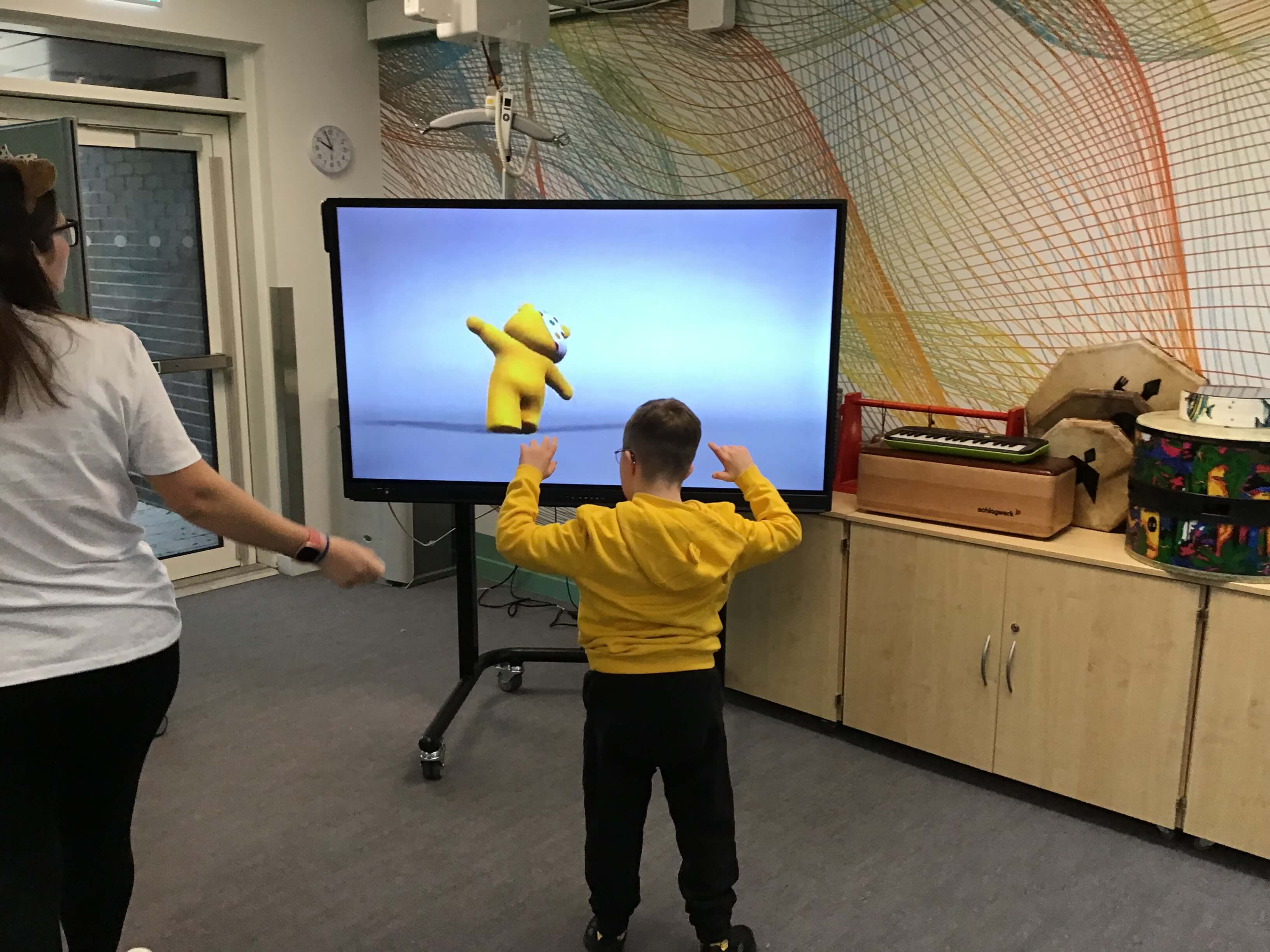Published on March 9th, 2023
Maintaining high standards with the ActivPanel at St John Bosco Senior Boys School
8 minute read
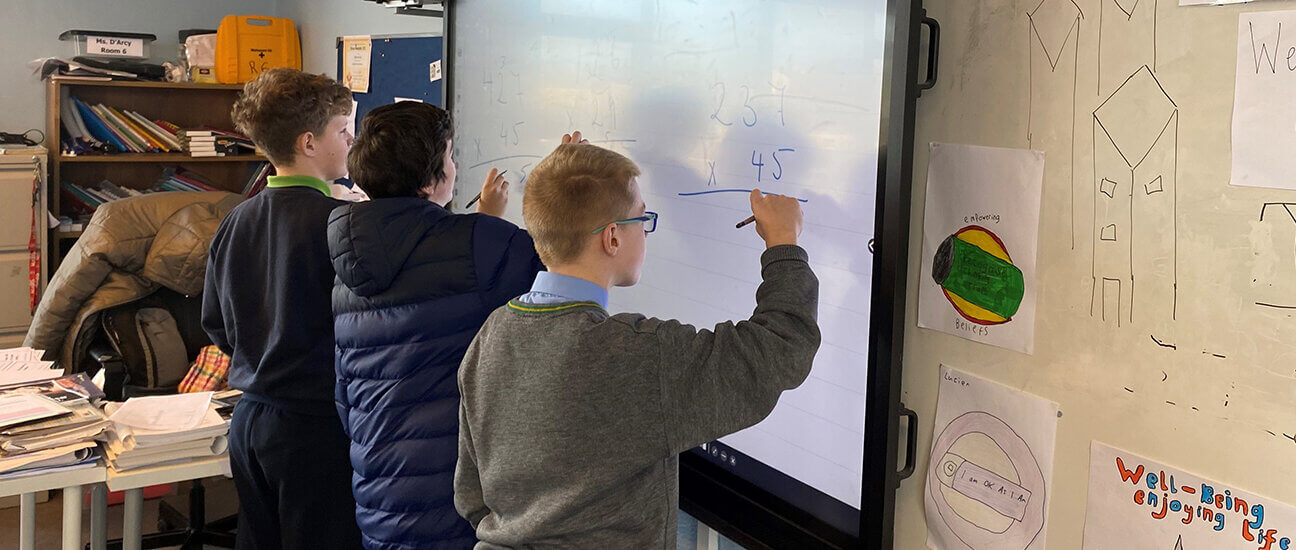
Quality lesson delivery has always been a top priority at St John Bosco Senior Boys School in Dublin. To build on this commitment, the school recently enhanced its classroom hardware with the aim of improving teaching and learning experiences for all pupils. With the Promethean ActivPanel now installed school-wide, teachers are embracing its extensive range of digital tools to transform curriculum delivery and maintain high standards.
The St John Bosco Senior Boys School edtech journey originally started with Promethean interactive whiteboards. As the years passed, the much-loved boards began to age and needed a lot of maintenance, but teachers still valued using the accompanying ActivInspire software. Recognising that the legacy technology was starting to become a barrier to teaching, the school initiated an upgrade programme with the aim of every classroom having a new interactive display.
When St John Bosco started planning for the upgrade, it was an opportunity to explore working with other manufacturers. However, the school quickly decided to stay with Promethean and chose the ActivPanel for many reasons. “We were already familiar with ActivInspire and moving to the ActivPanel meant we’d still have access to this software. It would also give us curriculum consistency and avoid having to create lots of new teaching resources,” explained Mark Barnicle, classroom teacher and IT coordinator at the school. “However, it wasn’t just about the quality of technology for us. We knew Promethean was equipped to deliver professional training and support locally, and as a market leading brand, knew we could trust them to support us long term.”
Driving interactivity and engagement in every classroom
Having confirmed the ActivPanel upgrade, St John Bosco undertook a phased implementation that was already underway when COVID-19 hit. While this initially limited physical use of the ActivPanel, teachers have made full use of the technology and its interactive features since restrictions have been lifted, most notably in the autism class.
For children with autism, tactile learning plays a pivotal role in their development. Paraic Kearney, a teacher at the school, explained why the ActivPanel is proving an excellent tool for this class: “Being able to touch and physically interact with the ActivPanel is priceless for the pupils in the autism class. They can now learn in a stimulating way, as well as gain competency with technology.”
The ActivPanel has fast become a key feature in guided reading lessons too. “Using guided reading apps with the panel means pupils can simply touch the word they want to hear on the screen, and it’s then read out loud through the powerful inbuilt speakers,” continued Paraic. “Features like this are invaluable when teaching children of that age group, who need to see as well as hear to learn effectively.”
It’s not just the tangible nature of the technology that is driving effective adoption in classes. Advanced digital tools and apps that come as standard with the ActivPanel help transform teaching experiences and make lessons more engaging for the students.
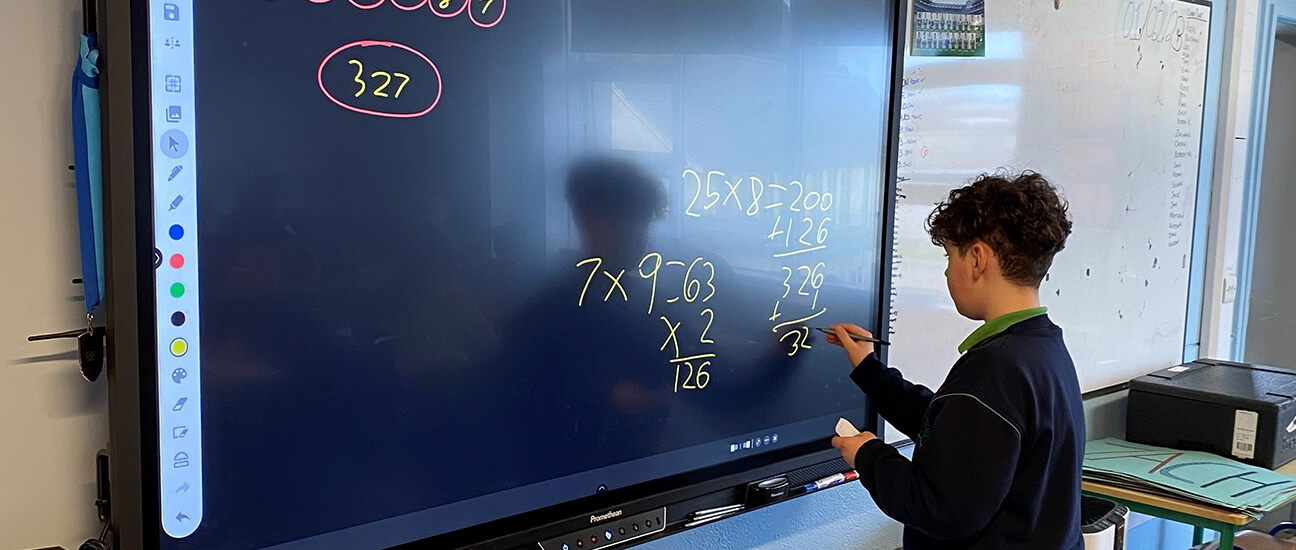
Essential elements of the ActivPanel
One of the most commonly used features of the ActivPanel is the Capture tool. This enables teachers to take images from the web and drop them into the Whiteboard app, where they can zoom, pinch, rotate, and annotate the image with their students. “The Capture tool has proved to be an easier alternative to holding a textbook or diagram up at the front of the class,” said Mark. “Some of the teachers like using ActivInspire, while others prefer dropping captured images into the Whiteboard app. It’s great that we have freedom and flexibility to choose what works best for individuals.”
For Paraic, the infinite canvas of the Whiteboard tool is a personal favourite. “It’s fantastic,” he said. “We use it a lot in our history class. We can easily scroll up and down to recap what was previously learned on a topic, then, when finished, simply delete that topic and start a new one. Evaluating work with the canvas makes it easier for the pupils to identify what they knew, what they wanted to know and what they learned within a lesson.”
Embedding best practice
In addition to helping teachers maintain teaching standards, the move to the ActivPanel has also delivered timesaving benefits. There’s no more replacing projector bulbs or having to install manual system updates. Instead, the ActivPanel delivers a crystal-clear display with essential updates carried out over the air.
Promethean has also made it easier for the school to achieve effective adoption and embed best practices with the Train-the-Trainer programme. By accessing this fully funded programme, St John Bosco has been able to efficiently upskill teaching staff while creating a framework to cascade new skills throughout the school.
“One of the first things we learned through the Train-the-Trainer programme was how to use the Screen Share app with our mobile phones. We’ve already put this to great use in our art class, as we could quickly see it was a way to share work in progress,” explained Paraic.
“It’s not practical to pick up a wet painting to share with a class, nor is it practical to have a whole class crowd round one desk. Now, we can take a photo of a painting with a mobile phone and display it on the ActivPanel using Screen Share. It’s simple, yet so practical and effective.”
Looking to the future with Promethean and the ActivPanel, Mark is excited about what can be achieved in partnership: “We work closely with the local Promethean education consultant, which is a really valuable resource to us. Face-to-face support when we need it, as well as the wider training programmes, have really helped to accelerate our use of the ActivPanel and have inspired us to develop our skills even further. Promethean really is an education partner we can rely on for the long term.”