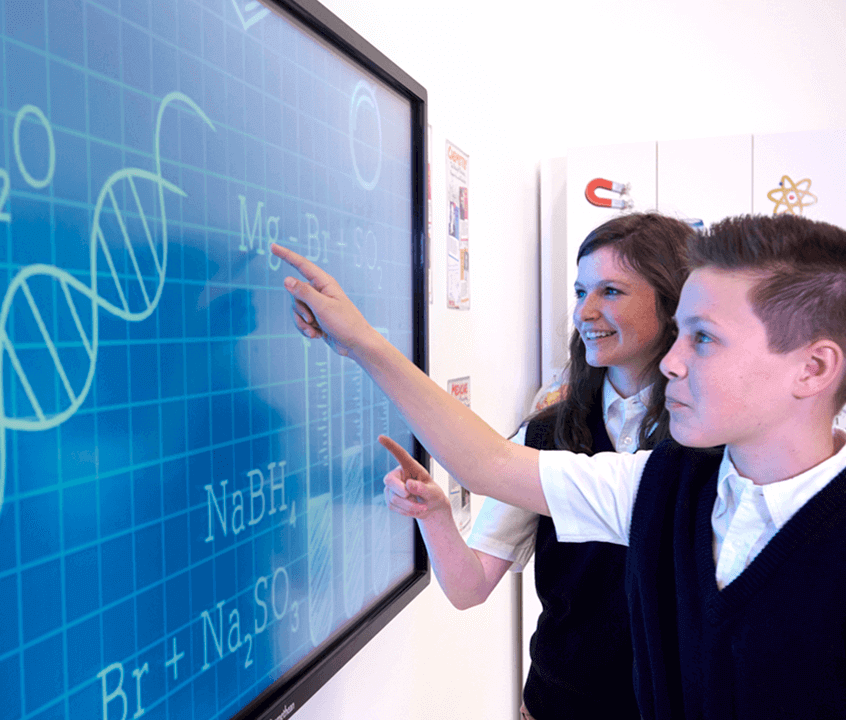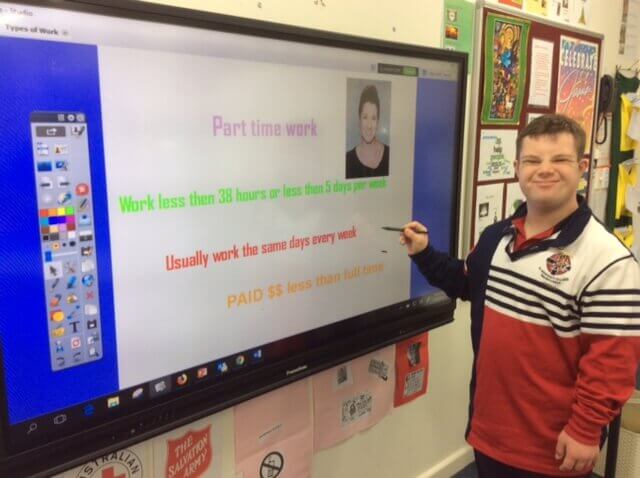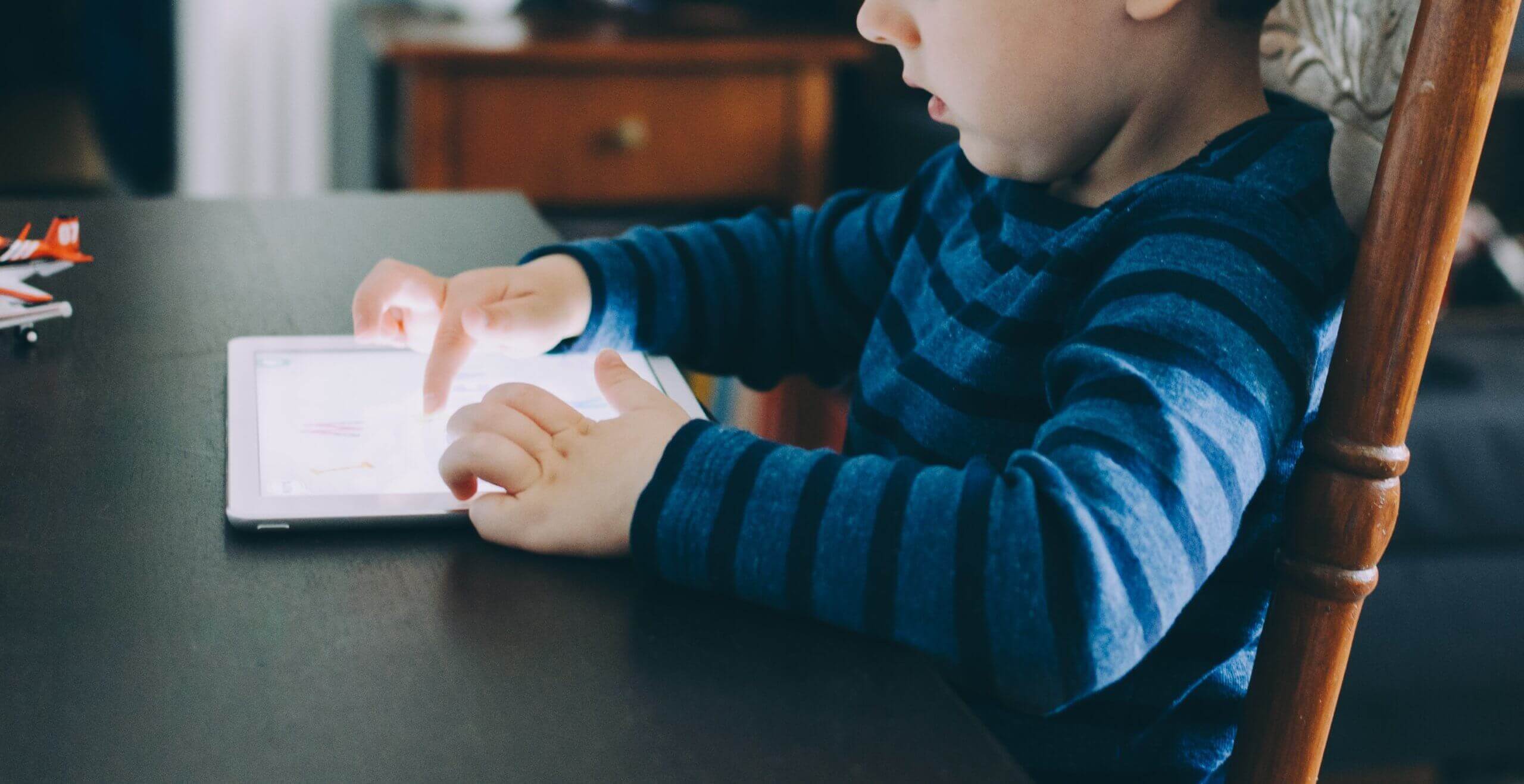In the second instalment of our ‘learning style’ blog series, we take a look at Kinaesthetic learning. Often described as tactile learning, this is a more active form of learning where students like to fully immerse all of their senses.
While touch and movement are important aspects of kinaesthetic learning, so too are other elements that you may associate with other learning styles such as listening to music or highlighting/annotating while receiving lessons.
This style often gets phased out as year levels go up, potentially due to a perceived impracticality – we can’t exactly be teaching from a basketball court all the time. However, there are many easy ways you can incorporate kinaesthetic learning techniques into your normal lesson delivery.
Have a box of fidget items that your class can borrow for the lesson
Round up some quiet, unobtrusive fidget toys and allow your students to borrow them on request. This way, students can incorporate small movements as they learn, while you remain in control. There are plenty of cost-effective toys to buy – or make! – check out this blog for inspiration.
Normalise movement
Allowing your students to stand, move their limbs or doodle if they wish can make a difference to kinaesthetic learners. By normalising or even encouraging small motions that don’t impact anyone else, you can minimise the potential disruption to the class that this might bring.
Embrace project-learning
Tactile learners often learn best by doing. Putting lessons into practical contexts, with projects that involve getting hands-on, is a great way of tapping into this. Check out our blog on project-based learning for more information, and how to incorporate this teaching style into your class.
Connect your tech
If you’re lucky enough to have tablets in your classroom, these are the perfect tools for kinaesthetic learning. Touch screens, animations and sounds innate to tablets all encourage and active participation. Even if you only have one or a few, students can still reap the tactile benefits through sharing and group work. Link tablets to the ActivPanel to create a connected hub of interactive learning.
Get creative with annotations
Encourage students to get active with their annotations! Using the annotator tool on the ActivPanel, to demonstrate how you can interact with a text while receiving information. Students can then try for themselves with their personal devices, or with highlighters on textbooks and worksheets.
The touchscreen capabilities of the ActivPanel are perfect for tactile learners, naturally incorporating movement into learning.
If you want to learn more about how you can assist all learners in your class through effective edtech, book a free, live ActivPanel demonstration today.