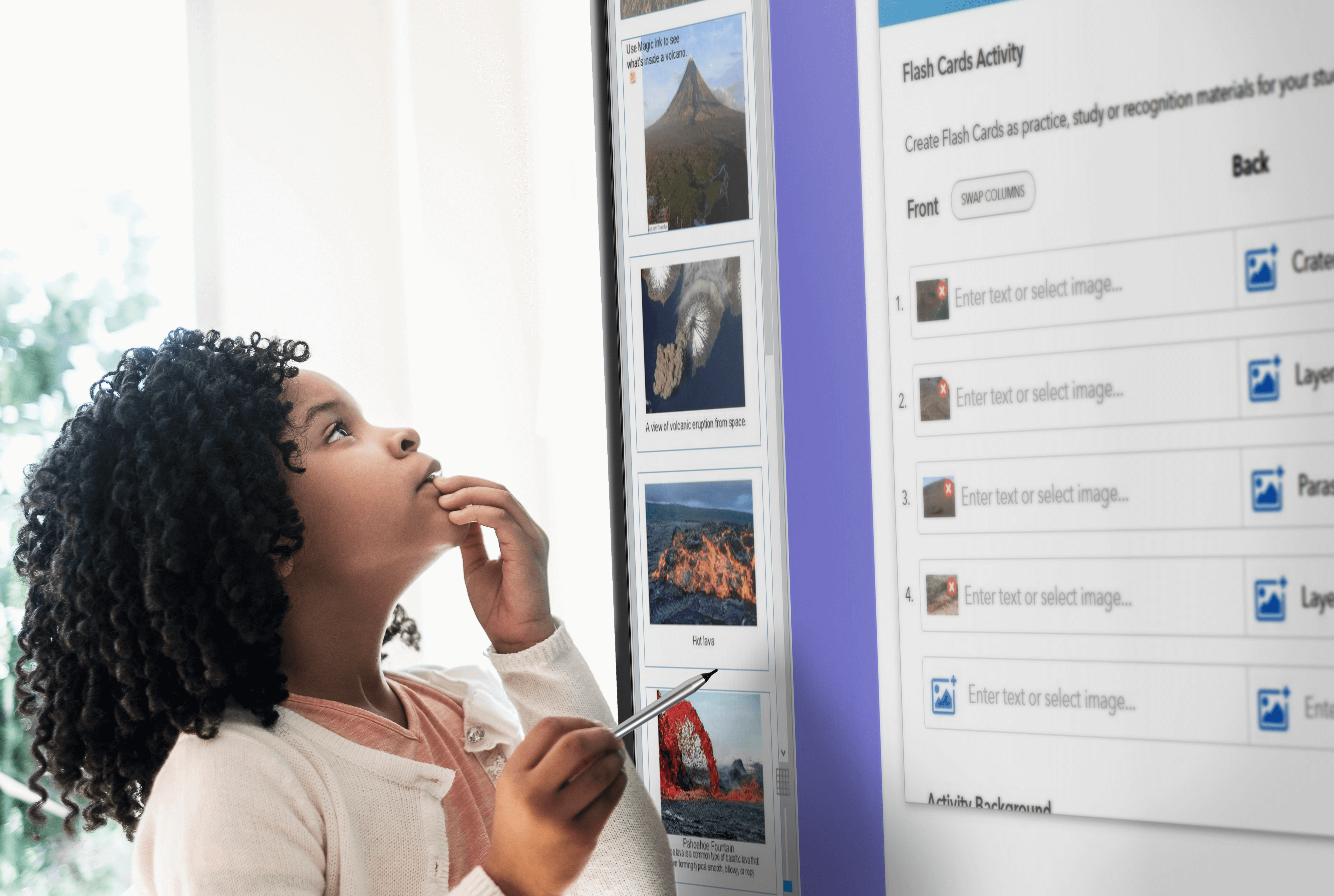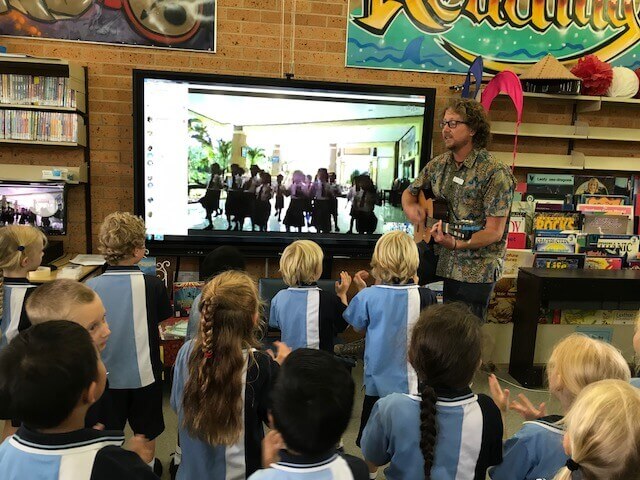Did you know that the Promethean Classroom Essential Apps were designed by teachers for teachers? In fact, the ActivPanel and ActivInspire are full of little features designed to integrate seamlessly into your teaching style.
If you’re a new user, or want to take the way you use your ActivPanel up a notch, we’ve gathered up some of our favourite tools and apps that can help maximise engagement and excitement in your classroom:
Gamify
The Spinner
Spin the wheel and see where it lands, the Spinner adds the element of surprise to any lesson and keeps students on the edge of their seats. You can easily customise or edit your spinners, with up to 44 potential items, or take your pick from the built-in templates.
The Timer
Add a dash of excitement to lessons with the Timer. This app also contains a stopwatch and clock, to help you get your timing spot-on during lessons and assessments. Select the most appropriate option for your lesson from the dropdown menu (or choose all three at once).
The Roller (ActivInspire)
Are you feeling lucky? Select up to 5 dice and roll. Great for maths, student selection and games, the dice roller adds randomisation to your lessons. Plus, you can add the sum of the dice and output the figure into your flipchart with the push of a button.
Collaborate
The Sharer
Promethean Screen Share allows you to share the screens of up to four connected devices simultaneously, with “waiting room” space allowing 39 devices to connect when ready. You stay in control of each device from the ActivPanel, plus joining is so easy through the desktop download or the myPromethean App for any Android or Apple device. This app is a great feature for students to share work with the class in a seamless manner. Also, touchback capabilities means you can interact with connected computers (Windows and macOS – check your version for compatibility), so that you can give feedback in real time, directly from the ActivPanel.
Engage
The Annotator
Get your students thinking in different ways about your lesson content. The Annotate App allows teachers to write over any text at any time, regardless of the connected source. Five different colours and highlighters to allow you to customise, divide, or draw attention to your content however you need – especially handy for visual learners
The Revealer (ActivInspire)
Gradually expose information to keep your students guessing. The Revealer tool adds an air of mystery and intrigue to a lesson, allowing you to cover part of a flipchart page without altering its content.
We also love the Revealer’s counterpart: the Spotlight tool, helping you focus students’ attention on something specific.
The Capturer
This Capture App allows you to easily capture and crop anything displayed on your screen and import into the Whiteboard App, where screengrabs can then be used as objects. To use the Capture App:
- Display on screen whatever you wish to capture.
- From the Unified Menu, select the Screen Capture tool.
- The option will appear to open the image in the Whiteboard App
- Through Whiteboard you can resize, rotate, edit and create with all of your favourite tools
- Then save or export your creation
The Activity Player
ActivInspire Activities add extra fun and engagement to your lesson. A flexible way to incorporate different teaching techniques, there are 10 different Activities categories that you can choose to create with, including crosswords, flash cards, timelines, memory games, and so much more. The Activity Player app brings your activities together, so you can easily access them whenever you need.
Find more tips on how to maximise your edtech use through our free professional development website, Learn Promethean.
Or, if you want to learn more about how Promethean solutions can help your school take teaching to the next level, book a live demonstration today.