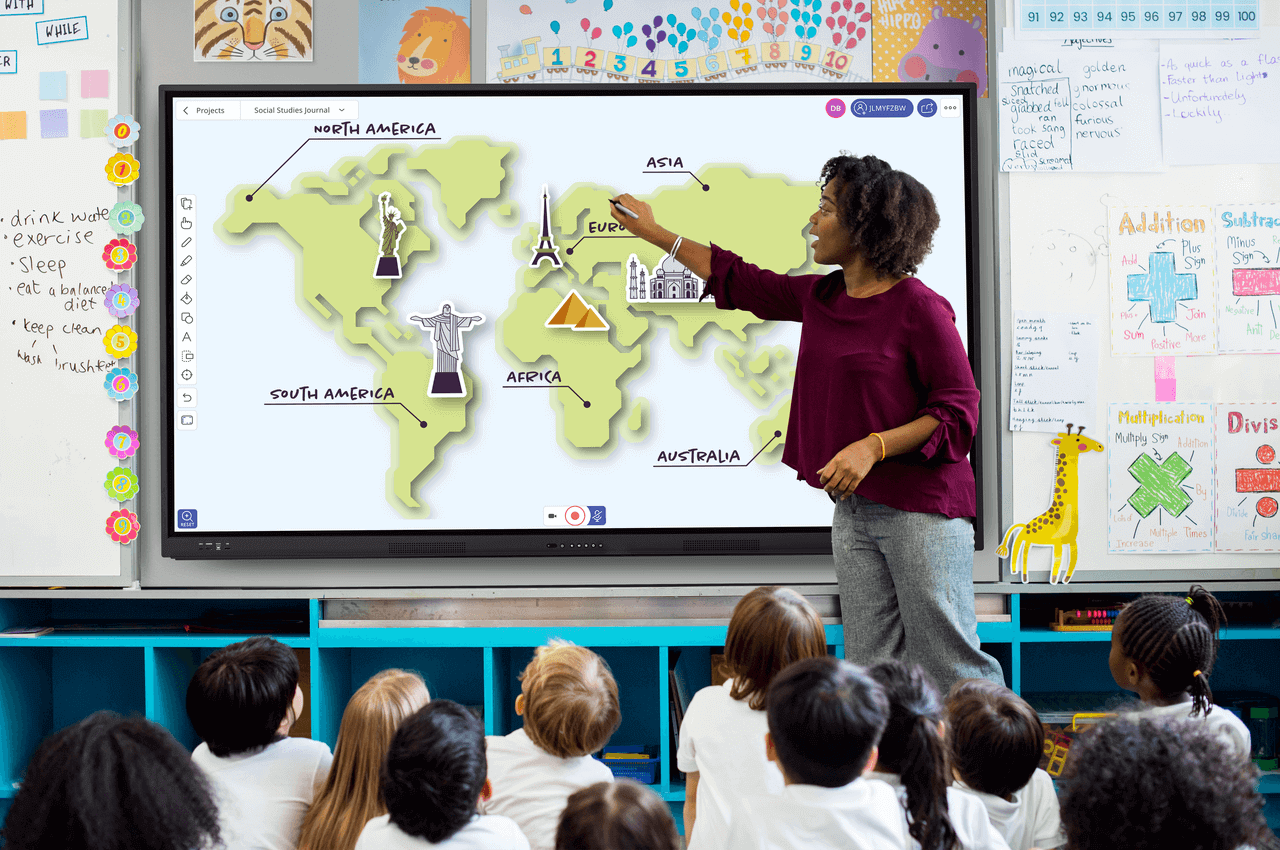Published on August 25th, 2025
Digital Citizenship in the Classroom and Our Role as Educators in Teaching Digital Responsibility and Literacy
15 minute read

Summary
You may have encountered the terms ‘digital literacy’ or ‘digital competencies’ – perhaps in your own professional development or in teaching resources for your classes. The terms generally refer to the ability to use digital tools in a confident, competent, and critical manner, and have received a lot of attention within professional spheres in the last decade or so.
They are often used interchangeably with ‘digital citizenship’, but it’s important to recognise that this phrase has a much broader set of implications.
What is Digital Citizenship?
The Council of Europe defines digital citizenship as ‘the capacity to participate actively, continuously and responsibly in communities online and offline, through competent and positive engagement with digital technologies’.
The key difference here is that digital citizenship recognises digital participation in a broader societal context. It’s not just about staying safe – it emphasises contributing to digital spheres in a responsible and ethical manner while underscoring a commitment to global citizenship that bridges the digital and physical worlds.
Key Aspects of Digital Citizenship
There are a number of different frameworks and models for teaching digital citizenship, some of which espouse that there are up to seven or sometimes even nine elements of proficiency. The model developed by the European Commission, however, is probably the most concise yet comprehensive resource to get our heads around. It outlines five areas of competency.
Information and Data Literacy
This competency refers to the ability to competently locate, retrieve, store, and manage digital data and content. Perhaps more pertinent, though, is the emphasis on media literacy – critically analysing data sources and evaluating their reliability and accuracy; something that is increasingly relevant in an age of fake news, where social media is often a primary source of information.
Communication and Collaboration
This refers to the positive and responsible participation in society both online and offline when using digital technologies as a communication and/or collaboration tool. For students, the important aspect here is managing one’s online identity and reputation – as well as contributing to social media and other online platforms in a responsible and respectful manner while appreciating the full spectrum of cultural diversity. It also helps to cultivate digital footprint awareness.
Digital Content Creation
Perhaps one of the more conceptually straightforward aspects of the framework refers to building the skills to create and edit digital content and contribute to digital knowledge bases. It also includes more nuanced ideas, such as how copyright licenses should be applied to content, and how to use AI tools in a productive manner.
Safety
Safety covers a broad spectrum, comprising everything from personal safety online (both physical and psychological) to the protection of personal devices, privacy, and data security. It also encompasses the impact that technology can have on social wellbeing and inclusion, and even on the environment, but the core aspect for us is teaching Internet safety for our students.
Problem Solving
The final competency refers to the identification of needs and problems and the ability to resolve issues and find solutions. It encourages us to use digital tools in an innovative manner – for process automation or product innovation, for example – and, most importantly, to keep up to date with digital progress.
Teaching Digital Responsibility and Online Safety for Students
The role of teachers in equipping our younger generations with the knowledge and skills they need to operate in an increasingly digital world is paramount.
A 2023 research study into the promotion of digital citizenship among student-teachers underscored the efficacy of project-based learning in developing these skills. As teachers, we are uniquely placed to administer and curate such programs. However, also noted in the study was the wider context of social and ethical issues, which can be effectively taught and explored in a classroom environment. The study concluded that teachers “have the responsibility to provide digital citizenship education and thereby ensure that youths access curricula at all grade levels for them to be able to show appropriate and responsible behavior in both online and offline environments.”
A similar study by St. Cloud State University offers a slightly different – though not conflicting – perspective. The study concluded that educators have an important role to play in teaching children about digital citizenship, but emphasised that it is a joint responsibility to be shared with parents and students themselves and that we all have a responsibility to hold each other accountable and encourage each other to continue to grow as digital citizens.
Tools and Resources for Teaching Digital Citizenship
The world of teaching digital competencies and responsibilities is a diverse one with a substantial depth of field. Thankfully, there is a wealth of information and resources available to help you navigate this subject and teach it in an effective manner.
When working through resources with your classes, you might consider doing so with the aid of an interactive display. This technology allows our pupils to learn in-situ in a collaborative fashion; to discuss challenges as a group and to problem-solve together. In doing so, they are also putting into practice some of the principles of the second aspect of digital citizenship – communication and collaboration.
Lessons for the UK Curriculum
Perhaps the most comprehensive resource is Common Sense Education’s Digital Citizenship Lessons for the UK. They have lesson plans for learners of all ages, from early years right through to sixth form. Their free collections include interactive activities for a broad range of practical, bite-sized applications, such as the benefits and risks of facial recognition or how AI chatbots might impact our ideas of friendship.
Be Internet Legends
Google has developed its own learning resource to equip students with the tools they need to become safe and confident explorers of the digital world. Be Internet Legends is a package of tools designed both for use in a teaching curriculum, and for more informal learning environments in the home. It comprises animated videos, online games, and ready-to-go lesson plans. With this multimedia approach, you can introduce each lesson with a video or game that students can work through on shared devices or an interactive display before following up with a more structured lesson plan with practical learning exercises.
Activity for Online Collaboration
If you are using an interactive display, then you may find this activity from ITSE (a worldwide network for collaborative learning) based on communication and collaboration particularly useful. Their sentence frames for online communication provide useful architecture for students to learn how to communicate effectively and respectfully online, appreciating others’ points of view and presenting their own in a way that invites reverent debate. Write these sentence frames out on your interactive display, and invite your class to discuss how they might complete each one.
Design Your Own Interactive Games
With a range of apps, Promethean’s teaching software gives you the opportunity to design your own fun, interactive games to enhance collaborative learning. Alongside several other features, the timer app and spinner app are both ideal for creating pop quiz games that can be used to test the comprehension of key concepts relating to digital citizenship, and online safety for students.
Essential Digital Skills Framework
This is less of a teaching resource, but you may find it a useful tool in helping to improve your own digital literacy skills and building strong knowledge foundations before teaching your students. The Essential Digital Skills Framework has been developed by the UK government to provide a checklist of essential skills you need to master to be able to support learners in enhancing their own digital literacy. It comprises checklists for five key themes: communicating; handling information and content; transacting; problem solving, and; being safe and legal online.
Challenges in Teaching Digital Citizenship
There are a number of challenges inherent in operating in an increasingly digital world. These can be difficult for us to navigate as teachers but for our students, they can represent a labyrinthine network of moral and authenticity-related problems.
Social Media Misuse
There are many different aspects of social media misuse but perhaps the most prevalent – and relevant for the classroom – is cyberbullying. According to the Office for National Statistics, an estimated 19.1% of 10-15 year-olds in the UK in 2023 had experienced online bullying behaviour. Carrie Rogers-Whitehead of ITSE argues that to address cyberbullying, we need to look beyond the screen and take a preventative approach. She suggests that this might involve discussions within the classroom, proactive training of digital citizenship for students, and an awareness of risk factors – such as the fact that victims of cyberbullying are more likely to perpetuate the behaviour. Look out for signs of bullying in the classroom or the playground, as these may be indicators of inappropriate behaviour that are also playing out in the digital world.
Addressing Misinformation
Another key challenge of social media is that it has become one of our primary sources of information and, unfortunately, misinformation. Misinformation isn’t just restricted to social media sources – we need to apply a critical eye to everything we read online, and this should form a fundamental part of our media literacy training in the classroom.
When it comes to addressing misinformation perpetuated by online sources, the key lies in exposing our students to alternative information sources – television news, newspapers, radio reports, and conferences, for example – but teaching them that, most importantly, they should apply the same critical thinking skills to social media that they would to these more traditional resources. Through our ICT lessons, we can also have our students create a website about a fictitious country, animal, or sport to demonstrate just how easy it is for anyone to publish fictitious information online.
Screen Time Balance
Screen-time is a difficult concept to navigate, especially when we’re using digital tools to teach our students and therefore have to consider that these may factor into any screen-time expectations. While advice on limitations has traditionally been unrealistically conservative, most experts now agree that there is no specific recommended time limit to aim for and that different families will have different perspectives.
In the classroom, we need to be aware of two things: the balance between screen time for learning and screen time for play; and using screens for learning objectives only when it is the best way to do so. If a more kinetic, interactive activity serves to fulfil our teaching objectives, it may be prudent to opt for that. When teaching students about screen time, it’s less about imposing limitations on them, and more about giving them the tools to understand how to monitor and evaluate their own screen time.
The Evolution of Digital Literacy in Education
As technology continues to become more sophisticated and plays an increasingly prevalent role in our lives, the field of digital literacy and citizenship is only likely to expand and become more complex.
Already we are seeing the possibilities of how artificial intelligence, virtual realities, and the Internet of Things are representing new ethical and safeguarding concerns – both for young people and adults. As educators, it is our responsibility to remain abreast of new developments in technology. By implementing a comprehensive programme of digital literacy in education now, we’ll be providing ourselves with solid foundations on which to build.
To find out how Promethean can help you in teaching digital citizenship, contact us today for a free demo.
Related articles: