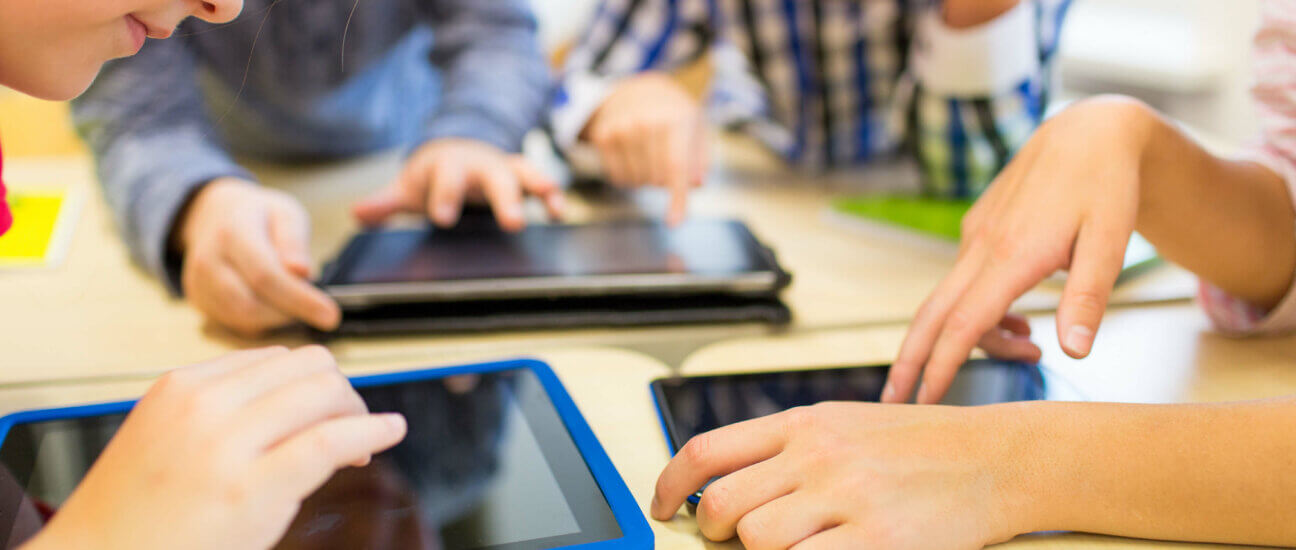Communication is the cornerstone of effective teaching and learning. It plays a fundamental role in creating a positive and inclusive classroom environment where students can thrive academically, socially, and emotionally. But for students with speech and language impairments, issues with communicating effectively can lead to reduced participation in learning, social isolation, frustration and a range of other problems.
Fortunately, many technologies and systems exist to help students with complex communication needs communicate more effectively with others. These devices are referred to as alternative and augmentative communication (AAC) devices. While AAC includes anything that helps users communicate, including body language and other forms of non-verbal communication, modern classrooms use edTech-powered AAC communication devices to enhance communication and empower students with additional needs.
Below, we explore the use of AAC systems in the classroom, the benefits and challenges of using AAC devices, and how educators, caregivers, and anyone interested in improving communication for individuals with diverse needs can enhance AAC with edTech tools.
Understanding alternative and augmentative communication
What is an AAC device?
AAC, or alternative and augmentative communication, refers to the systems and devices that help people who are non-verbal or have limited verbal skills communicate with others.
AAC is divided into two categories: augmentative and alternative. Augmentative communication devices enhance natural speech. For example, a voice amplification system enables someone with limited verbal skills to increase the volume of their speech. Alternative communication systems, on the other hand, replace natural speech. For example, text-to-speech software enables users to verbalise what they type into a keyboard. Users of alternative communication devices may not have the ability to speak.
Who benefits from the use of AAC devices?
Alternative and augmentative communication devices can be used by any individual that needs help communicating with others. Typically, AAC devices are used by people with complex communication needs, including language and speech impairments. This can include students with limited verbal skills or students who are non-verbal. Common users of AAC devices include people with autism, down syndrome, cerebral palsy, Lou Gehrig’s disease, and apraxia.
Users of AAC may use the communication devices on a temporary or long-term basis. Temporary users may include people who are recovering from a stroke or other injury. These users use the devices until their natural communication skills have recovered. Long-term users, on the other hand, may require AAC for their entire lives.
Types of AAC devices
AAC refers to any system that helps users communicate. That means that things like facial expressions, hand gestures and other forms of body language are all types of ACC.
There are also many AAC devices, which range from low-tech to high-tech. High-tech AAC devices include digital technologies such as speech-generating devices, voice amplifiers, keyboards and alphabet charts, and AAC mobile apps, while low-tech AAC devices include symbol boards, choice cards, drawing tools, and picture books.
High-tech AAC devices are typically dynamic, meaning they can generate different words, phrases, or messages based on what the user needs at that very moment, while low tech devices are typically static and can’t be changed.
High-tech AAC devices are powered by edTech to deliver a more engaging, inclusive, interactive and personalised learning experience.
Examples of edTech Tools for AAC
Communication apps with symbol-based interfaces
Several AAC apps exist to assist individuals with limited verbal skills. These apps work by providing users with symbols and images paired with a predictive keyboard. Users are able to form phrases and sentences by selecting from a collection of symbols. Some popular symbol-based apps include Proloquo2Go and TouchChat. These apps provide customisable grids of symbols, word prediction and text-to-speech functionality.
Speech-to-text and text-to-speech applications
Speech-to-text software, also known as speech recognition software, enables users to activate the software with their voice. This means users don’t have to directly manipulate a keyboard or mouse. Text-to-speech software, also known as speech synthesiser software, does the opposite – it reads aloud text that users input into a keyboard.
Digital whiteboards, tablets and touch monitors
Digital whiteboards, tablets and touch monitors are helpful devices for classrooms that have students with additional communication needs. Many of these devices come with pre-installed AAC functions, such as closed captions, text-to-speech, recording, and screen sharing.
For example, Promethean’s ActivPanel interactive display enables students to use pictures and videos to help them express themselves visually. For auditory or kinaesthetic learners, the ActivPanel also facilitates a wide range of alternative communication methods using audio recordings, songs, games and more. The display also provides access to hundreds of ACC apps, which can help teachers meet the unique communication needs of every student.
Likewise, hand-held devices like tablets and touch monitors loaded with ACC apps and functions can be used as portable communication tools for students with speech or language impairments.
Benefits of edTech-powered AAC programs
AAC systems provide a range of benefits to the people who use them. In addition to language development, users of AAC are able to build stronger relationships, participate more in the community, and live more independently.
Empowering individuals with diverse communication needs
AAC systems give students with complex communication needs the ability to express themselves, share their ideas and opinions, make their wants and needs known, and interact with their teachers and peers. AAC empowers individuals to communicate independently, which can reduce their reliance on others and can positively impact their self-esteem and confidence. It can also help reduce the instances of misunderstandings and communication breakdown, which can be frustrating for both students and teachers.
Increased engagement in educational and social activities
AAC systems enable individuals with communication difficulties to more actively participate in educational and social activities. This can lead to improved academic performance, stronger relationships with peers and teachers, and a greater sense of belonging.
Facilitation of an inclusive classroom
An inclusive classroom environment gives every student an equal opportunity to learn, grow, and thrive, regardless of their abilities or learning preferences. AAC systems promote inclusivity by providing students with communication challenges the tools they need to fully participate in the classroom, helping to create an atmosphere where every student feels valued, respected, and heard.
Customisation and adaptability
Many AAC systems can be customised to adapt the communication methods, symbols, and vocabulary to the user’s specific needs. In addition, AAC systems often include both visual and auditory functionality, meaning users can switch between different modes of communication depending on their strengths and preferences. AAC systems are also adaptable to different environments, meaning they can be used in the classroom, as well as at home and in other settings.
Overcoming challenges
While ACC systems offer many benefits, their use also comes with certain challenges, which teachers and school administrators should be aware of. Some common challenges include:
A learning curve
Students, teachers and caregivers using AAC devices may face a learning curve in becoming proficient with the system, especially if it involves new technology or a complex set of symbols.
Training and support are so important for the uptake of any new technology. In addition to the primary user of the communication device, it’s important that teachers, caregivers, and other students also learn how to use the device. After all, communication is a two-way process.
Unequal access to technology
Access to appropriate technology can be a barrier, especially in communities with limited resources. High-quality AAC devices and software can be expensive, so not all individuals may have equal access to these resources.
Limited vocabulary
Some AAC systems may have limitations in the vocabulary or symbols available. This can be restrictive for users who require a broader range of words and phrases to effectively communicate. In addition, symbols used in AAC may not always perfectly represent the intended meaning for the individual and interpretation of symbols can vary from person to person.
Tips for implementing an AAC system into the classroom
Here are some tips for successfully integrating AAC into the classroom:
- Select the most appropriate system for the needs of your students: Conduct thorough research to determine the most suitable AAC system for your student. Consider factors such as motor abilities, cognitive skills, language level, and communication preferences. Involve the student and their caregivers in the AAC selection process to ensure you choose the right system for their needs.
- Embed the AAC device into daily routines and activities: Use the AAC device during lessons, group activities, and presentations. This allows students to practise using the AAC device in different contexts and with different people.
- Model how to use the AAC system: Teachers and support staff should use the AAC device to demonstrate how to navigate the system, create sentences, and express thoughts. For example, you can model use of the AAC system by pressing the appropriate buttons on the device as you speak.
- Promote inclusion: Educate your students about AAC to encourage inclusion and create an accepting and supportive classroom environment.
- Provide technical support: Ensure you have access to an IT professional or the AAC device manufacturer to address any technical issues as they come up.
- Allow for extra time: Students using an AAC device may need more time to process what you are saying and formulate a response on their device.
- Encourage your student to transport their AAC system: Encourage your student to carry the AAC device with them between activities and classrooms.
Facilitate AAC with edTech tools
Empowering students with complex communication needs should be a top priority for teachers and school administrators. By providing students with diverse needs the tools they need to communicate effectively, you help them to build stronger connections with others, to more actively participate in learning, and to develop independence that will benefit them for their entire lives.
If you’d like to learn more about equipping your classroom with edTech tools for ACC, get in touch. Our suite of edTech tools, including next generation interactive whiteboards, teaching software and classroom apps, can help you create a more inclusive classroom that engages and empowers all students.
Recommended articles:
● How edTech can support personalised learning
● How the ActivPanel helps students with disabilities
● How to foster inclusion in a classroom: a guide for teachers
● Why does equity in education matter?
● How Promethean’s essential classroom apps can improve your lessons