Technology has the power to transform student learning, but with so much new technology available, it’s becoming increasingly difficult to evaluate.
And with EdTech evolving rapidly across all education sectors in Australia – from kindergarten, secondary school, and beyond – what’s needed is a simple framework to evaluate technology effectively to maximize its potential and empower student learning.
One such framework is the SAMR model.
A simple model to evaluate the unique capabilities of EdTech, and transform the way students learn.
In this article, you’ll learn:
- What the SAMR model is, why it’s important, and how effective it can be.
- How to implement this simple framework into your classroom – plus the benefits that come with it.
- How this model can transform the way you use EdTech to benefit students in the classroom.
- How the SAMR model works in practice, plus plenty of examples to guide you along.
What is the SAMR model?
The SAMR model is a conceptual framework for educators to categorize & analyze the effectiveness of technology on students’ learning and uncover ways to use technology to transform the learning process in ways that traditional methods simply cannot.
The SAMR model for technology is broken down into four categories:
- Substitution
- Augmentation
- Modification
- Redefinition
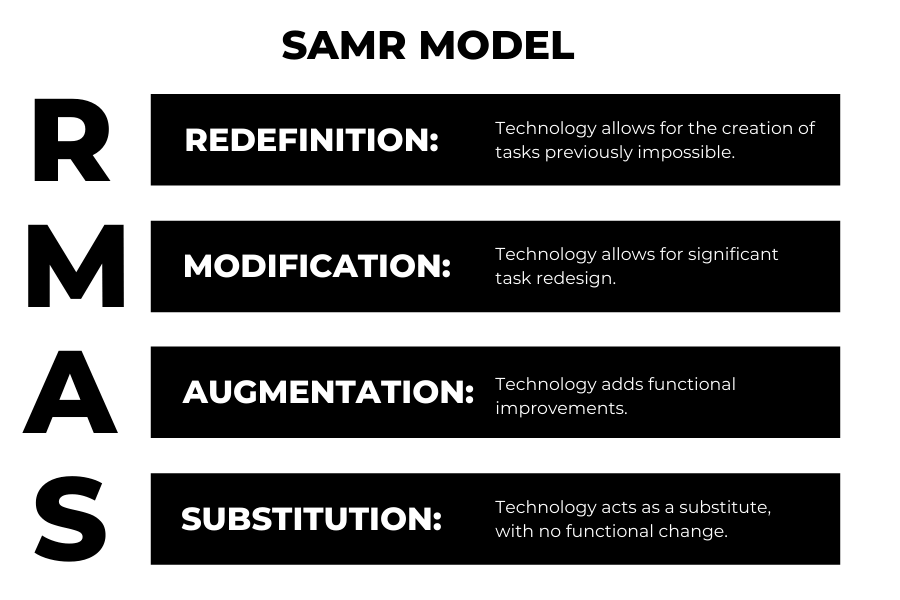
Let’s take a closer look at each of the four categories below:
Substitution
Substitution is at the base layer of the SAMR model. This is where technology acts as a direct replacement for traditional methods.
A good example of this would be a plain text writing program on a computer.
The simple program acts as a substitution for pen and paper with minimal enhancements to student learning and little to no functional changes.
Augmentation
Augmentation is when technology starts to enhance the students’ learning experience, adding previously unavailable features and functions.
Carrying on from the example above, we move on from a plain text editor to Microsoft Word.
This brings in the ability to format text with different fonts, sizes, add headers, bolding, images, and much more.
As you can see, this additional technology layer has augmented the original document, adding improvements to the pen and paper model.
Modification
Modification is where technology begins to transform the way a student learns in ways that simply aren’t possible with traditional methods.
Let’s take Google docs as an example.
Previously, with Microsoft Word, we gained the ability to enhance the formatting of the original text document. Now, with Google docs, we have a newly added layer that can transform the writing process: collaboration.
With this additional layer of functionality, students can now create, collaborate, and communicate throughout a task.
Students can add feedback, suggest edits, even work on the document simultaneously, allowing for significant task redesign.
Redefinition
Redefinition is the final layer of the model.
The redefinition process involves technology completely transforming the learning process in previously unimagined/impossible ways.
For example, we can use technology to augment our original document into audiobooks, videos, e-books, comic strips, etc, all in collaboration with individuals anywhere in the world – completely transforming the learning process in the meantime.
Who created the SAMR model?
The SAMR model was created by world-renowned technology and education expert Dr. Ruben Puentedura in 2010.
A former Harvard teaching fellow, Dr. Puentedura created the model to help teachers assess and evaluate how technology is used in the classroom.
Why is the SAMR model important?
With the world of technology at your fingertips, it’s important to know how it can enhance a students’ learning – if at all.
As let’s face it, not all learning technology is created equal.
And that’s where the SAMR model can help, giving you a framework to analyze new EdTech solutions, using the model to evaluate its value proposition and the subsequent impact on student learning.
The SAMR model and the ‘Four C’s’
The SAMR model is used to analyze the use of technology in the classroom and its impact on student education. The model serves to help educators find ways to improve the way their students learn with the aid of technology.
The way the model works is simple:
Look for ways that technology can help you move up the framework from simply acting as a substitute for old methods to augmenting the learning process entirely with new education models previously impossible.
The further up the SAMR model you progress, the more effective the teaching becomes.
How can you use the SAMR model in your lessons?
The SAMR model will help you analyze the benefits of using technology in lessons and look for ways to create new learning models previously impossible by traditional means.
Here are a few helpful questions you can ask to integrate the SAMR model into your lesson planning:
- What are the benefits of using this technology?
- Is it an upgrade to not using any technology at all?
- What is the learning barrier to using this technology?
- How long will it take to get students up to speed?
- Will the investment of time and energy provide a transformative, positive impact for your students?
- Does it enhance the learning potential of your students?
Once you’ve applied the SAMR model to your lessons, you’ll have a quick, effective framework to evaluate the value proposition of integrating new technology into the classroom and how to get the most out of it.
SAMR model examples
Now that you know what the SAMR model is, let’s take a closer look at some examples of this framework in practice:
Example 1: Applying the SAMR Model to an interactive display
Original task: Group discussion using a traditional whiteboard.
Substitute
The simplest – most primitive – use of an interactive display uses it as a visual representation of a whiteboard.
The interactive display acts solely as a visual aid to render simple text to the classroom.
Augmentation
Using an interactive display teachers can switch between screens to various class related resources instantly in real-time.
Modification
An interactive display can allow for a whole new level of inclusion and contribution within a classroom. With the ability to share screens, students can provide answers to the class as a whole. Likewise, the teacher can display student screens to the class for examination too.
Redefinition
Students can collaborate on real-time projects together alongside their teacher, enhancing the creative process and giving rapid feedback throughout.
Example 2: Student Quiz
Original task: Student quiz with answers written on paper.
Substitute
Use a graphical interface to log student quiz results and save them in an ordered format.
Augmentations
Create a quiz with branching logic. The branching logic adds a layer of personalization and helps to get better quiz data.
Modification
Use the results of the branching logic to quiz results to offer personalized additional learning material.
Redefinition
Create an animation of each student’s journey through the quiz. Use built-in analytics to gain further information about the group and dissect the results.
Example 3: Physical education (tennis)
Original task: Traditional tennis coaching session with student and coach.
Substitute
The coach uses video to record the coaching session for the student to reference at a later date.
Augmentation
The coach uses the video content alongside an Ipad throughout the tennis coaching session together with the student to slow down and analyze the video content, highlight mistakes and recommend improvements.
Modification
Coaching software allows the coach to not only break down the footage frame by frame, but also add annotations and zoom in to key problem areas. All of the coaching footage is then automatically stored in the cloud, instantly accessible for the student.
Redefinition
Using relevant software, the coach can pair the student alongside a professional in split-screen mode. Pairing the two allows for frame-by-frame comparison. What’s more, the footage, once broken down and uploaded to the cloud, enters into the student database for other students to gain value from the coaching session too.
Example 4: Geography (create a travel brochure)
Original task: Create a travel brochure with magazine cut-outs and handwritten text.
Substitution
Replace the magazine cut-outs and text with a design program like Microsoft PowerPoint or a rich text word document.
Augmentation
Using design software, incorporate video, embed interactive maps, etc., to add more depth to the digital brochure.
Modification
Get the students to create an audio format historical guide for the travel location and embed the audio into the travel brochure.
Redefinition
Create offshoot brochure pages to highlight specific attractions, e.g., native wildlife specific to the area, Indigenous history, myth, and legends.
With technology now an integral component of student education, educators need to understand how technology integrates into the learning process and open doors to entirely new ways of learning.
Furthermore, by using the SAMR model, educators have a simple process to evaluate how EdTech can help enhance the learning experience of their students and transform it in ways previously unimaginable.
A simple model with a significant impact.
Are you ready to create a truly transformative learning experience for your students?
Check out the Promethean ActivPanel interactive display. Request your free demo today!
Related articles
https://www.prometheanworld.com/au/resource-hub/blogs/adapting-your-edtech-to-the-current-climate/




