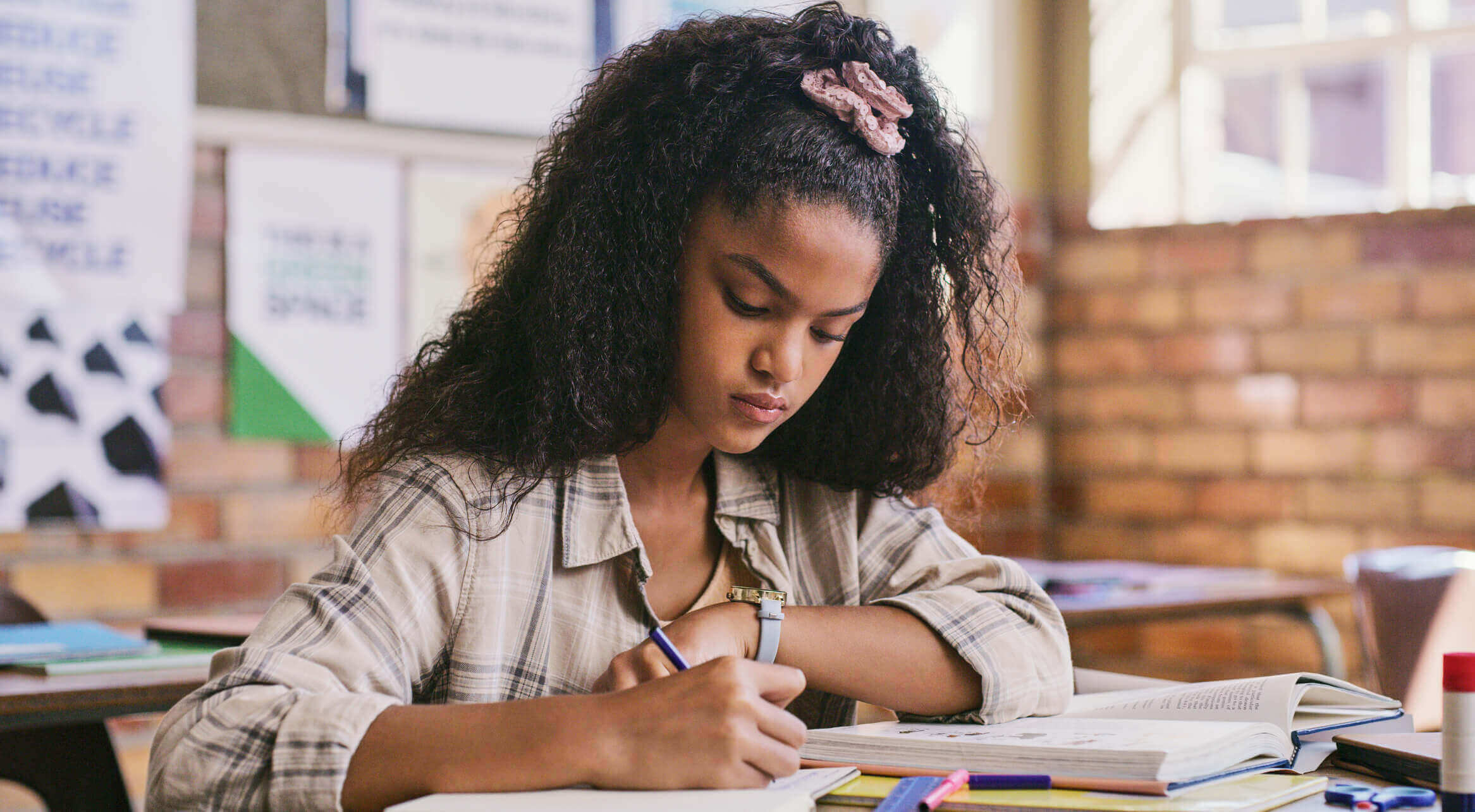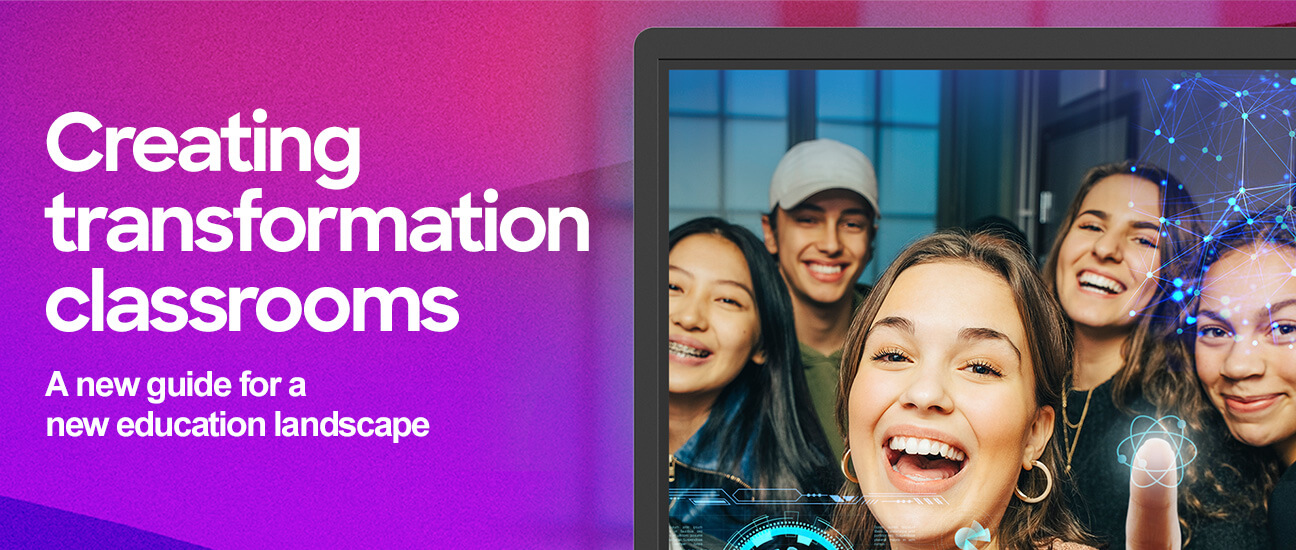Quality feedback is critical to effective teaching and learning. On a solid foundation of helpful feedback, students can build confidence, grow their skills, and learn effectively. Like so many aspects of school life, feedback processes in the classroom can be enhanced through clever edtech like the ActivPanel.
What does effective feedback look like?
The Australian Institute for Teaching and School Leadership has defined the keys to unlocking the benefits of effective feedback, including:
- Communicating clear learning goals.
- Including opportunities in classrooms for gathering evidence about student understanding and progress towards the set goals and using this to instruct students on their next learning steps.
- Understanding which strategies support learning and when they may need to adapt or change their strategies.
- Using feedback to stimulate improved learning and to contribute to student engagement and self-regulation.
- School leaders supporting teachers to enhance their feedback practices by implementing a whole-school approach and prioritising the work. They can also provide access to resources, professional learning and opportunities for collaboration.
- The appreciation that these changes take time and careful planning to implement, but they go to the heart of education and address its central purpose.
EdTech and feedback
These days, instantaneous, detailed and actionable feedback is made possible through technology. Digital assessments mean students can receive their marks at the point of completion, and electronic feedback methods mean teachers are able to give more personalised feedback, without creating more workload.
While electronic feedback may sound less personal than face-to-face feedback, it can actually prove beneficial for students who struggle with anxiety around perceived criticism. They are able to view comments at a place and time that suits them. Plus, having digital copies of feedback can come in handy for teachers when it comes to report time.
Here are some examples of electronic feedback methods that you can use with your ActivPanel:
The ActivInspire Annotate app is one of the simplest ways to provide direct commentary on students’ digital work through the ActivPanel. Always readily available through the Unified Menu or your App Locker, it allows you to quickly comment or draw over anything that is displayed on your screen. You can then capture your annotations and send them directly to your students as PDFs.
Or create quick, engaging video feedback, made simple with the ActivPanel through the ActivInspire Screen Recorder app. This is an efficient way of voicing your comments, that students can save and return to whenever they need.
Mote is another great app that you can download to your ActivPanel. It allows you to easily add voice comments and audio content to documents, assignments, emails and forms. It even allows you to share your voice notes as a QR code!
Top tip: for audio and video feedback, make sure you speak clearly and go through each point at an easy-to-follow pace
Encouraging peer feedback and self-assessment
The benefits of effective feedback are expanded when you flip the processes, putting students in the driver’s seat. Empowering students to take a more active role in their learning encourages lifelong learning skills. Peer feedback and self-assessment are an important part of this active participation, inviting students to take a hands-on role in the feedback process.
When students have an opportunity to mark their peers, they are given greater scope on the level of work that is expected, and what they can do to improve their own work. You can have students make use of any of the above digital feedback methods, by having them connect personal devices to the ActivPanel.
Or why not incorporate electronic polling into your lesson delivery? Polling features on ClassFlow flip the feedback channel, giving teachers insight into how well students are grasping lesson content at the time of delivery, and whether there are any knowledge gaps that can be filled then and there.
To learn how you can make user of polling features using the ActivPanel, why not request a live demonstration? Our Promethean Education Experts can tailor demonstrations to suit your needs, so you get the most out of your edtech.