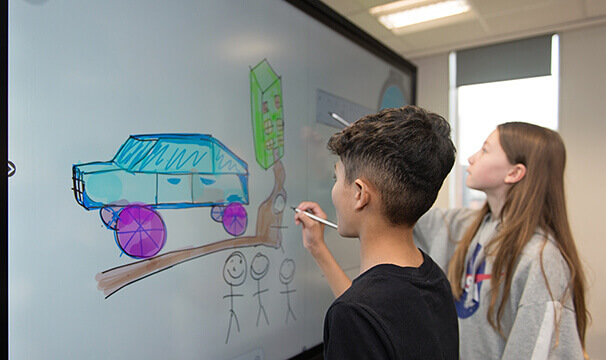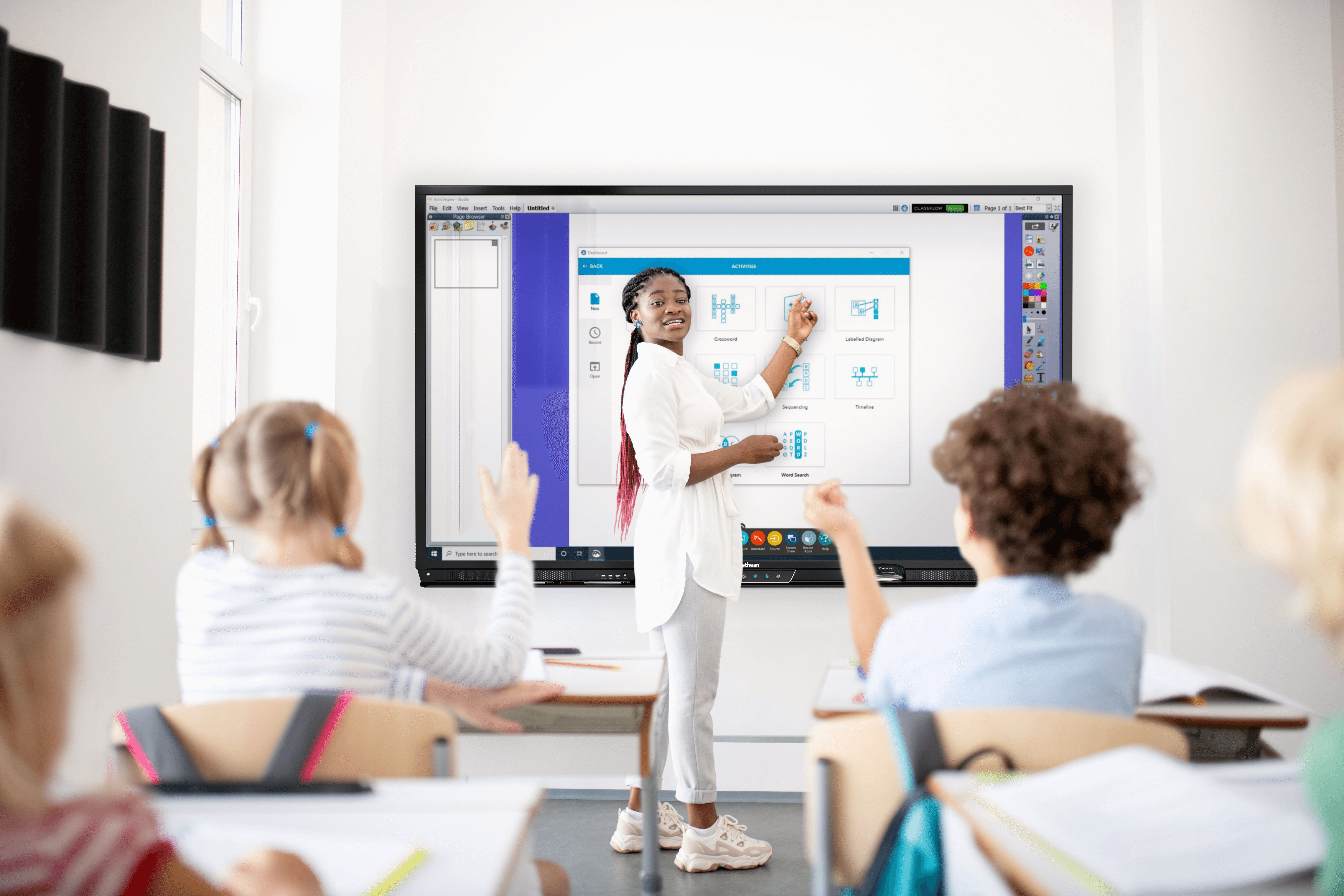Many children learn best when there’s a creative element to their activities – something that captures the imagination and opens up new ways of thinking. The ActivPanel gives teachers access to a wide range of apps that support creative learning experiences, and in this two-part mini-series, we’re going to be taking a look at a few of the best options and how they can be used in the classroom.
In this first instalment, we’ll explore a selection of tools that will enable your students to create directly on the ActivPanel…
The Promethean Whiteboard app
When it comes to creativity, the Promethean Whiteboard app is a great place to start. One of the biggest benefits of the Whiteboard app is that it’s only ever a few quick touches away, and ready to support you no matter what the lesson. If a topic needs a little bit more explanation, or you’d like to bring your students into the learning process, you can easily swap from a browser or a different app and set up a mind-mapping exercise.
This is especially useful when combined with the Capture button – you can take a screenshot and import it into the Whiteboard app within seconds so that your students can annotate it or ask specific questions. The Whiteboard app is all about creativity and flexibility, so don’t be afraid to try using it in different classroom situations.
Concepts (Google Play Store / Apple App Store)
Concepts is a more advanced illustration tool, perfect for budding artists. Using Concepts, students can take advantage of layered drawings to build up their artwork piece by piece – or, you could create a collaborative exercise by giving different layers within a drawing to individual students, then piecing them together to see the full picture.
With a full COPIC colour wheel, Concepts is great for teaching colour theory, and the whole experience is made simple by the intuitive toolbar. If you’re looking for an illustration tool which will enable students to take their creations even further, Concepts is an excellent option.
VANGOGH (Web tool)
VANGOGH is, to put it simply, a search engine for colour.
You can use VANGOGH to search for colour palettes to support all kinds of activities. Just type in a mood, theme, emotion, or object and VANGOGH will present you with a selection of colour palettes.
You could use this to teach your students about the implied connection between colours and emotions, or similar concepts. As these are subjective, contextual ideas, they can be tricky for children to understand, which is why VANGOGH is such an effective visual companion.
Why not try letting your students choose a palette that they like, then asking them to write a short story based on those colours, or draw something using them as inspiration?
Note: you may get a message advising you that VANGOGH doesn’t yet support mobile devices – just request the desktop site and you’ll be able to continue.
Autodesk Sketchbook (Web tool)
Autodesk Sketchbook is a powerful design tool which is a great option for students looking to make the transition towards professional software solutions like Photoshop or Illustrator. The app offers a vast number of tools, and is backed up by a library of guidance and resources as well as a supportive community if you have specific queries.
Autodesk Sketchbook is a great place for students to get to grips with the options and depth available in tools like Photoshop, whilst offering a more accessible introduction. It will also help those students get used to the finer details of graphic design, like setting up their canvas and identifying how many layers they will need.
What’s more, Autodesk Sketchbook is available on a range of platforms with the same set of features, so your students could begin their work on the ActivPanel before carrying on using a personal device.
The ActivPanel puts a wide range of creative resources at your fingertips, and is capable of supporting younger students all the way through to skilled artists and designers. If your class has created something special using the ActivPanel, why not share it with us on social media by searching ‘@PrometheanAU’ on Facebook or Twitter?