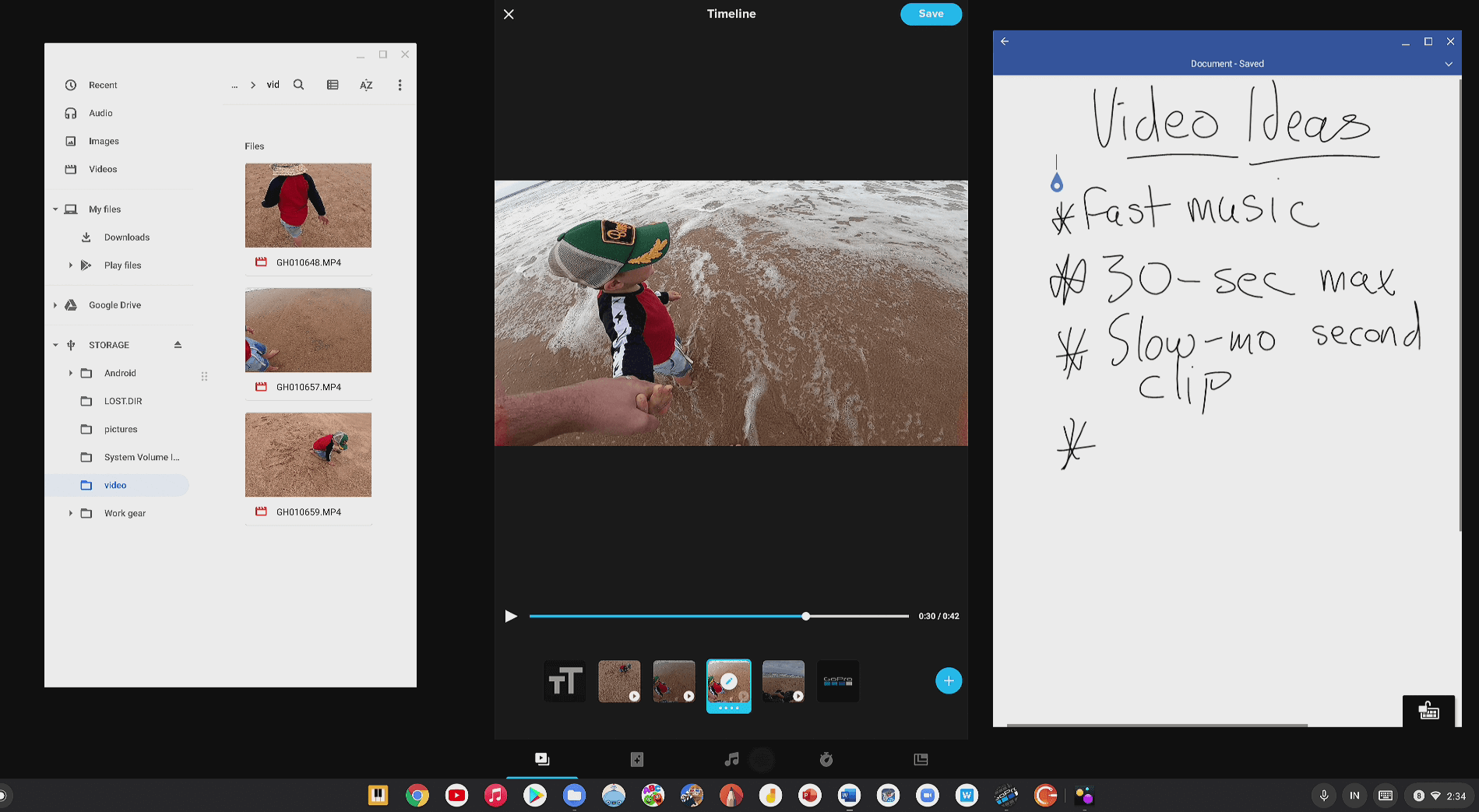The ActivPanel interactive display is an excellent canvas for creativity, offering a range of flexible solutions which support innovation in the classroom – so if you’re looking to unlock your students’ creative talents, we’ve got just the thing…
This blog is the second part of our ‘Getting creative with the ActivPanel’ mini-series, so if you haven’t checked out our earlier post on artistic apps, that’s a great place to start.
This time around, we’re going to take a deep-dive into image editing through the ActivPanel. There are a number of apps you can use to introduce image editing to your class – here are a few of our favourites.
Lightroom (Google Play Store / Apple App Store / Web tool)
Photoshop might be the household name when it comes to photo editing, but Lightroom is a powerful alternative with many of the same features which you can use for free on all platforms. Lightroom is intuitive, with most of its tools presented as simple sliders, and it’s easy to reverse changes so that your students can try different approaches without making permanent adjustments to the image.
Lightroom also benefits from high-quality, interactive in-app tutorials which enable your students to develop their skills independently. Once your students are comfortable with the basics, why not ask them to follow one of the tutorials before coming together to share results?
GoPro Video & Photo Editor (Google Play Store / Apple App Store)
Using a GoPro is a great way of capturing exciting video footage, but the journey needn’t end there. If you have access to a GoPro, downloading the complementary editing app opens up a whole host of new opportunities.
You can use the app to edit footage from the GoPro, applying templates to your clips or enhancing them with music. GoPro Video & Photo Editor will even analyse your video, suggesting ‘peak moments’ of action to focus the project around. This is an engaging way to get your students involved in creating a video, from planning all the way through to shooting and editing.
PixelSquid (Apple App Store)
PixelSquid is a creative image-compositing app which enables you to drop 3D objects into existing images, and edit their placement to make it look realistic. For example, if you had a landscape shot of the Australian desert, you could insert a model of the Eiffel Tower to create an intriguing composite.
Students can use PixelSquid to create abstract scenes that really let the imagination loose. It can also be a useful tool for demonstrating the subtle importance of colour, and students can experiment with altering the colour of the objects they use to help them blend seamlessly into the image.
Whether you’re teaching younger students that are just getting started with digital image editing, or a more advanced group looking to test their skills, the ActivPanel offers a range of tools to suit all ages and stages.
If your class tries out these apps, we’d love to see the results! Share your images with us by searching @PrometheanAU on Facebook or Twitter.