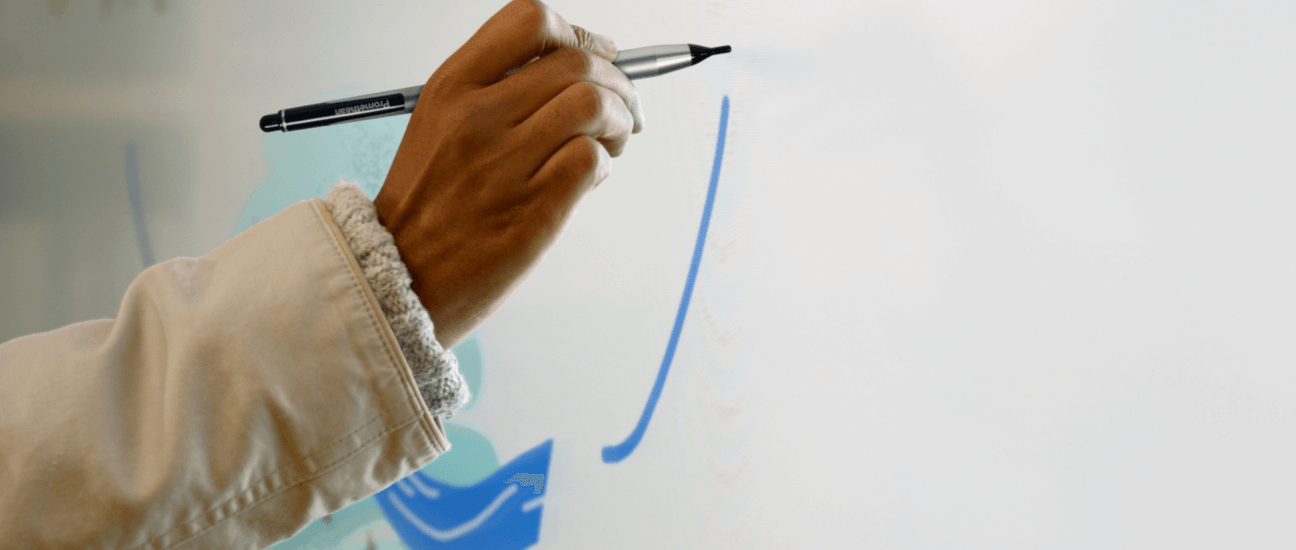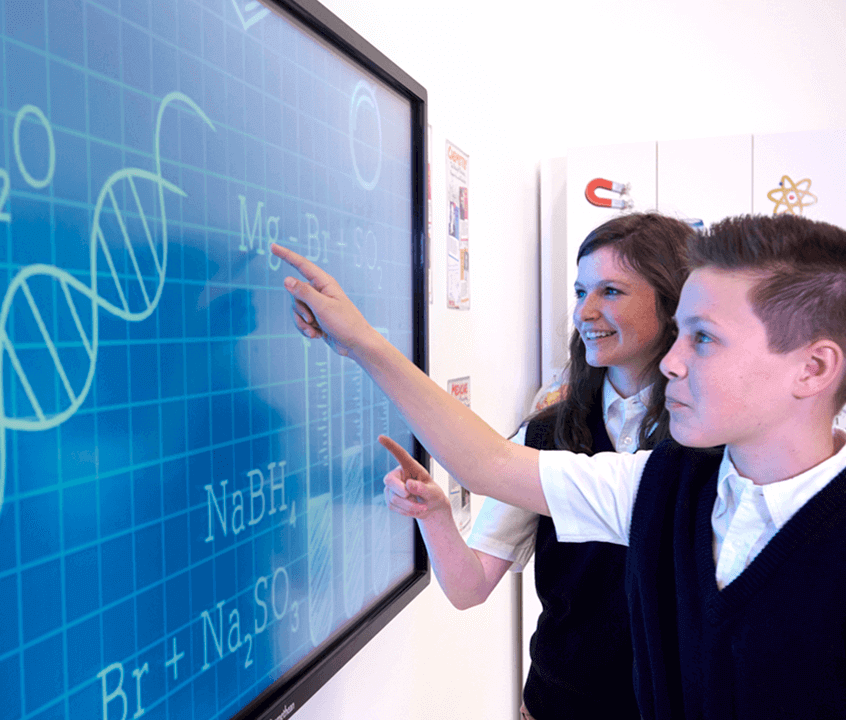From kindy to year 12, art class is a popular favourite for students and teachers alike. But with the cost of materials (not to mention the clean-up), getting crafty can be impractical at times. Luckily there are so many ways to make new and exciting forms of art with edtech. Here are some of our favourite apps and tools to get artistic with the ActivPanel:
Instant Whiteboard
When you take your art projects into the digital space, their potential goes beyond the confines of the physical world. The Promethean Whiteboard app is a great place to start. Collaborate instantaneously across devices with screen mirroring and enjoy a forever-evolving canvas that allows you to create an entirely new workspace by simply zooming in to a blank area.
You can insert pictures, symbols, write and draw, forever editing and evolving your work of art. The Whiteboard app is all about creativity and flexibility!
3D printing
Take your sculpture game to the next level by having students create their own blueprints, then bring them to life in a 3D printer! This can be taken a step further when creating a class-wide diorama or display, where students can contribute their own individual piece to create the wider tapestry.
Here are some great apps that students can use to plan 3D printing with the ActivPanel and personal devices:
- 3DC.io – this super simple to use app is designed for schools, and is GDPR and
- COPPA compliant. Share and view your blueprints on any device and print straight from the design.
- Microsoft 3D Builder – a standard feature on Windows PC since 2013, and is now also available for Windows 10 Mobile. The mobile app is optimised for touchscreen interface, making it ideal to use with the ActivPanel.
- Printoid for OctoPrint – more for the teacher than the students, this app givesgive you a high level of control to monitor, manage and adjust your 3D printer, plus easy file management. Perfect for maintaining your printer’s health and security and giving you a moreyou more in-depth look into how the 3D sausage gets made, so to speak.
Quick, Draw!
This super fun game by Google is a virtualis virtual Pictionary with a twist – your teammate is an AI program. Get students thinking about artistic form and conventions by seeing if a neural network can guess their drawings in under 20 seconds. Then, investigate and interrogate these conventions even further by looking through the clues that others have drawn for the same prompts.
You can even then turn this into a thought-provoking creative writing activity. Let imaginations run wild with the prompt: “what are the potential implications of feeding raw data about the psyche of the human artist to an AI program?”
Similar to Quick, Draw!, this clever program also guesses what you’re trying to draw. But instead of a game, Autodraw is a digital canvas that then offers pre-made graphics to replace the element you’re working on.
This means you can create highlycreate a highly eye-catching diagrams and visuals which you can then download or share. This is a handy tool for teachers wishing to create eye-catching illustrations and diagrams that clearly demonstrate your point. Watch this video to see how Autodraw works great with the ActivPanel.
If you want to learn more about how you can use the ActivPanel to engage and create in your classroom, book a live, bespoke demonstration today.