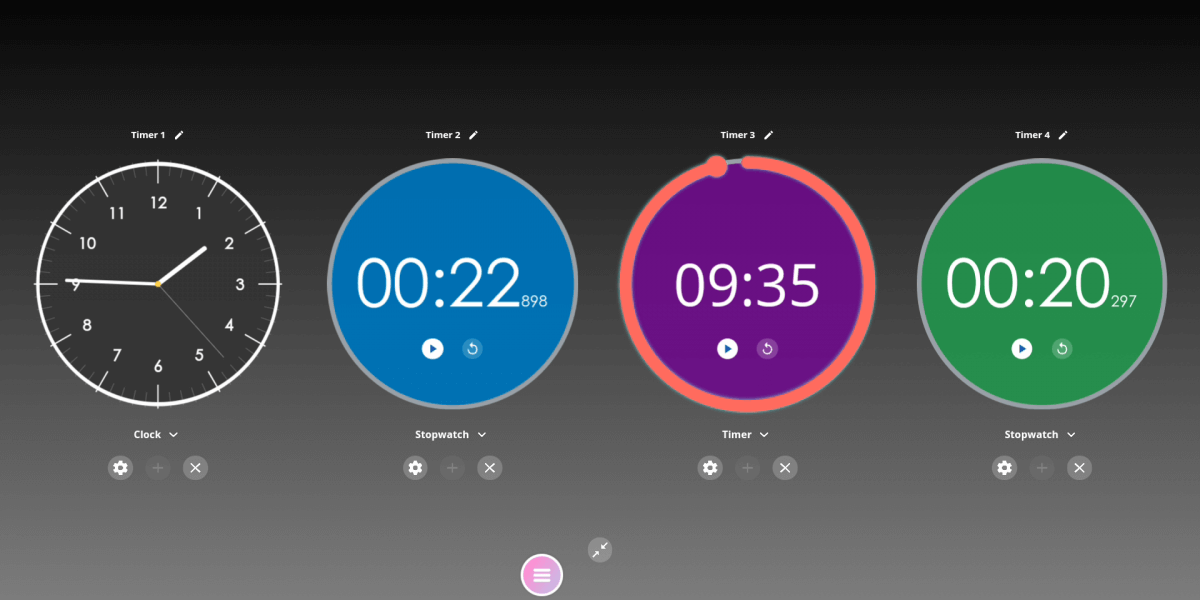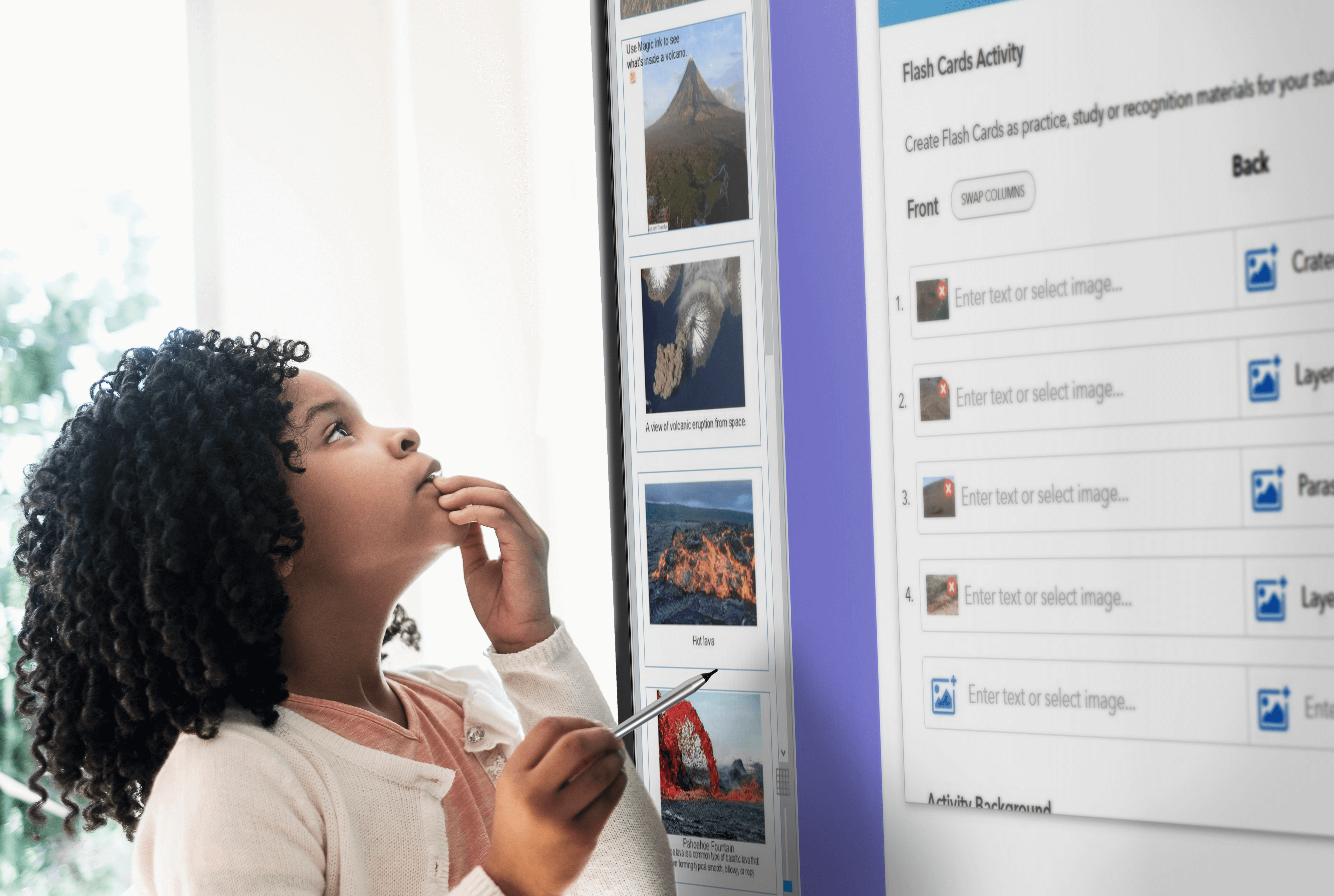Saving time in the classroom is the holy grail for teachers: always sought-after and, when found, can have incredible uplifting effects, not just on mood but also quality and satisfaction of work. With edtech, there are so many easy ways to shave off seconds, minutes, even hours from your workday. We’ve rustled up five time saving tips using the ActivPanel, to help teachers cut down on the busywork and focus on the things that make a difference.
Save time by timing yourself
By now you’re probably familiar with the handy Timer that comes with ActivInspire. It’s a great way to gamify your lesson, keep track of students completing assessments, and much more. But did you know that not only is it a great time-keeping tool, it’s also an effective time-saving tool?
Parkinson’s Law states that “Work expands to fill the time allotted for it”. So, when you turn the timer on yourself, allowing a maximum amount of time to complete a task, you may find you naturally finish it quicker. You can do this as you’re teaching, or outside of class hours when marking or preparing lessons. This tool is easily accessible through the Unified Menu and can appear over the top of your teaching display without causing disruption.
Delegate, delegate, delegate
Why not set out class roles to help you complete lower-order tasks like handing out worksheets, putting classroom devices on charge after lessons, or answering the door when it knocks.
To delegate in a fun and fair way, try setting up a spinner wheel with all the names in the class listed. The student chosen is now accountable for carrying out the task for the day, week, etc. You can easily edit the spinner, such as removing the name of students who have previously been picked. Not only can you cut down on busywork through this method, but it can also be empowering for students, showing them that you trust them to take initiative and act responsibly.
Go on record
Did you know you can create easy-to-share video lessons with the ActivPanel, without needing to change your teaching techniques or commit time to dedicated recording sessions? Simply turn on ActivInspire, making sure you have a microphone to record your voice, set up Screen Recorder, then teach as you would normally. If you use a laptop for ActivInspire, it will likely have a microphone already. Plus, if you have a webcam and stand handy, you can even record yourself teaching with a class-facing point of view!
Recording your lessons is a great time-saving habit to get into, not only as it gives an instant lesson summary for absent students, but also gives you a store of content that can be used in the future for creating revision material or planning lessons for the next year.
Plan your time
Breaking down big tasks into manageable steps can help you visualise your day or week better, so you don’t waste time trying to think of what’s next. This gives extra brain space to focus on more important things.
Use this fun and bright weekly planner flipchart found in the Promethean Resource Library, or have a play around and create something to perfectly match your needs on the Instant Whiteboard App, that you can then save to your personal device. Now you have a fun, personalised plan that you can access wherever you are.
You can keep your plan private or use the split screen so the whole class can see exactly where they’re up to in the lesson, and students who finish a task early can move on to the next step without having to ask.
Gather data as you go
Collect evidence of formative assessment as part of your lesson delivery to help you stay on track of marking and reporting throughout the term. Polls on the ActivPanel allows you to easily gather data on students in real time. This works best when students have access to a personal device connected to the ActivPanel. Devices maintain connection even when they enter sleep mode, so teachers can quickly and easily poll students mid-lesson and gain instant insight into the class’s understanding.
Not only does this make formative assessment a breeze, but also means that teachers can immediately pinpoint any learning areas where students are lagging. For other great ways to use the ActivPanel for formative assessment, check out this blog.
Are you interested in seeing how clever edtech can amplify teaching and create meaningful moments? Book a live, bespoke ActivPanel demonstration today.