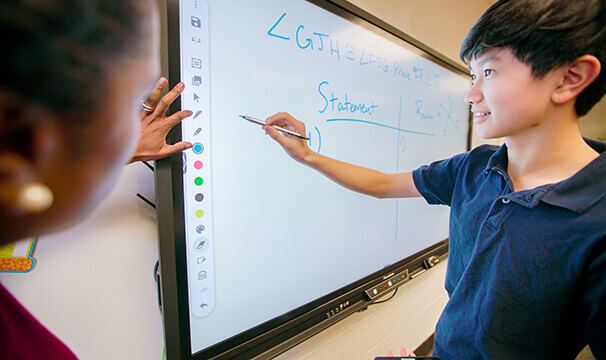Over the last few months, teachers and students have relied on technology more than ever before. As lesson delivery transformed overnight, IT managers had to work at speed to implement effective solutions that supported teachers to keep education moving.
With teachers and students now back in the classroom, IT managers are tasked with the challenge of practically meeting the needs of the learning environment and helping teachers to deliver effective lessons that promote engagement.
The ActivPanel interactive display, similar to an interactive whiteboard, has not only been designed to support teachers to enhance the learning environment and encourage classroom collaboration but also, to help IT managers retain more overall control and flexibility. The ActivPanel gives IT managers complete visibility of the devices in their schools while adding increased measures to strengthen management. And here’s how…
Panel Management
For IT managers, having seamless and efficient control of front-of-class display devices can help towards avoiding classroom disruption. As the ActivPanel is the technological hub of the classroom, its operation and connectivity are paramount to learning activities.
Panel Management is software that gives IT managers increased control over security, updates and applications, allowing IT managers to centrally manage each ActivPanel within their estate.
Security of panel usage and user data is fundamental and Panel Management can streamline this by allowing IT managers to enable and disable certain functionalities within the ActivPanel. Additionally, IT managers can remotely install over-the-air updates removing the need to visit individual classrooms – ensuring the ActivPanel is optimised for performance in an efficient manner.
Cloud Access
Taking the pressure off schools and IT managers in regard to data protection is the ActivPanel’s ability to offer immediate access to cloud platforms Google Drive and OneDrive. Not only making access to workable documents easier and more efficient than before, but Cloud connectivity also enhances the security provisions for IT.
With cloud infrastructure in place in many schools, accessing Google Drive and OneDrive from the ActivPanel can ensure a safer, more secure front-of-class display solution that blends effectively with schools’ existing systems.
As upgrades, data protection and security are part and parcel with schools’ cloud solutions, IT managers can be reassured that teacher and student data is protected while simultaneously ensuring teaching activities and tools are more accessible.
Technology has a big role to play in re-engaging students in learning and adjusting back to the classroom. For IT managers, keeping the technology running as smoothly and safely as possible will be imperative. The ActivPanel interactive display, with its advanced connectivity and constant innovation, has been designed to streamline operations and help IT managers to manage their estates efficiently and effectively.