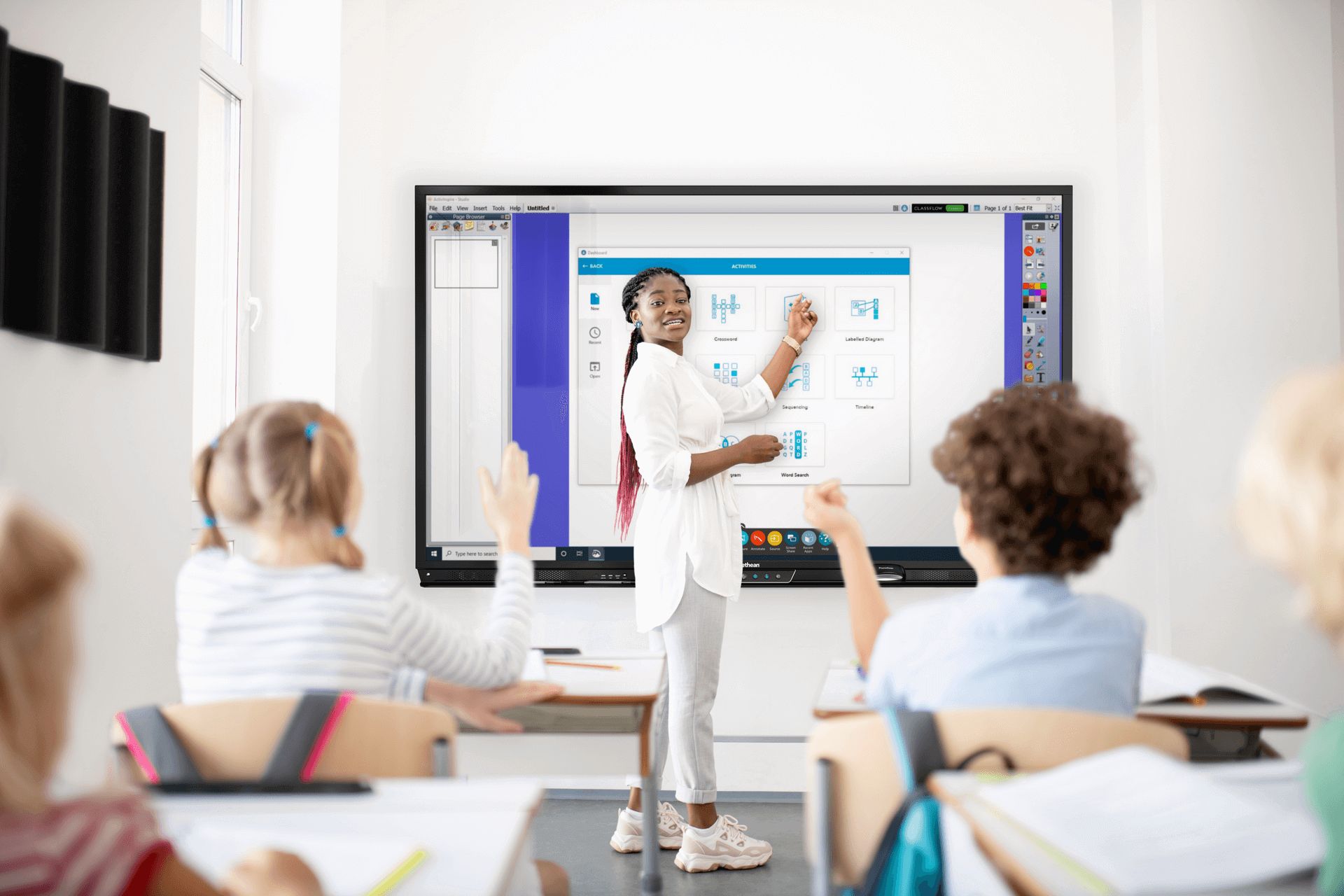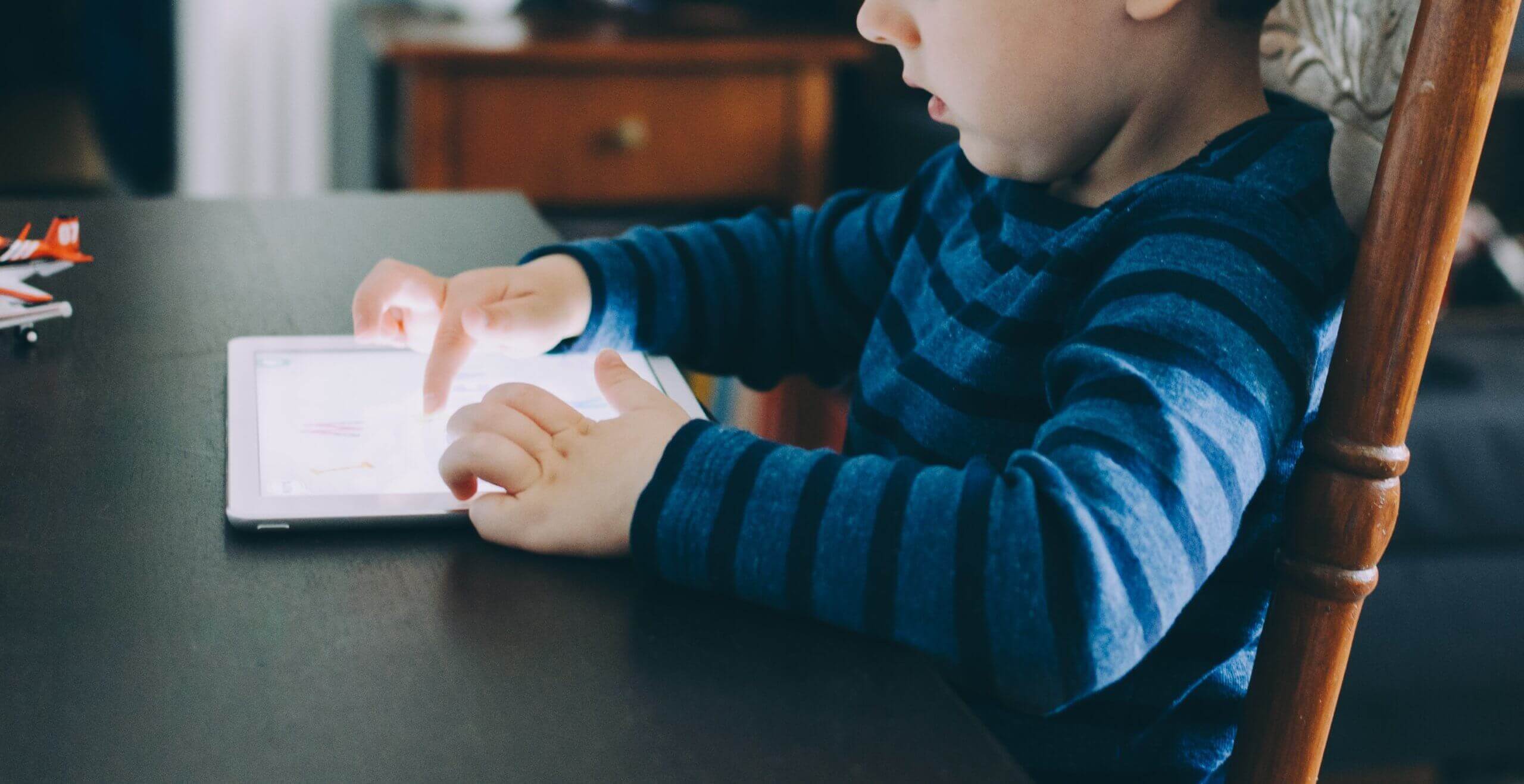As technology evolves, so does the terminology we use to describe it. For instance, you probably don’t still refer to cars as automobiles, or your phone as a telephone. What you may refer to as an “interactive whiteboard” could possibly be an IFPD: interactive flat panel display, such as the ActivPanel. Interactive whiteboards are projector-based, while IFPDs have a screen more like a tablet or television. But the differences don’t end there.
If you haven’t made the switch from an interactive whiteboard to an IFPD, here are some of the things you are missing out on:
IFPDs give you sharper image quality
Those of you who have experience with an overhead projector know that the lighting conditions don’t always lend to sharp image quality. In fact, one of the most common complaints we hear about old interactive whiteboards is that students can’t see the board in higher lit areas.
The ActivPanel is self-contained LED display, providing you with a tablet-like experience that the whole class can enjoy (while keeping the blinds open).
No more lost styluses
Where interactive whiteboards generally require a stylus to write with, the ActivPanel allows you to write with just your fingertips and erase with your palm. Very handy, no? No more rummaging around for easily lost extras or accidentally writing on the board with the real marker (haven’t we all been there?).
Up to 20 touch points
The ActivPanel allows Teachers and students to collaborate with up to 20 simultaneous touch points including pen, touch, and palm erase. This includes an intelligent palm rejection technology that can tell the difference between an intentional action a user placing their palm on screen to steady themselves for writing.
No extras required
Unlike interactive whiteboards that generally need an external computer to make full use of, the ActivPanel is an all-in-one device. It’s inbuilt processor acts as a standalone computer. This means you can browse the internet and do all the things you can do on a PC on your IFPD.
Connect to multiple devices
Just because you don’t NEED to connect an external device to use your ActivPanel, doesn’t mean that you won’t love how simple connection is. With device mirroring and screen sharing of up to 4 devices simultaneously (plus waiting room space for an additional 35 devices), there are so many ways the class can share and interact.
Apps
The inbuilt computer of the ActivPanel gives you access to the Play Store, putting millions of Android apps at your fingertips. This means you can enjoy using apps on your ActivPanel IFPD, without needing to first download to an external computer.
No replacing of lights
With old-style interactive whiteboards, the projector lamp needs regular replacement like any typical light. As IFPDs don’t use the projectors, this means there are no external parts to replace in regular use.
Simple to set up
With less wires and extra parts, setting up an IFPD like the ActivPanel is a much easier process these days. Device management becomes simpler too, with the onboard operating system of IFPDs allowing a greater connection between devices in a network.
Write naturally and instantaneously
The Vellum writing technology exclusive to the ActivPanel gives a natural writing experience with highly accurate touch detection. Teachers and students can write quickly and accurately without disruption using a pen or their fingers.
If you’re thinking about transitioning from a Promethean Board to the ActivPanel, the good news is you can still enjoy the familiar, user-friendly ActivInspire, our inspirational, intuitive lesson delivery software. Book a live, tailored demonstration today to learn more.