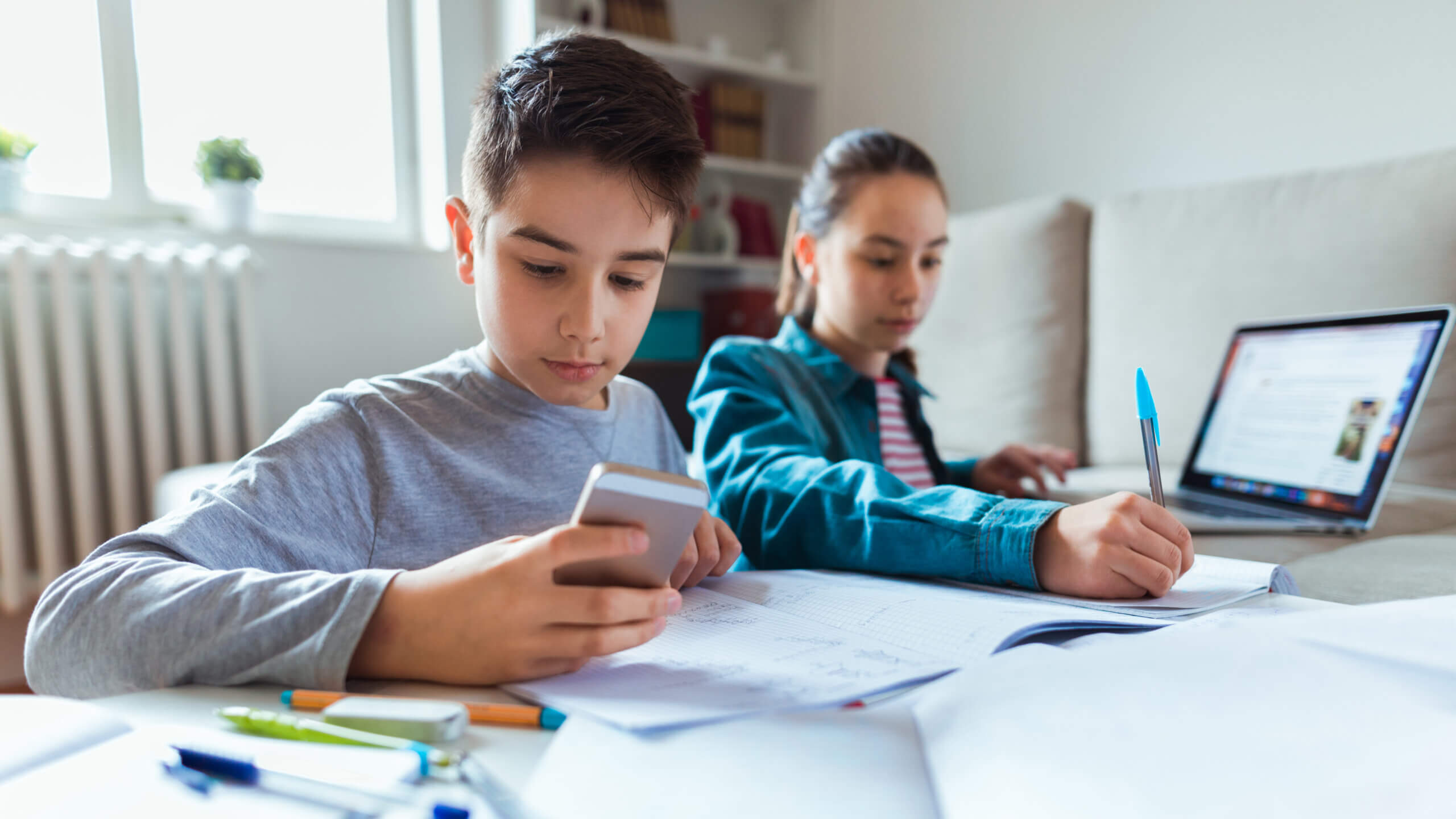You’ve likely seen and used many QR codes in the last year. Traditionally a popular marketing and advertising tool, the technology has become ubiquitous in Australia for its role in contact tracing throughout the pandemic.
But did you know that QR codes in the classroom are also becoming more and more popular? QR codes are enormously flexible, versatile, and easy to use. They can easily be incorporated into the classroom to help educators share content, save time, and enhance learning.
What are QR codes?
Invented in 1994 by Denso Wave (a subsidiary of Toyota), the QR code is a type of barcode capable of holding a lot of information stored as a series of pixels. While standard barcodes can only be read in one direction (top to bottom), QR codes can be read both top to bottom and left to right, meaning they can store more data.
“QR” stands for quick response – the technology was designed to be easily scannable to provide users instant access to information. Digital devices can easily read QR codes, and most phones now include inbuilt QR readers.
Why use QR codes in the classroom?
QR codes are a popular classroom tool because they’re so easy to create and use. You can use QR codes in various ways to enhance learning, share content more easily, and save information (reducing paperwork for students, educators, and parents). Some of the benefits of QR codes in the classroom include:
Making it easier to share links and digital content
You can scan QR codes in mere seconds. This is why many teachers like to use QR codes for sharing digital documents and links. Rather than asking students to type in URLs and web addresses manually, simply share the QR code on a projector or interactive display and ask your students to scan it to gain instant access to content.
Saving time on prep and printing
Rather than printing off hard-copy versions of course materials for every single student, use a QR code so they can access a digital version. This will save educators an enormous amount of time that they might have otherwise spent printing documents. QR codes can store all types of information, including PDFs, text files, images, videos, music, and more, so it’s easy to share all kinds of content in a digital format.
Enhancing classroom learning
Because they’re so flexible, teachers can use QR codes for a range of purposes. Embed videos, images, or music into worksheets and presentations to enhance learning or tell a story. Using multiple types of QR codes is a great way to create interactive and engaging presentations.
How to generate QR codes using a QR code generator
Despite the sophistication of the technology, creating your own QR code is simple. Here’s how to get started.
1. Select a QR code generator
There are many QR code generators available online, such as Kaywa or goqr.me. Some are designed specifically for use in the classroom. There are many different options available with some, such as QR Code Generator, being specifically designed for educational use.
The functionality of the QR codes varies from generator to generator, with some providing more options for how you can use the code, what type of content you can share, or what QR reader apps they’re compatible with.
2. Choose your content
QR codes can display many different types of content, from PDFs, videos and images, to music, podcasts, and web pages. You’ll need to think about what kind of content you’d like to share and what types of QR activities you want to incorporate into the classroom. See below for some fun QR code educational activities.
3. Enter your data
Once you’ve selected the type of content you’d like to share, the generator will prompt you to submit your information. You can do this by typing in the information, uploading a document (like a PDF), or adding a link to a URL or website.
4. Choose a static or dynamic code
The difference between a static and dynamic code is that dynamic codes enable you to modify the stored data, even after you’ve printed the code out.
Static codes hold information encoded directly in the QR code, while dynamic codes store data on an external website or document hosted online. A dynamic QR code simply redirects users to the website or document.
5. Customise your design
Some QR code generators allow you to customise your QR code design, meaning you can create something fun and unique. You can customise the design of your QR code by changing the shape or adding patterns or colours. Just be careful not to go too crazy with your design, as some readers may struggle to read the QR code if the design is too complex.
6. Test the QR code to make sure it scans
Some mobile apps may struggle to read a customised QR code, especially if the design is overly complex, so if you’ve chosen a custom design, it’s a good idea to test that it’s still readable.
You can find free tools online for testing your QR code, such as Google Goggles, QR Code Reader, and Apple’s Passbook. Test your code using a few different tools to make sure it works across different types of readers.
7. Download, print, and share
Now comes the fun part. Download your QR code as a JPG or PNG, print it ensuring the image it’s sharp and clear (pixelated or blurry images will be difficult to scan), and share it with your students. Don’t want to print it? You can also display it on a digital device or projector.
How to generate QR codes using a phone
You can also use the Google Chrome app for Android or iPhone/iPad to create simple QR codes for websites.
For Android
- Open the Google Chrome app and navigate to the website you want to create a QR code for
- In the top-right corner, tap the three vertical dots
- Select Share in the drop-down, then select QR Code
- Beneath the QR code on the next screen, select Download to save the QR code to your device
For Apple
- Open the Google Chrome app and navigate to the website you want to create a QR code for
- In the top-right corner, select the Share symbol
- Scroll down and select Create a QR Code
- Select Share, then choose how you want to share the QR code (via text, email, messaging app, etc.)
QR code classroom activities to enhance your lessons
QR codes are very flexible and can hold many different types of content, so how you use them in the classroom is only limited by your imagination. Here are 6 QR code classroom ideas to inspire you.
1. Organise a scavenger hunt
Get students moving by placing QR codes in different parts of the classroom or school building. Each QR code includes a link to a different website or resource that includes a piece of information about a topic. Students must collect every piece of information to complete the scavenger hunt!
2. Tell an interactive story
Create a multimedia experience to enhance storytelling or provide information on a topic. For example, you could use many different types of QR codes in a history lesson – an audio file for sharing music from a particular era, an image file for sharing pictures of the period, a PDF file for course content, and a website URL for encouraging further independent research on the topic.
3. Roll a QR code dice
Create a dice (you can easily create one out of paper) with a different QR code on each side. Each QR code can hold a different assignment or question on the lesson topic. Students will have fun rolling the dice to answer questions or find out their next assignment.
4. Bring the periodic table to life
Teaching science? Add QR codes next to each element in the periodic table to bring them to life. Add a web link to provide more information about the element or a video file to show students what the element looks like in real life.
5. Encourage students to go above and beyond
Provide students with optional extension activities or questions by adding them to class assignments as a QR code. The code doesn’t take up too much space, and the novel method of providing the activity may encourage more students to participate.
6. Create a research wall
Encourage students to create their own QR codes when researching topics and find a spot on the classroom wall where they can stick them.
Create different spots in the classroom for various topics and watch as the QR codes grow. Other students will have so much fun exploring what their peers have found.
QR codes in education
QR codes are just one of many technologies that you can introduce into the classroom to enhance learning.
To see how Promethean can help integrate cutting-edge education technology into your classroom, get in touch with one of our experts for a free consultation and a virtual demo of the Promethean ActivPanel interactive display.
Recommended articles: