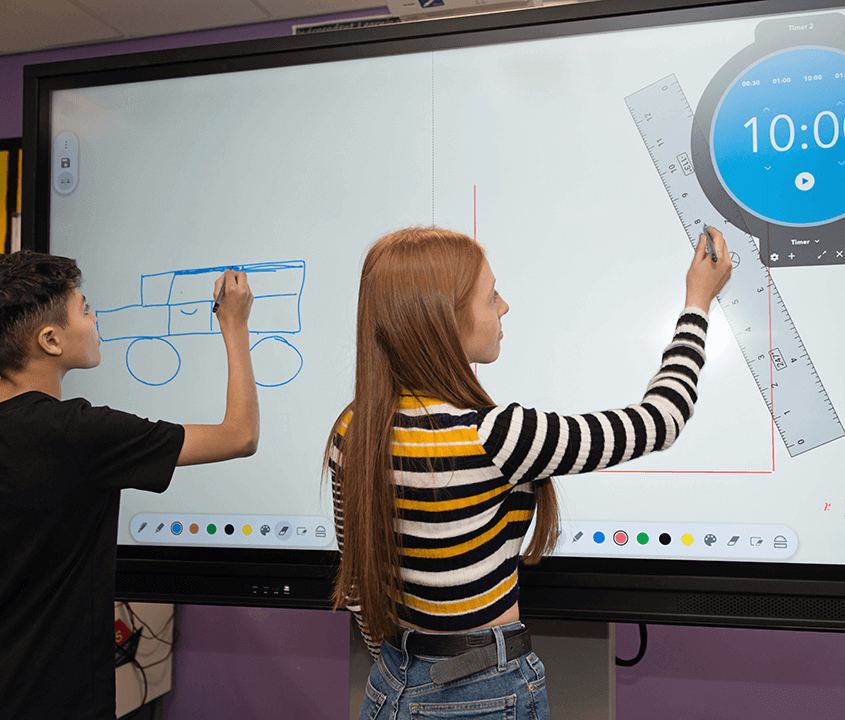The Promethean Whiteboard app is a fantastic resource for encouraging collaboration in the classroom – and one of the best ways to really get your students engaged is to use it alongside tools like the Spinner and Timer.
Here are a few ways you could use these tools with the Promethean Whiteboard:
- Use the Spinner to pick students at random to try an activity
- Use the Timer to let two students compete to solve maths problems
- Use the Spinner to allocate topics to different groups at random, then encourage them to create a mind-map on that topic
Remember – multiple students can use the ActivPanel at the same time, which is a great way to let them bounce ideas off of one another!
If you create something on the Promethean Whiteboard that you’d like to return to at a later date or share with another class, just hit save to make sure you’ve got a copy in file format – you can easily transfer this to a different ActivPanel to use it in another classroom.
If you’d like to see the Promethean Whiteboard app in action, you can watch these videos.
Using the Promethean Whiteboard on the ActivPanel Elements Series:
Using the Promethean Whiteboard on a V4 – V6 ActivPanel: